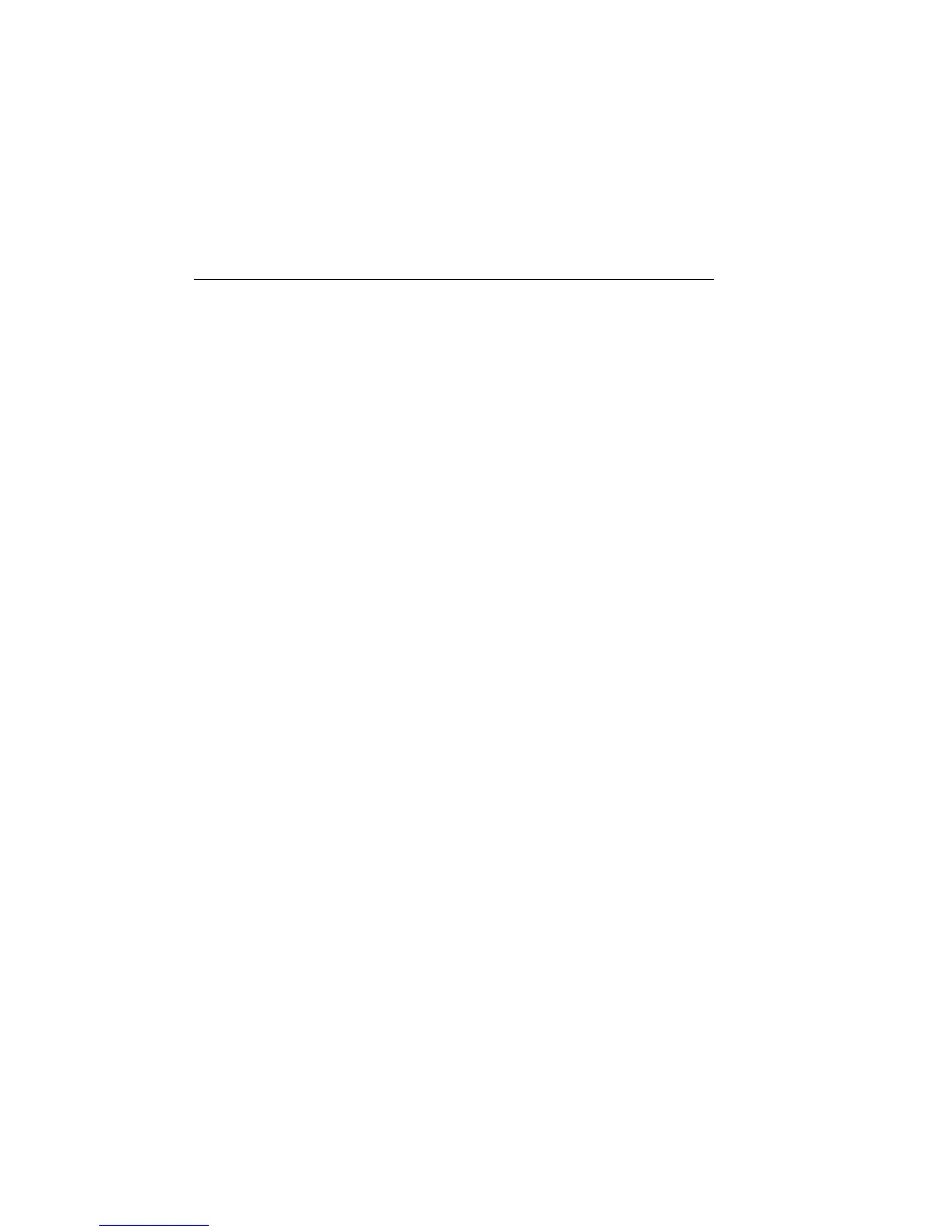18-30 SCPI Command Reference 2400 Series SourceMeter
®
User’s Manual
Define math expression
[:EXPRession] <form> or [:DEFine] <form>
:CALCulate[1]:MATH[:EXPRession] <form> Define math formula
:CALCulate[1]:MATH[:EXPRession][:DEFine] <form> Define math formula
Parameters <form> = mathematical formula using instrument readings, numbers
and standard math operator symbols. See “Description” for details.
Query :MATH? Query user-defined math expression
Description Use either of these two commands to define a math formula using mea-
sure and source readings, numeric constants, and standard math operator
symbols. After the math expression is defined, it will be assigned to the
name that was created using the :NAME command and will become the
selected math expression. See “NAME <name>,” page 18-24 for more
details.
Valid parameter names for measure and source readings include:
VOLTage Use V-Measure or V-Source reading
CURRent Use I-Measure or I-Source reading
RESistance Use ohms reading
TIME Use timestamp reading
Valid math operators and their operations are listed as follows:
+ Add
- Subtract
* Multiply
/Divide
^ Exponent
log Logarithmic, base 10
ln Natural log
sin Sine
cos Cosine
tan Tangent
exp e
x
NOTE The log and ln operations are performed on the absolute value of the specified
number. For example, log (100) = 2 and log (-100) = 2.
Expressions are evaluated according to the following precedence rules:
1. Enclosed by parentheses
2. Unary operators (+ and -)
3. ^ (exponentiation)
4. * (multiplication) and / (division)
5. + (addition) and - (subtraction)
6. Left to right.
Artisan Technology Group - Quality Instrumentation ... Guaranteed | (888) 88-SOURCE | www.artisantg.com
