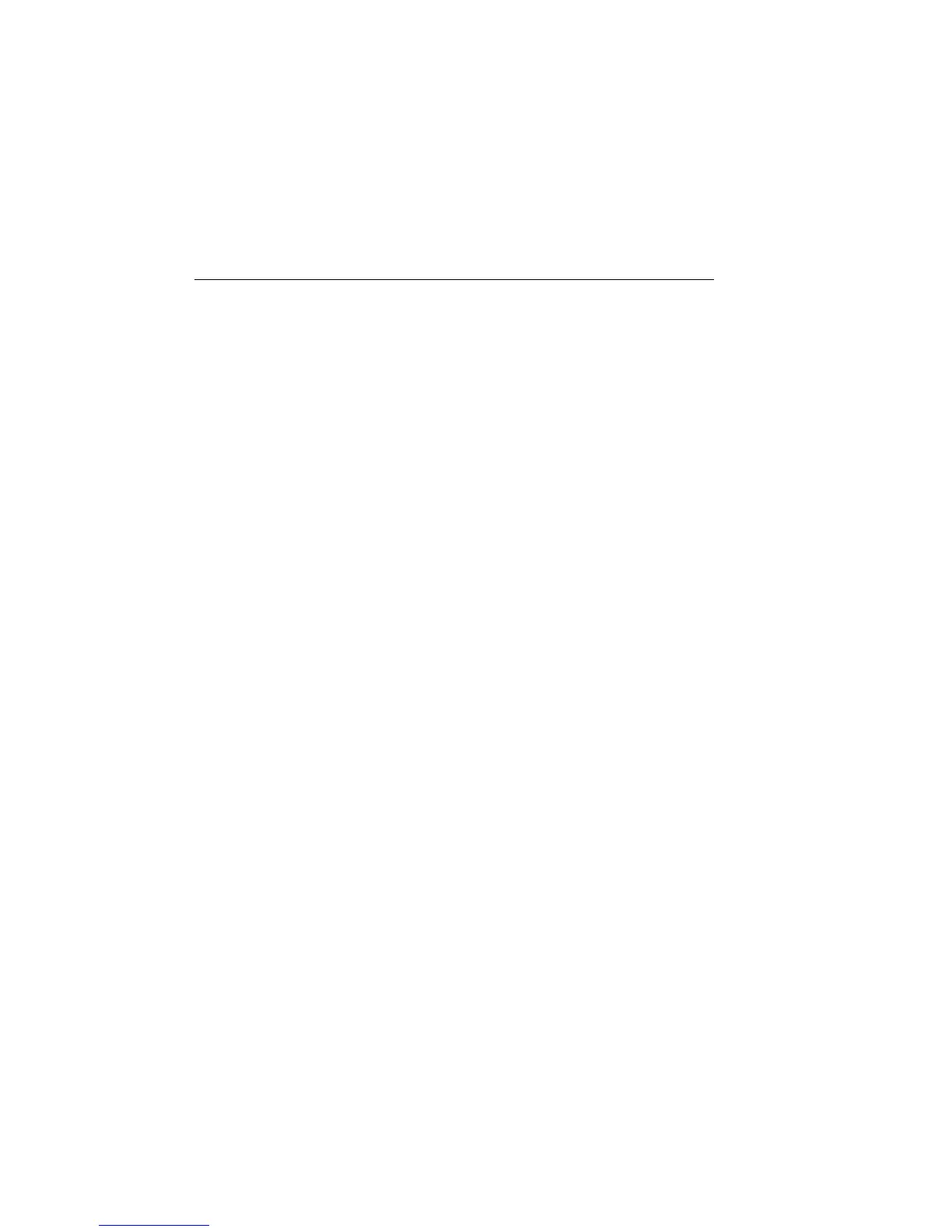14-12 Remote Operations 2400 Series SourceMeter
®
User’s Manual
<name> Name parameter — Select a parameter name from a listed group.
Example:
<name> = NEVer
= NEXt
:TRACe:FEED:CONTrol NEXt
<NRf> Numeric representation format — This parameter is a number that can be
expressed as an integer (e.g., 8), a real number (e.g., 23.6), or an expo-
nent (2.3E6). Example:
:SYSTem:KEY 11 Press EXIT key from over the bus
<n> Numeric value — A numeric value parameter can consist of an NRf num-
ber or one of the following name parameters: DEFault, MINimum,
MAXimum. When the DEFault parameter is used, the instrument is pro-
grammed to the *RST default value. When the MINimum parameter is
used, the instrument is programmed to the lowest allowable value. When
the MAXimum parameter is used, the instrument is programmed to the
largest allowable value. Examples:
:ARM:TIMer 0.1 Sets timer to 100 msec.
:ARM:TIMer DEFault Sets timer to 0.1 sec.
:ARM:TIMer MINimum Sets timer to 1 msec.
:ARM:TIMer MAXimum Sets timer to 99999.99 sec.
<numlist> Numlist — Specify one or more numbers for a list. Example:
:STATus:QUEue:ENABle (-110:-222) Enable errors -110
through -222
<NDN> Non-decimal numeric — This parameter is used to send values in the bi-
nary, octal, or hexadecimal format. The prefix designates the format
type:
#Bxx...x #B specifies the binary format.
xx...x is the binary number (using 0s and 1s).
#Qxx...x #Q specifies the octal format.
xx...x is the octal number (values 0 through 7).
#Hxx...x #H specifies the hexadecimal format.
xx...x is the hexadecimal number (values 0 through 9
and A through F).
Examples to send the decimal value 36 in the non-decimal formats:
*ESE #b100100 Binary format
*ESE #q44 Octal format
*ESE #h24 Hexadecimal format
Artisan Technology Group - Quality Instrumentation ... Guaranteed | (888) 88-SOURCE | www.artisantg.com
