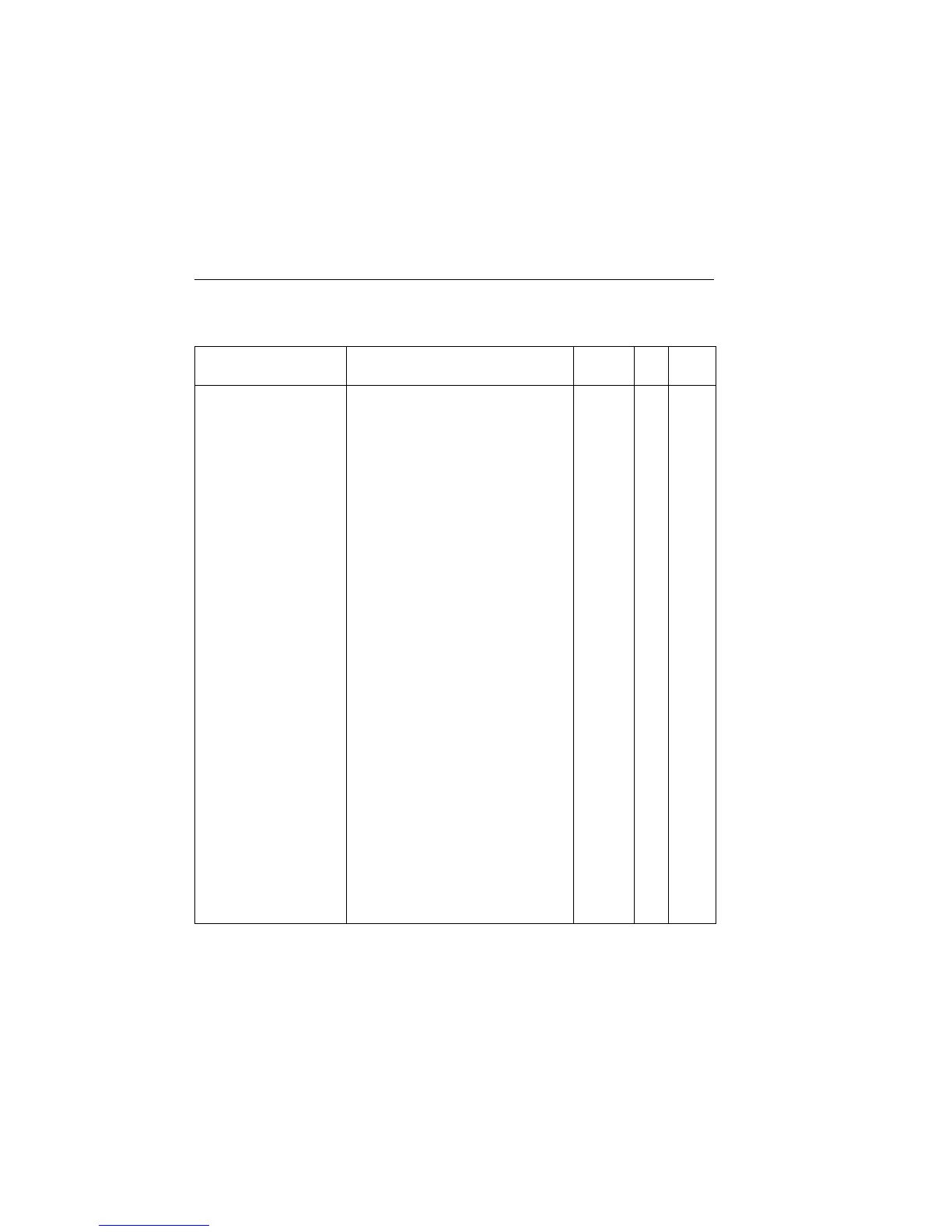18-6 SCPI Command Reference 2400 Series SourceMeter
®
User’s Manual
:CALCulate2
:LIMit5…12 Path to control LIMIT 5 to LIMIT 12 tests
(see Note):
✓
:UPPer Configure upper limit: ✓
[:DATA] <n> Specify upper limit (-9.999999e20 to
9.999999e20).
1 ✓✓
[:DATA]? Query upper limit. ✓
:SOURce2 <NRf>
| <NDN>
Specify output fail pattern for grading
mode (0 to 7, 3-bit; 0 to 15, 4-bit).
15 ✓
:SOURce2? Query fail bit pattern.*
:LOWer Configure lower limit: ✓
[:DATA] <n> Specify lower limit (-9.999999e20 to
9.999999e20).
-1 ✓✓
[:DATA]? Query lower limit. ✓
:SOURce2 <NRf>
| <NDN>
Specify output fail pattern for grading
mode (0 to 7, 3-bit; 0 to 15, 4-bit).
15 ✓
:SOURce2? Query fail bit pattern.*
:PASS Path to specify pass pattern for sorting
mode:
:SOURce2 <NRf>
| <NDN>
Specify output pass pattern (0 to 7,
3-bit; 0 to 15, 4-bit).
15 ✓✓
:SOURce2? Query pass bit pattern.
:STATe <b> Enable or disable Limit 5 to 12 tests. OFF ✓✓
:STATe? Query state of Limit 5 to 12 tests. ✓
:FAIL? Return result of Limit 5 to 12 tests:
0 (pass) or 1 (fail).
✓
:CLIMits Composite limits for Limit 1 through
Limit 12:
:BCONtrol <name> Specify when to send binning info to
handler. A limit test is performed
(IMMediate) or after a sweep, list, or
memory sequence (END).
IMM
:BCONtrol? Query binning control.
:MODE <name> Set how limit results control Digital I/O
lines (GRADing or SORTing).
GRAD
:MODE? Query limit results control of Digital I/O
lines.
Note: Use LIMit5 through LIMit12 to control Limit 5 through Limit 12 tests respectively. For example, send :LIM5:STAT ON to
enable Limit 5; send LIM10:FAIL? to return the result of Limit 10.
Table 18-1 (continued)
CALCulate command summary
Command Description
Default
parameter SCPI
Source
memory
Artisan Technology Group - Quality Instrumentation ... Guaranteed | (888) 88-SOURCE | www.artisantg.com
