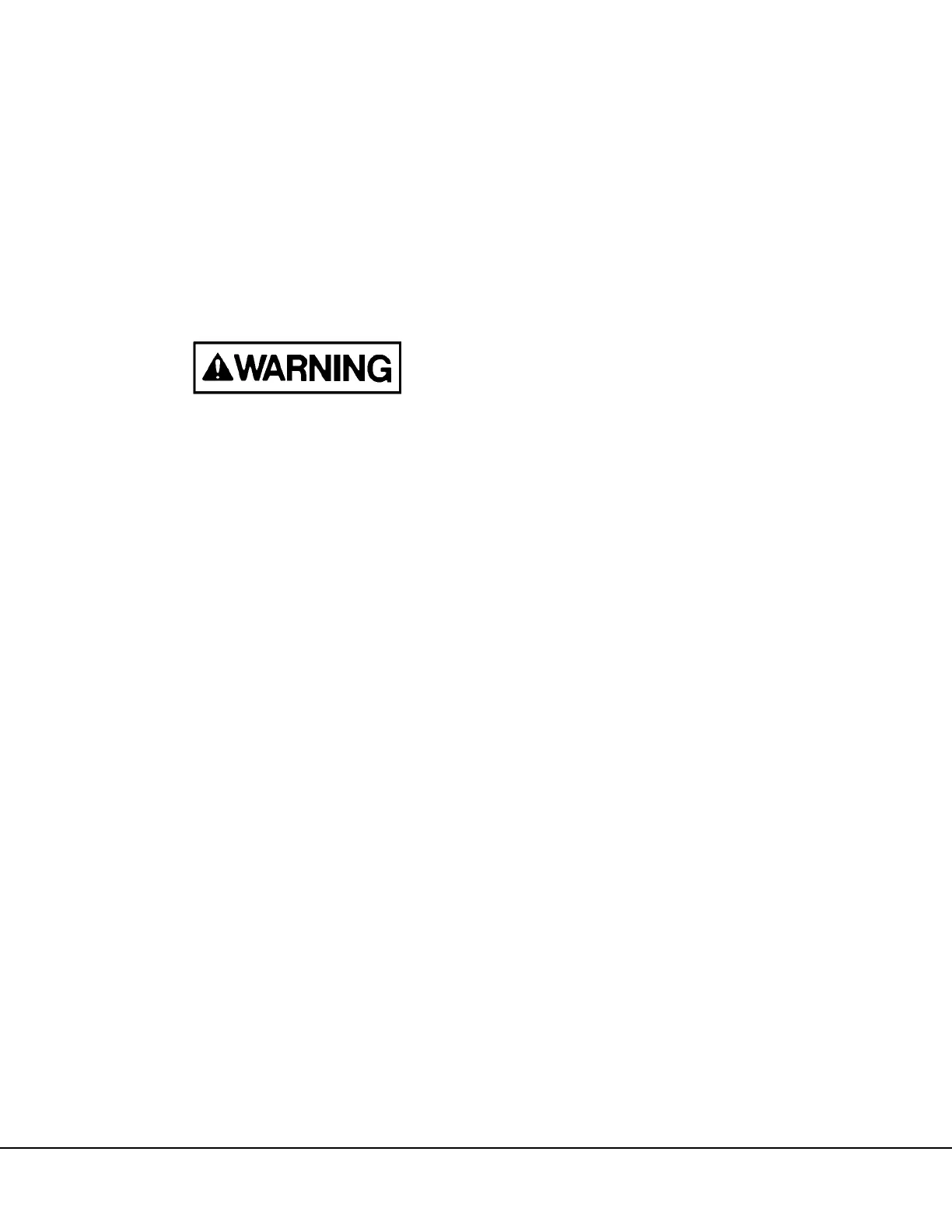E02016 2/02 Electrical Propulsion Components E2-59
TEMPORARY TRUCK SETTINGS
When troubleshooting a truck, it is sometimes neces-
sary to make temporary changes to the system. The
TEMPORARY TRUCK SETTINGS MENU allows
changes to be made to speed settings, retard current
or event data collection intervals. Since any changes
made on these screens are temporary, changes made
using the options on this menu will be lost when control
power is turned off. If the changes made using this
menu should be made permanent, the truck configura-
tion file must be changed accordingly and the CPU
reprogrammed.
Selecting “SPECIAL OPERATION” in the following
procedures may present a safety hazard if the
engine is running. Control of the propulsion sys-
tem may transfer to the PTU operator from the
truck driver with this software operation. Refer to
Step 1. below:
1. With the GE STATEX III PTU MAIN MENU dis-
played, select “SPECIAL OPERATION” and
press [ENTER]. The screen shown in Figure 2-26
will be displayed to alert the operator about the
state of the truck software.This warning notifies
the operator when control of the truck is being
transferred from the truck driver to the PTU,
based on the PTU selection of “SPECIAL OPER-
ATION”. When finished and the PTU is returned
to the GE STATEX III PTU MAIN MENU, control
of the propulsion system is returned to the truck
driver. Before activating this command, the
screen shown in Figure 2-27 will be dis-
played.The PTU user should always keep the
truck driver appraised of this control.
2. Select “YES” on the caution screen (Figure 2-26)
and press [ENTER]. The SPECIAL OPERATION
MENU will be displayed.
3. Use the arrow keys to move the cursor to the
“TEMPORARY TRUCK SETTINGS MENU”
selection and press [ENTER].
Selections available on this menu are:
• “SPEED SETTINGS”
New speed setting values may be typed over the
existing values to override the current configuration
file settings.
1. Move the cursor to the speed to be changed and
type the first digit of the speed desired.
2. A screen will appear with the instruction “ENTER
FLOATING POINT NUMBER”. Type the remain-
ing digits and press [ENTER].
NOTE: It is not necessary to enter values for every line.
For example, if only Loaded Speed Limit is to be
changed, select that line with the cursor, and type in
the desired value. The remaining speeds will be
determined by the values in the truck configuration file.
3. When the new values have been entered, move
the cursor to “ACTIVATE TEMPORARY SPEED
SETTINGS and TRKSPD SCALE” and press
[ENTER].
4. The TEMPORARY SPEED SET SCREEN will
change to reflect the new values entered.
5. Select “EXIT” to return to the previous menu.
• “RETARD CURRENT ADJUST”
This screen allows entering a value to adjust retard
current. Enter the amount to be added or sub-
tracted from the nominal retard current limit value
to make the computer control the proper current
limit as measured at the shunt.
1. For example, if the shunt reads 1300 amps, and
the retard current limit is 1320 amps, enter “20” to
add 20 amps to what the computer receives as
feedback. This will cause the control to current
limit at 1300 + 20 amps instead of the 1300
amps.
2. In another example, if the shunt reads 1340
amps, enter “-20” to subtract 20 amps from what
the computer receives as feedback. This will
cause the control to current lmit at 1340 - 20
amps instead of 1340 amps.
3. Select “ACTIVATE TEMPORARY RETARD
CURRENT ADJUST” and press [ENTER]. Exit to
the PTU MAIN MENU.