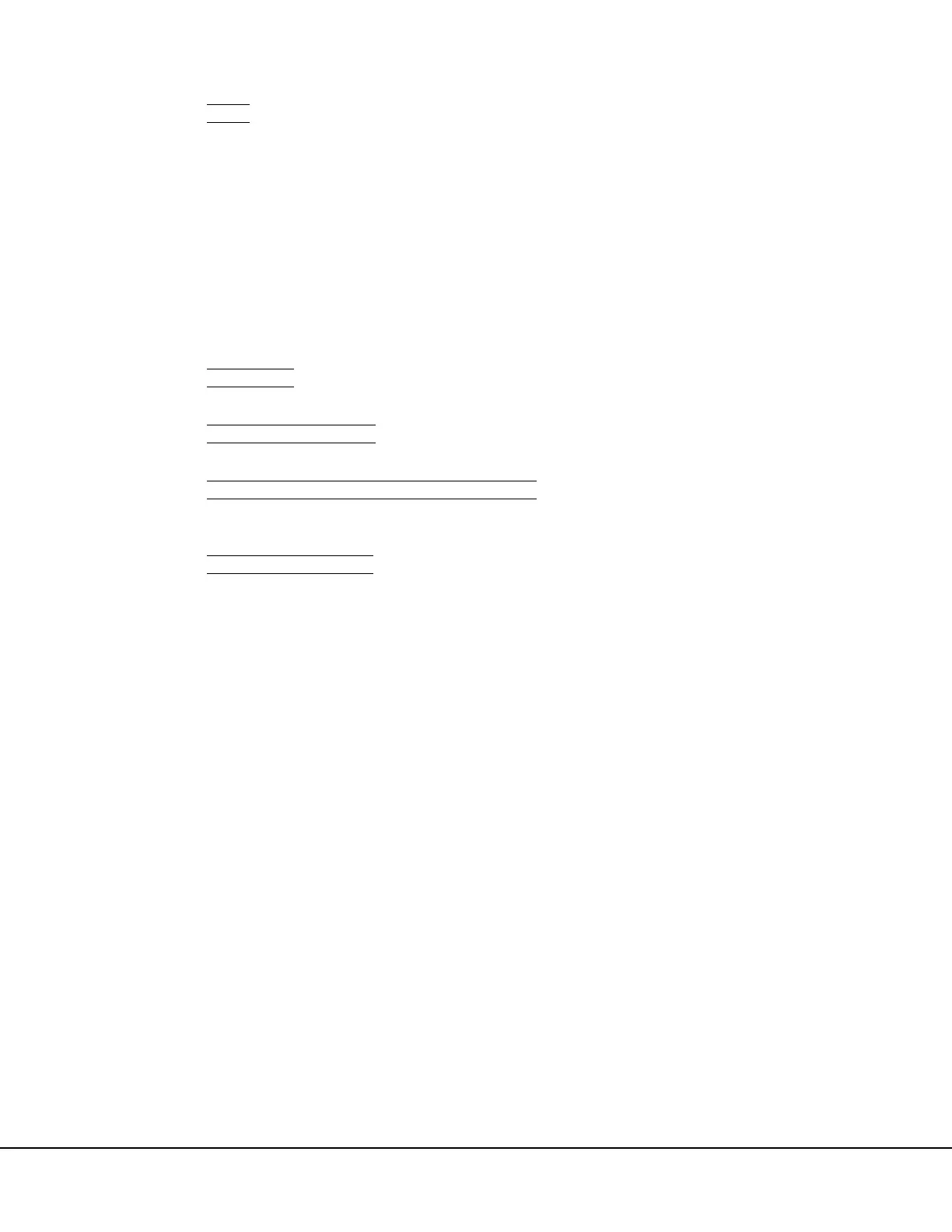E03012 2/02 Statex III Electrical Checkout Procedure E3-17
10. Propulsion contactors should drop out. Operate override switch.
DOS
11. Contactors should not pick back up. Release override switch.
12. Replace metal washer or reconnect 71F. The contactors should not energize.
13. Release throttle. Put Selector Switch in NEUTRAL, then to REVERSE.
14. Depress throttle pedal. The propulsion contactors should energize.
15. Move selector to NEUTRAL and release throttle.
1.12 Motor Blower Fault Light Operation Check
1. Place Selector Switch in FORWARD, and depress throttle.
FORIN AS
2. Propulsion contactors should energize.
MF P1 (P2) GF GFR
a. Verify feedback signals are present:
FORFB MFFB P1FB (P2FB) GFFB GFRFB
3. After 101 seconds (default time delay value), the Motor Blower Off Light should turn On, and
event code 63 should appear on the two digit display.
BLOWP BLOWFAULT
4. Put selector switch in NEUTRAL, depress override pushbutton and press reset button on two
digit display to clear event code.
NOTE: If Motor Blower Fault Light is not operational, refer to “Miscellaneous Component Test and
Adjustment”, for switch adjustment procedure.
Return to Main Menu
1. This completes the sequence tests.
2. Move cursor to select “EXIT” on the menu and press [ENTER] key.
3. Select “EXIT” as necessary until returned to GE STATEX III PTU MAIN MENU.
4. Move cursor to select “EXIT” on this menu and press [ENTER] key.
5. At “QUIT PTU?” menu screen prompt , press [Y] key (or any key except [N]) to exit back to the
GE OHV STATEX III MENU.
NOTE: it is always necessary to exit back to this menu before turning off control power to avoid
lock up of PTU computer screen.
6. Turn control power switch Off.
7. Turn key switch Off.