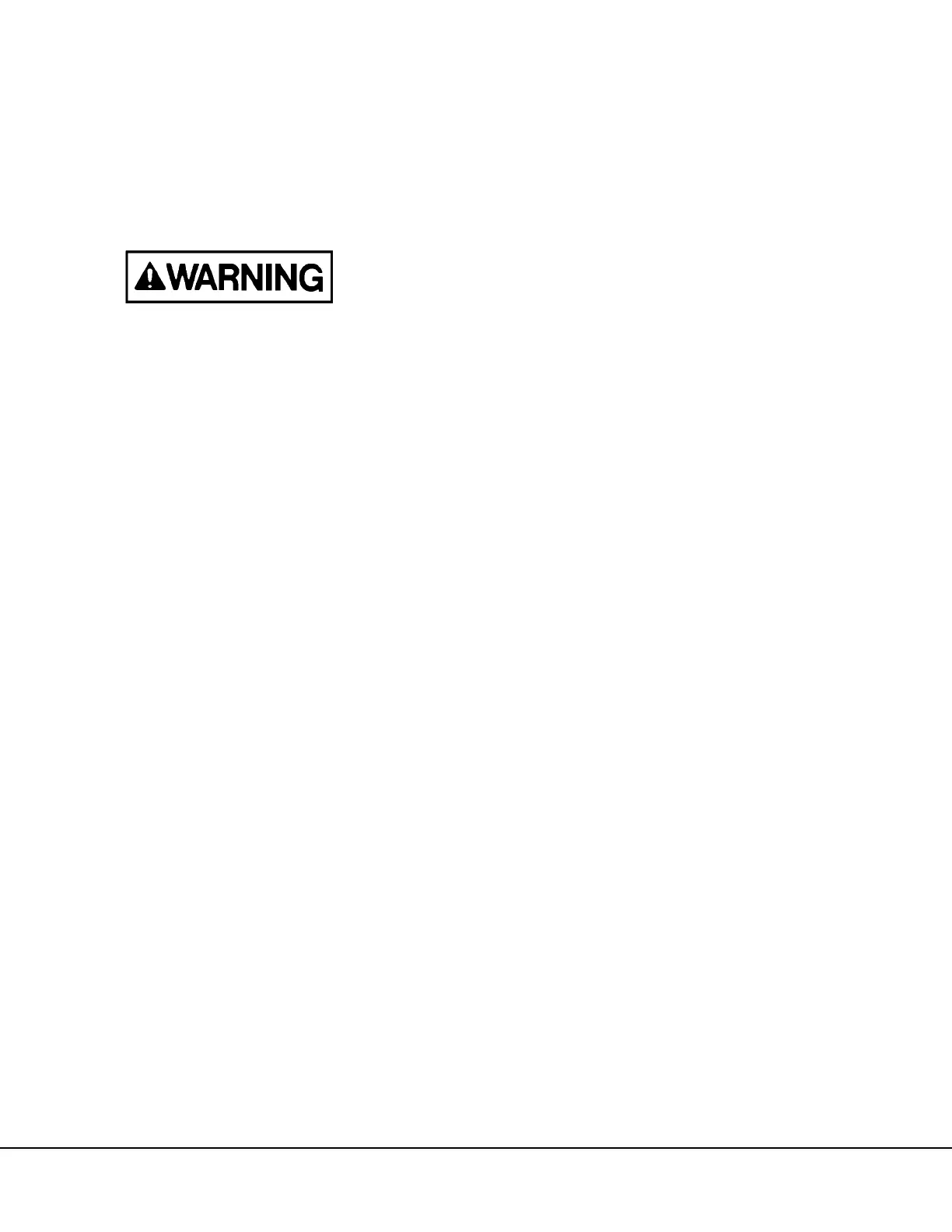L5-20 Steering Component Repair L05026
Removal
1. With the key switch OFF, allow at least 90 sec-
onds for the accumulators to bleed down.
2. Remove plug (10, Figure 5-21), loosen bleed
plug (4) and drain oil from the housing into a
suitable container.
Take care to avoid contact with hot oil if truck
has been operating. Avoid spillage and contami-
nation!
3. Remove bowl (8) and element (7).
4. Remove and discard O-ring (6) on filter bowl.
5. Clean bowl in solvent and dry thoroughly.
Installation
1. Install new element (7). Install new O-ring (6) on
bowl.
2. Install bowl on filter head and tighten.
3. Install drain plug (10), and O-ring (9). Tighten
bleed plug (4).
INDICATOR SWITCH
The indicator switch (1, Figure 5-21) is factory preset
to actuate at 35 psid (241 kPa). When activated, the
switch will illuminate the amber “Hydraulic Oil Filter”
warning lamp located on the overhead display in the
operator’s cab.
Note: Excessive restriction in either the hoist circuit
filters, or the steering circuit filter will cause the
Hydraulic Oil Filter warning lamp to illuminate.
The indicator switch is not individually repairable. If
the switch is inoperative, replace with a new part.
