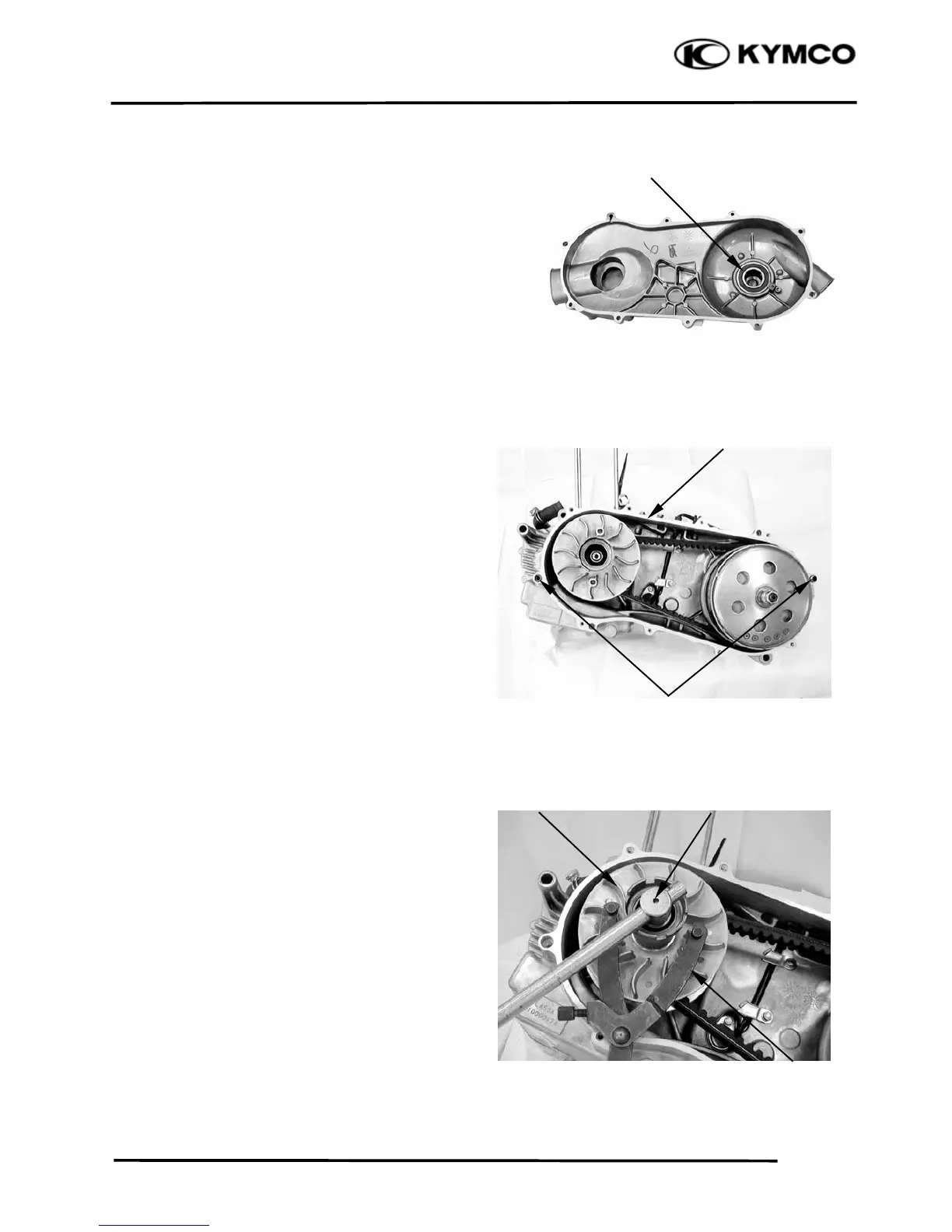9.DRIVE AND DRIVEN PULLEYS
9-4
MXU 300/250
INSPECTION
Inspect the bearing for allow play in the left
crankcase cover or the bearing turns roughly
→ Replace.
INSTALLATION
Install the dowel pins and new gasket.
Reverse the “LEFT CRANKCASE COVER
REMOVAL” procedures.
Install the left crankcase cover and tighten the
bolts.
Connect the drive belt air inlet and outlet
hose and tighten band screws.
Install the recoil starter cover and outlet hose
cover.
DRIVE PULLEY/DRIVEN
PULLEY
REMOVAL
Remove the left crankcase cover. (Refer to
the “LEFT CRANKCASE COVER
REMOVAL” section in the chapter 9)
Hold the drive pulley using a universal holder
and remove the drive face nut and ratchet.
Remove the drive pulley.
Special tool: Universal Holder E017
Dowel Pins
Gaske
