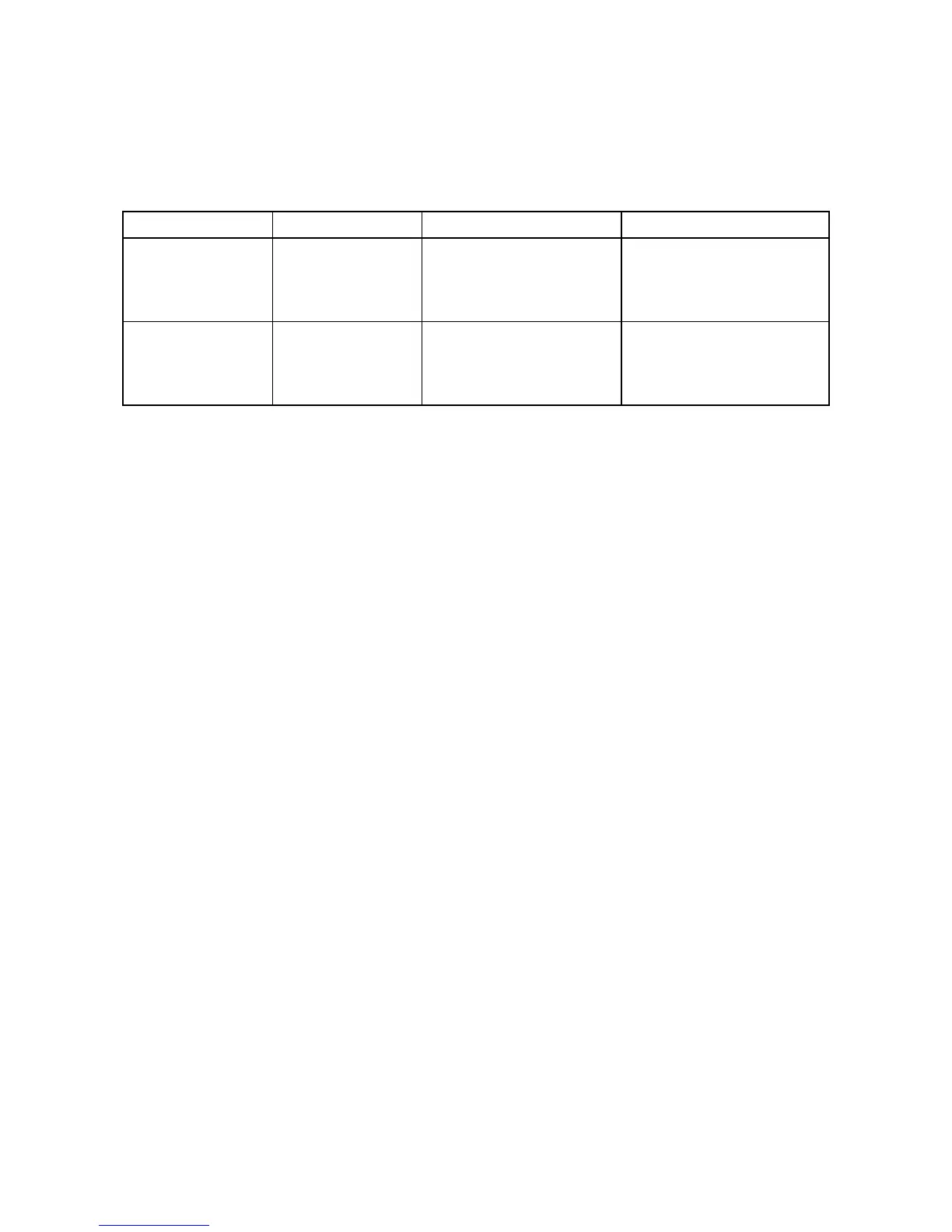2M4/2M5/2M6/2M7
1-4-27
1-4-7 Send error list
The error generated at the time of Push Scan is shown.
Detection of an error will display the following error message on MFP panel.
Send Error message Explanation Cause The correspondence method
USB connection was
cut.
Error: USB cable dis-
connected
It was drawn out while the
USB cable communicated.
Or the USB cable is not con-
nected correctly.
A USB cable is re-connected.
The JOB is uncontinuable.
An error occurs in
image processing.
Error: PC side
detects error.
The error was detected while
processing the picture which
the PC side received.
Please reconfirm whether it is
what is permitted that the
manuscript scans. The JOB is
uncontinuable.
