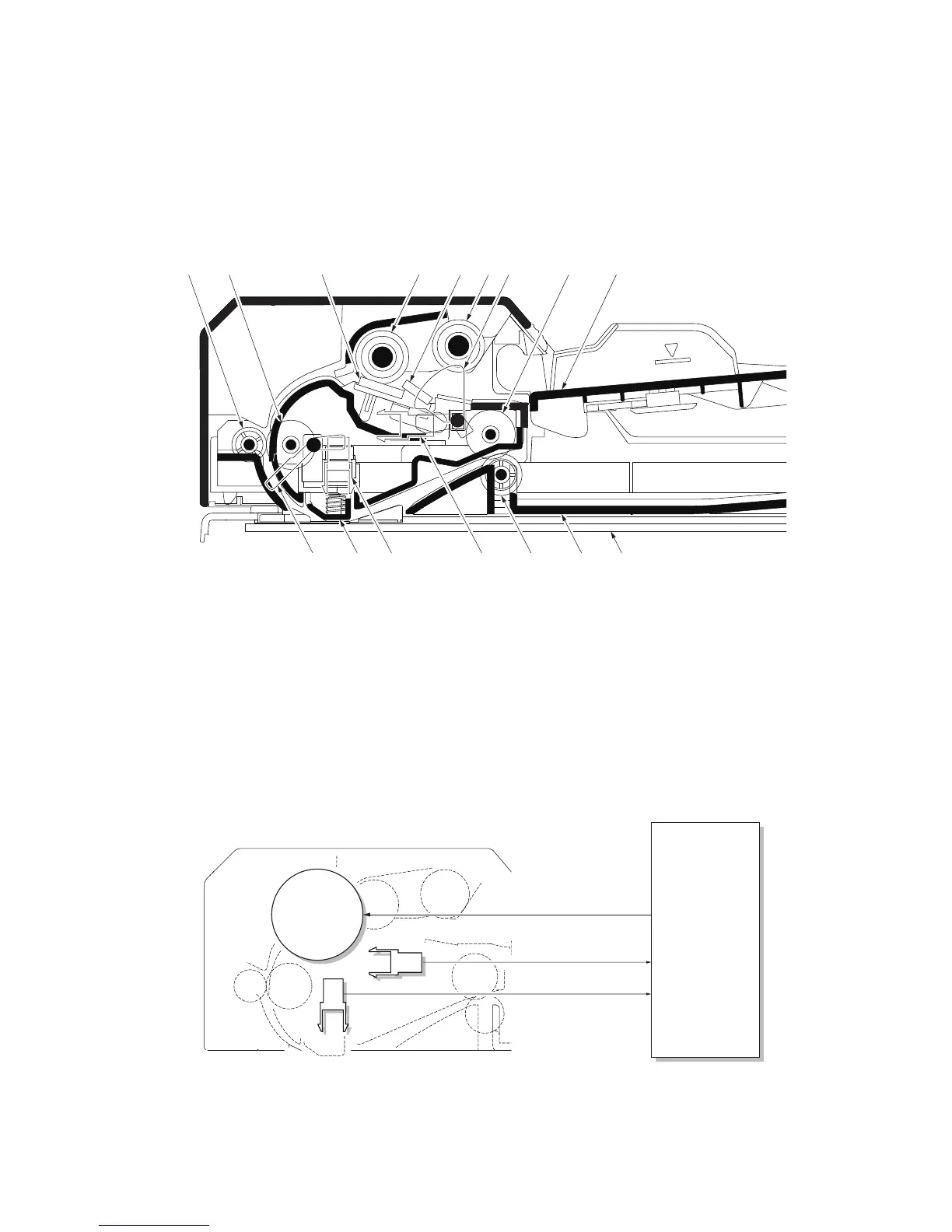2M4/2M5/2M6/2M7-1
2-1-15
2-1-8 Document processor (DP)
The original document placed on the document table is transfered to the document conveyer unit as the DP
forwarding roller and the DP feed roller rotate.
The original document transfered is optically scanned by the CIS during it passes the contact glass.When
scanning is complete, the original document is ejected onto the original document table by the eject roller.
Figure 2-1-19 Document processor
Figure 2-1-20 Document processor
2
1
3
64
5
7
8
9 1011
12 15
13 14 16
1. DP forwarding roller
2. DP feed roller
3. DP front separation pad
4. DP separation pad
5. DP original sensor (DPOS)
6. Actuator (DP original sen-
sor)
7. DP conveying roller
8. DP conveying pulley
9. Reading guide
10. DP timing sensor (DPTS)
11. Actuator (DP timing sensor)
12. DP eject roller
13. DP eject pulley
14. Original eject table
15. Original table
16. Contact glass (Machine)
MPWB
DPPAPER
YC19-6
YC19-7,8,9,10
DPMOTA1, DPMOTA2
DPMOTB1, DPMOTB2
TIMING
YC19-3
DPM
DPTS
DPOS
