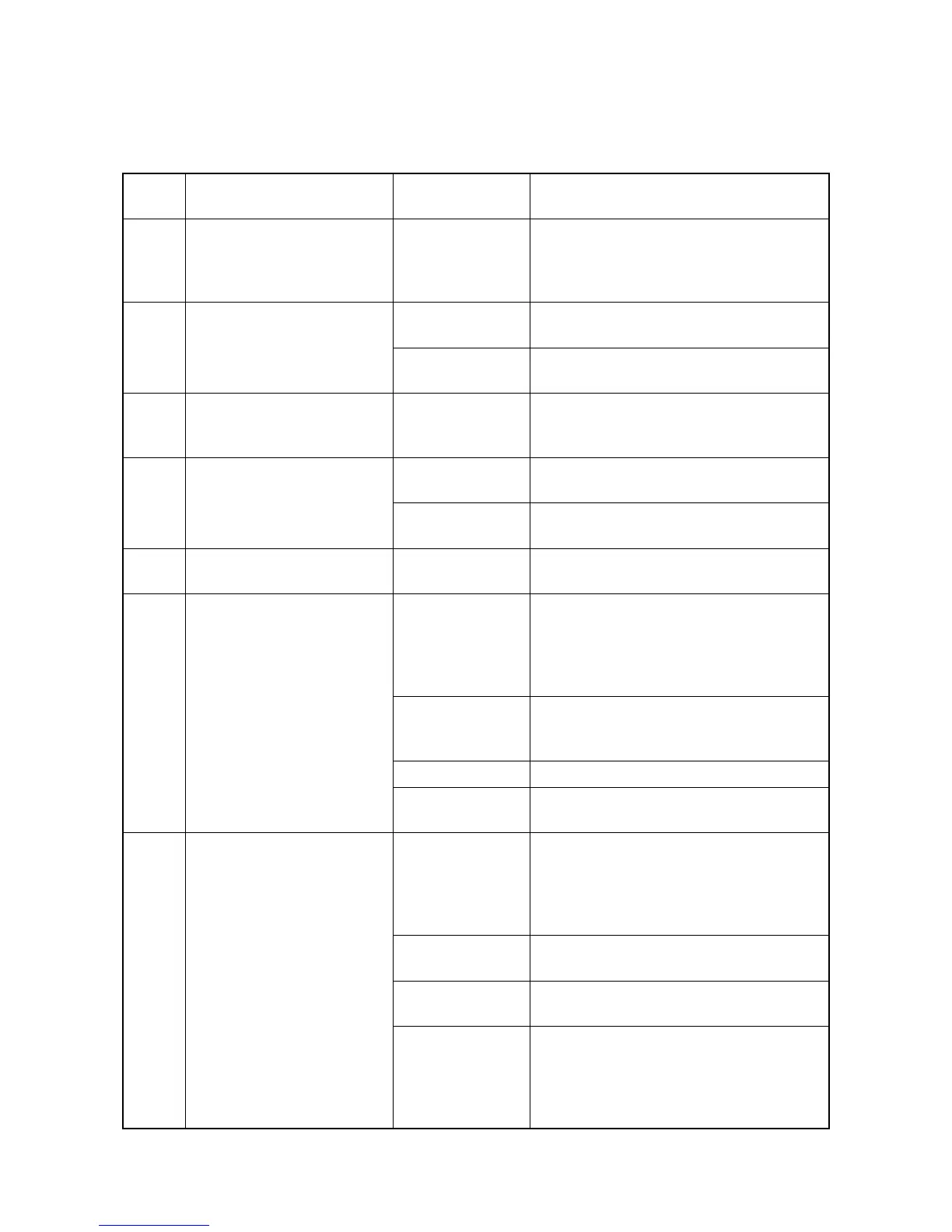2M4/2M5/2M6/2M7-1
1-4-6
(2) Self diagnostic codes
If the part causing the problem was not supplied, use the unit including the part for replacement.
Release is performed by power supply OFF/ON.
Code Contents Causes
Check procedures/
corrective measures
0030 FAX Board System Error
Cannot communicate with the
modem when activated.
*: 4 in 1 model only
Defective FAX con-
trol PWB.
Replace the fax control PWB
and check for
correct operation
(see page 1-5-18).
0100 Backup memory read/write
error (Main NOR)
Flash returns an abnormal
status.
Defective flash
memory.
Replace the main PWB and check for cor-
rect operation (see page 1-5-18).
Defective main
PWB.
Replace the main PWB and check for cor-
rect operation (see page 1-5-18).
0120 MAC address data error
For data in which the MAC
address is invalid.
Defective flash
memory.
Replace the main PWB and check for cor-
rect operation (see page 1-5-18).
0190 Backup memory error
(engine)
Unable to read the main PWB
IC.
Defective flash
memory.
Replace the main PWB and check for cor-
rect operation (see page 1-5-18).
Defective main
PWB.
Replace the main PWB and check for cor-
rect operation (see page 1-5-18).
0630 Scan DMA error
Unable to transfer DMA.
Defective main
PWB.
Replace the main PWB and check for cor-
rect operation (see page 1-5-18).
2000 Main motor error
Pulse is not detected after
1000msec.
Motor won’t stabilize after
3000msec.
Defective connec-
tor cable or poor
contact in the con-
nector.
Reinsert the connector. Also check for conti-
nuity within the connector cable. If none,
replace the cable.
main motor and Relay PWB (YC4)
Relay PWB and main PWB (YC14).
Defective drive
transmission sys-
tem of motor.
Check if the gears rotate smoothly. If not,
grease the bushes and gears. Check for
broken gears and replace if any.
Defective motor. Replace the main motor.(see page 1-5-30)
Defective main
PWB.
Replace the main PWB and check for cor-
rect operation (see page 1-5-18).
3100 Scanner Carriage Error
The HP sensor won't be
opened when it is driven in the
scan direction for 37.44 mm
at the initial scanning when
the HP sensor is cut off.
The HP sensor won't be cut
off when it is driven in the
return direction for 320.44mm
at the initial scanning when
the HP sensor is open.
Defective connec-
tor cable or poor
contact in the con-
nector.
Reinsert the connector. Also check for conti-
nuity within the connector cable. If none,
replace the cable.
Home position sensor and OPWB
Scanner motor and main PWB (YC18)
Defective home
position sensor.
Replace the home position sensor.
Defective scanner
motor.
Replace the scanner unit (see page 1-5-15).
Defective main
PWB.
Replace the main PWB and check for cor-
rect operation (see page 1-5-18).
