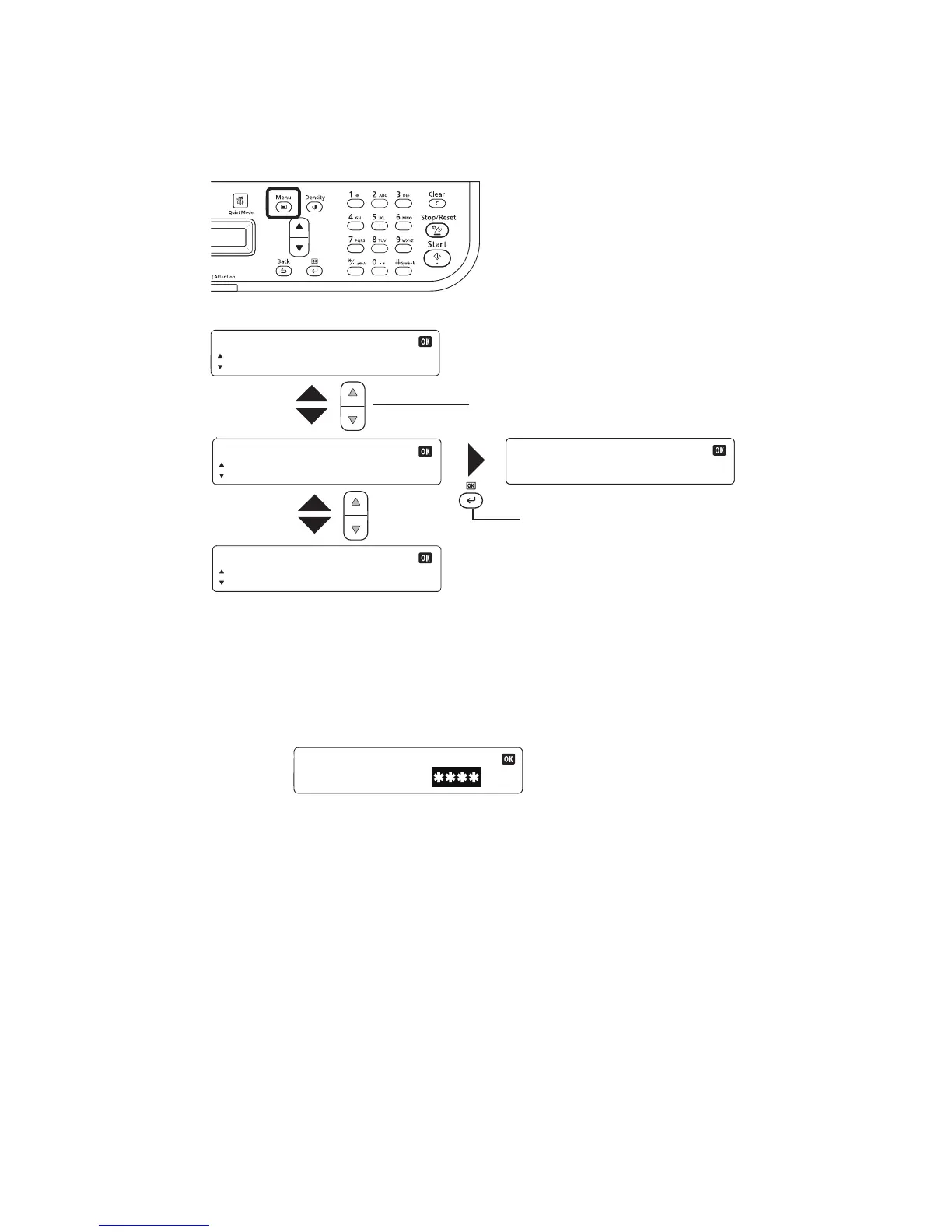2M4/2M5/2M6/2M7
1-3-2
(2) Operation Method
The System Menu is operated as follows:
Figure 1-3-2
The setting items successively
appear as [▲] or [▼] is pressed.
Common Settings
b
Language
System Menu
Adjust /Maint.
System Menu
The setting items successively
appear as [▲] or [▼] is pressed.
Service setting
Report
When [OK] is pressed, the next setting
of the selected item appears. To return
to the previous display, press [Back].
Adjust /Maint.
Administrator ID
(0000 - 9999)
If the Administrator ID entry display appears, use the numeric keys to enter the
Administrator ID (4 digits) and press [OK] key. The default setting is 2500 for the
25/26 ppm model, 2000 for the 20/21 ppm model.
Note
