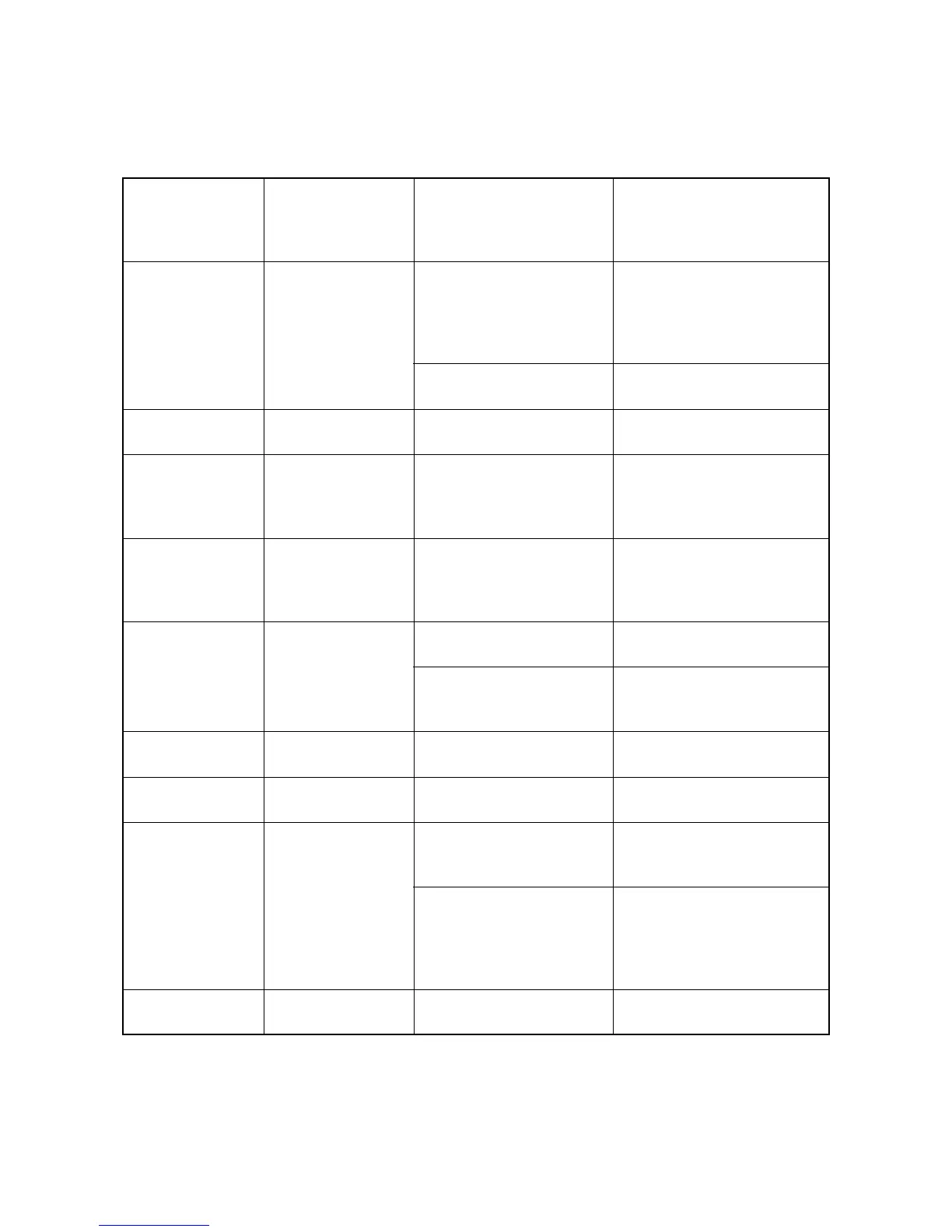2M4/2M5/2M6/2M7-1
1-4-22
1-4-6 Error Messages
3 in 1 25/26 ppm model, 4 in 1 20/21, 25/26 ppm model
Message Display Message Dis-
played in KYOC-
ERA client tool, and
the Status Monitor
Meaning Remedy
Add paper. Add paper A paper jam has occurred. When the jammed paper is
removed and the rear cover is
closed, the machine reverts to
normal operation and resumes
printing (see page 1-4-1).
There is no paper in the
paper source.
Load paper into the paper
source.
Add toner. Add toner The toner is running out. Have a new toner container
ready.
Call service. Error has occurred An error has occurred in the
machine.
Make a note of the error code
displayed on the message dis-
play, and contact your service
representative.
Cannot combine
pages.
- The machine cannot run this
program due to unusable
original size is registered in
the program.
Change the program settings.
Cannot connect. - The USB cable is not con-
nected.
Connect the USB cable.
Cannot find KYOCERA Cli-
ent Tool or the appropriate
printer driver.
Open KYOCERA Client Tool or
install the appropriate printer
driver.
Close the cover. Cover open The rear cover or front cover
is open.
Close the rear cover or front
cover.
Error.Power off. Error has occurred Internal error has occurred. Turn the main power switch
OFF and then ON.
FAX memory is full. Memory full Memory full Fax transmis-
sion is not possible due to
insufficient memory.
Press [OK] key and the job will
be canceled.
Fax reception is not possible
due to insufficient memory.
Press [OK] key to clear the
error.Only the received pages
are printed and then the
machine tries to receive the
remaining pages.
Incorrect code. - The entered Administrator ID
is not correct.
Enter the correct Administrator
ID.
