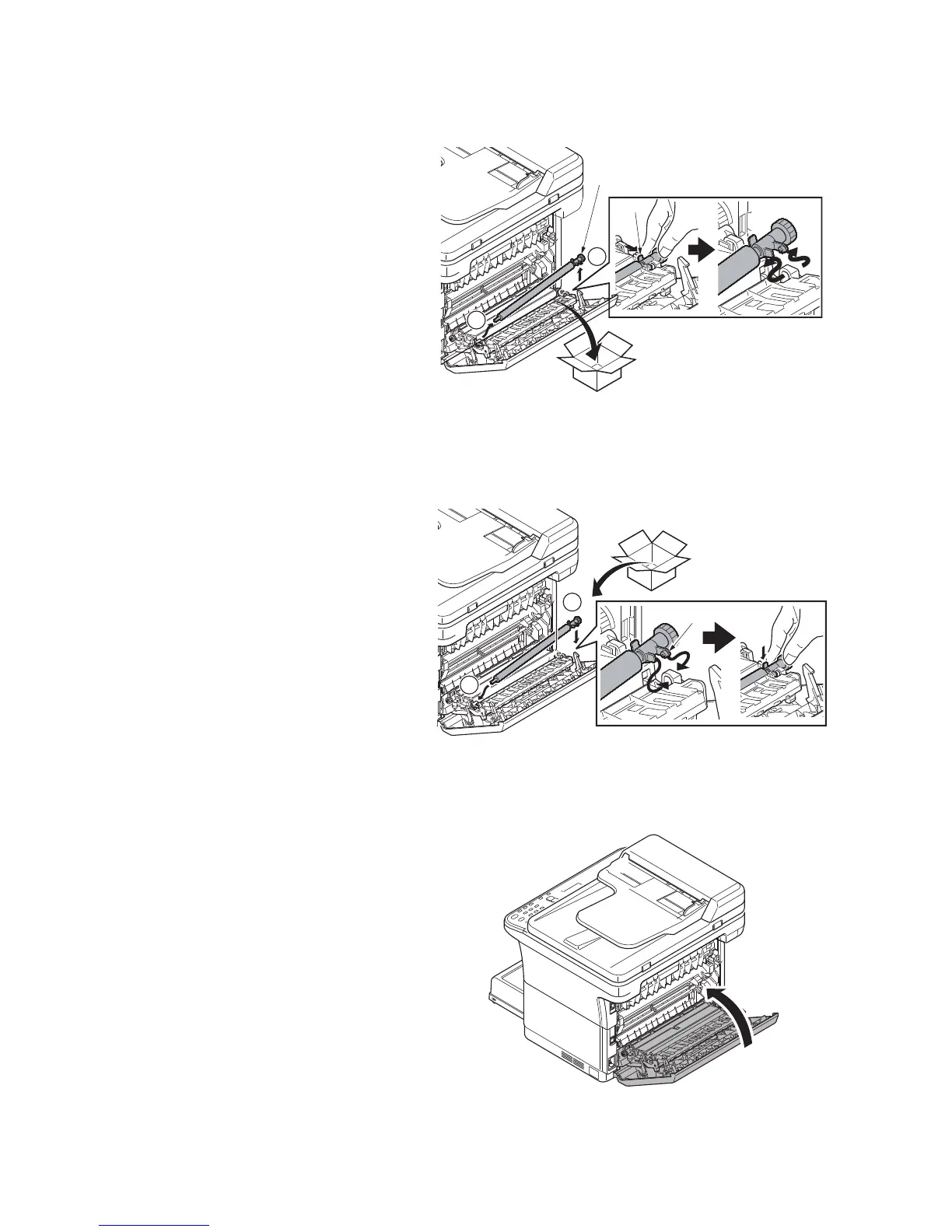2M4/2M5/2M6/2M7
2-4-14
(10) Detaching and refitting the transfer roller
Procedure
1. Detaching the transfer roller:
Pull the release lever of the transfer
roller at the gear side, unlatch its hook,
then lift the transfer roller.
Figure 2-4-30
2. Using the reverse procedure of
removing the transfer roller, insert the
left side first into the bush,and then
attach the other side.Insert the hooks
first into the machine,and then push
down it to lock.
* : Push in firmly until you hear a “click”
sound.
Figure 2-4-31
3. Close the rear cover.
Figure 2-4-32
1
Transfer roller
Lever
2
1
2
Hook
