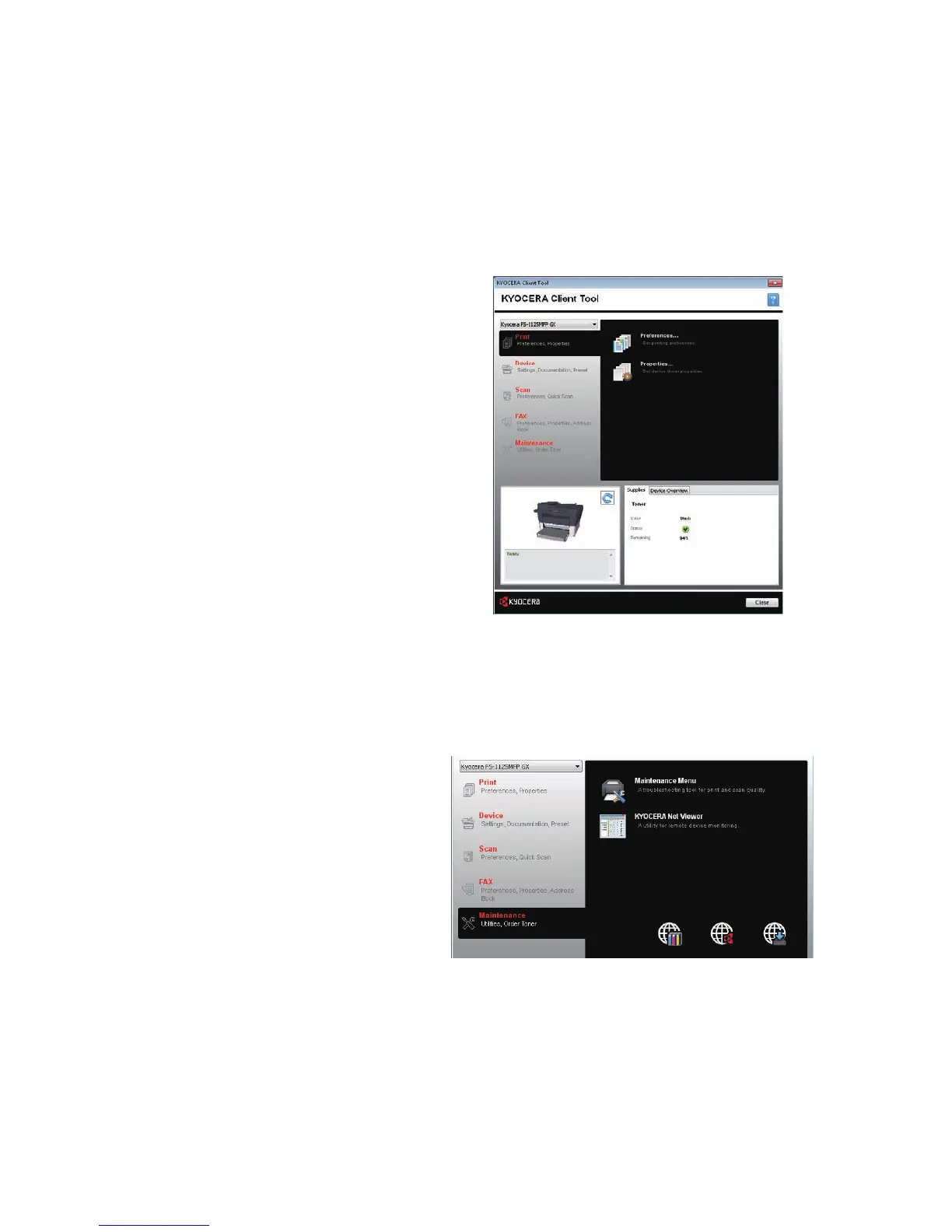2M4/2M5/2M6/2M7-1
1-3-19
1-3-2 Maintenance menu
KYOCERA Client Tool provides maintenance menus which allow you to optimize print quality, print or scan
position, factory default settings, etc.
The Load Package button allows you to make settings provided by the Service Package.
The maintenance menus include the following items:
* : Before proceeding, save the Service Package file in any folder on the PC.
1. In the KYOCERA client Tool dialog box,
select a device from the list.
Figure 1-3-8
2. Click Maintenance > Maintenance
Menu.
Figure 1-3-9
