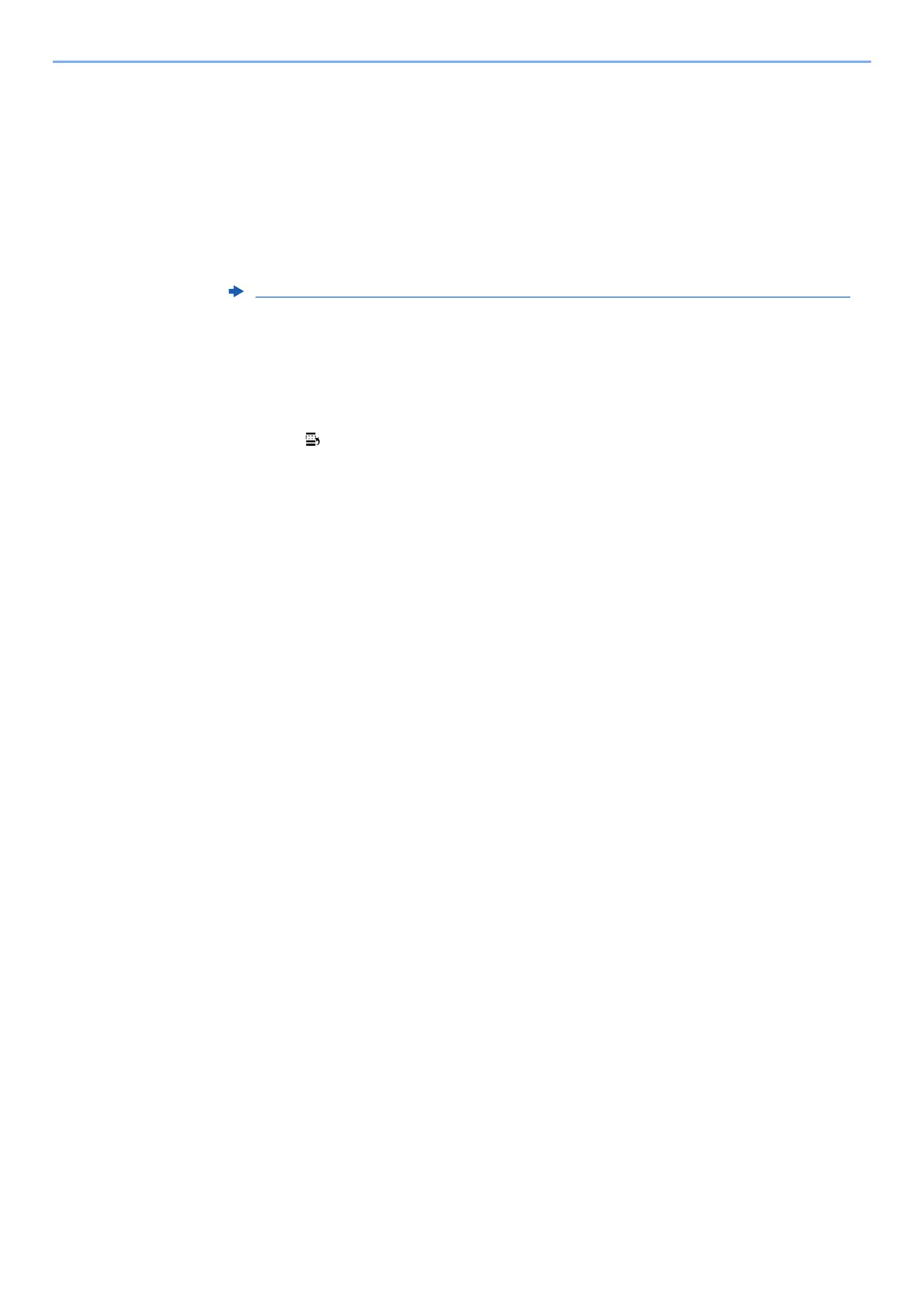5-11
Using Convenient Fax Functions > Forward Settings
6 Select [OK].
Raising the Priority of Requirements for Forwarding
To raise the priority of the requirements for forwarding, follow the steps below.
1
Display the screen.
Follow steps 1 of "Use Rule for Specific RX" on page 4-21.
2
Configure the function.
1 Select [Requirements for Forwarding].
2 Select the requirement name to be reprioritized.
3 Select [ Move UP].
The priority of the selected requirement is raised.
Cancelling the Setting of RX/Forward Rules
To cancel the memory forwarding, follow the steps below.
1
Display the screen.
[Home] key > [...] > [System Menu] > [Function Settings] > [RX/Forward Rules/Fax Box] >
[RX/Forward Rules]
2
Configure the function.
Select [Off].
Forward only received documents that match the conditions (Use Rule for Specific RX)
