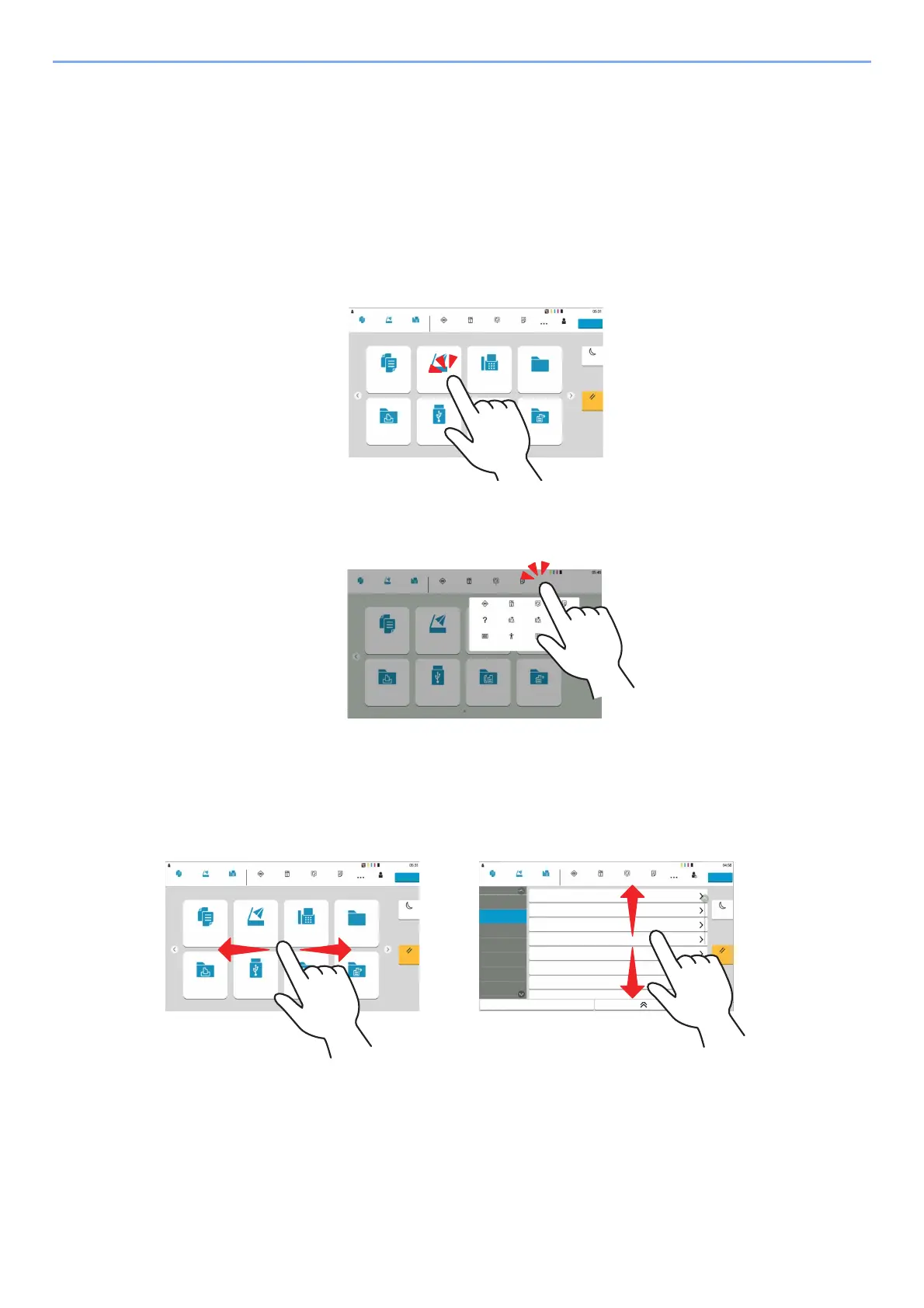2-5
Before Using the Fax Machine > Part Names and Functions
Touch Panel
Using the Touch Panel
This section explains the basic operation of the touch panel.
Tapping
This is the operation used to select an icon or key.
In this document, the tap operation is expressed as "select."
Popover
Tap the icons and keys to display detailed information on the icons and menus. A popover displays information and
menus without switching between screens.
Swiping
This is the operation used to switch between screens and to display items that are not displayed in the list.
Move in one direction as if tracing on the screen.
&XVWRP%R[6HQG
3ROOLQJ%R[
&RS\
-RE%R[ )D[%R[86%'ULYH
)D[
6WDWXV
-RE&DQFHO
'HYLFH
,QIRUPDWLRQ
/DQJXDJH 3DSHU6HWWLQJV
(QHUJ\6DYHU
5HVHW
&RS\ 6HQG )D[
8VHU 㻰㼑㼢㼕㼏㼑㻭㼐㼙㼕㼚㻘㻌㻣㻜㻜㻜
㻸㼛㼓㼛㼡㼠
㻰㼑㼢㼕㼏㼑㻭㼐㼙㼕㼚
6HQG
3ROOLQJ%R[
&RS\
-RE%R[ )D[%R[86%'ULYH
6WDWXV
-RE&DQFHO
'HYLFH
,QIRUPDWLRQ
/DQJXDJH 3DSHU6HWWLQJV
(QHUJ\6DYHU
5HVHW
&RS\ 6HQG )D[
6WDWXV
-RE&DQFHO
'HYLFH
,QIRUPDWLRQ
/DQJXDJH 3DSHU
6HWWLQJV
+HOS
,QFRPLQJ
)D[/RJ
2XWJRLQJ
)D[/RJ
6\VWHP 0HQX
&RXQWHU
$FFHVVLELOLW\
6WDQGDUG
1XPHULF
.H\SDG
)DYRULWHV
&XVWRP%R[6HQG
3ROOLQJ%R[
&RS\
-RE%R[ )D[%R[86%'ULYH
)D[
6WDWXV
-RE&DQFHO
'HYLFH
,QIRUPDWLRQ
/DQJXDJH 3DSHU6HWWLQJV
(QHUJ\6DYHU
5HVHW
&RS\ 6HQG )D[
8VHU 㻰㼑㼢㼕㼏㼑㻭㼐㼙㼕㼚㻘㻌㻣㻜㻜㻜
㻸㼛㼓㼛㼡㼠
㻰㼑㼢㼕㼏㼑㻭㼐㼙㼕㼚
'HYLFH
6HWWLQJV
4XLFN6HWXS
:L]DUG
/DQJXDJH6\VWHPRI8QLWV
1RWLILFDWLRQ
5HSRUW
)XQFWLRQ
6HWWLQJV
1HWZRUN
6HWWLQJV
&RXQWHU
.H\ERDUG
1XPHULF.H\SDG
6\VWHP0HQX
'DWH7LPH
(QHUJ\6DYHU7LPHU
'LVSOD\6HWWLQJV
&ORVH
6HFXULW\
6HWWLQJV
-RE$FFRXQWLQJ
$XWKHQWLFDWLRQ
2ULJLQDO6FDQ6HWWLQJV
6RXQG
6WDWXV
-RE&DQFHO
'HYLFH
,QIRUPDWLRQ
/DQJXDJH 3DSHU6HWWLQJV
(QHUJ\6DYHU
5HVHW
&RS\ 6HQG )D[
8VHU 㻰㼑㼢㼕㼏㼑㻭㼐㼙㼕㼚㻘㻌㻣㻜㻜㻜
㻸㼛㼓㼛㼡㼠
㻰㼑㼢㼕㼏㼑㻭㼐㼙㼕㼚
