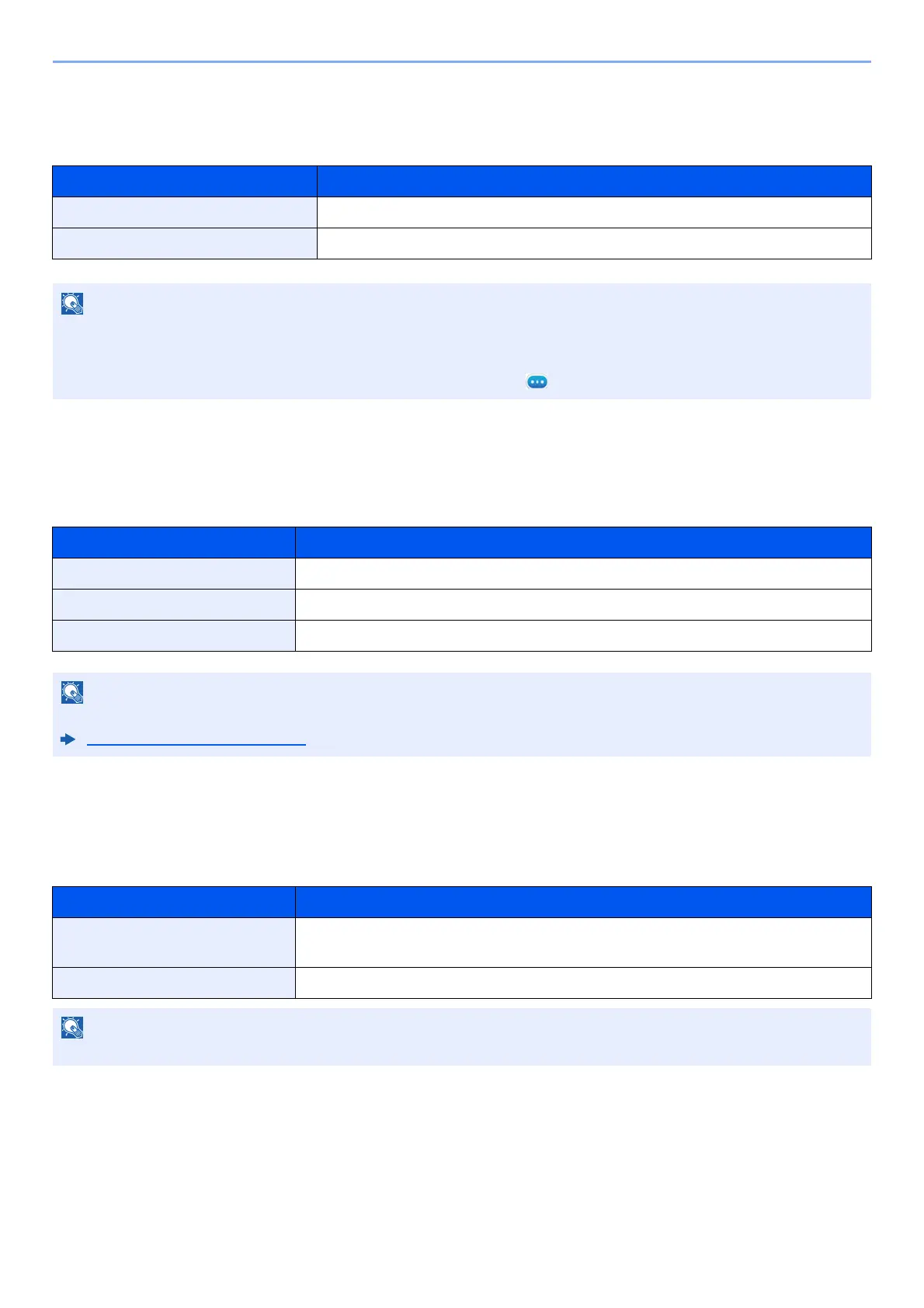3-31
Sending Faxes > Send and Store
Send and Store
Stores a copy of the document being sent in a Custom Box.
Fax TX Report
You can check whether FAX was transmitted properly by printing the report after transmission.
Detect Multi-fed Originals
When reading a document from the document processor, if the multiple feeding of documents is detected, then the
reading stops automatically.
Item Description
Off Does not store a copy of the document being sent in a Custom Box.
On Store a copy of the document being sent in a Custom Box.
When [On] is selected, select the Custom Box in which the copy is to be stored.
If a password entry screen for the Custom Box appears, enter the password.
You can view information on the selected Custom Box by selecting [ ] (information icon).
Item Description
Off Does not print reports.
On Prints reports.
Error Only Prints reports only if an error occurs.
This setting is displayed if Fax TX Result Reports is set to [Specify Each Job].
Send Result Reports (page 7-7)
Item Description
On In case of detecting that multiple sheets of original are fed at the same time, the
message is displayed and stop scanning the original.
Off It does not detect.
Requires the optional Document Processor (Dual Scan with Skewed and Multifeed Detection).
