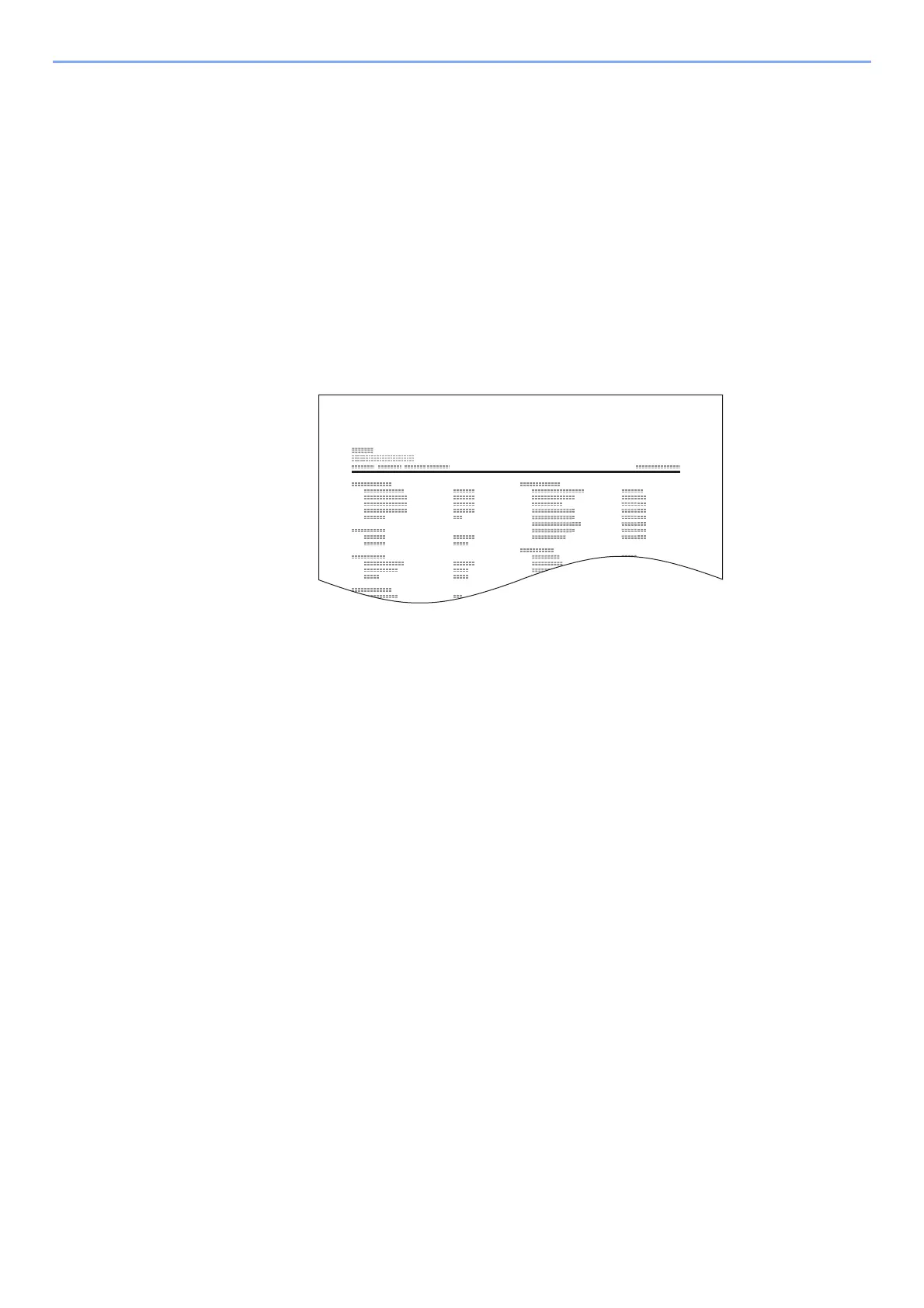7-11
Managing Jobs > Status Page
Status Page
A status page provides information on a number of user setups. FAX-related information includes the Local FAX
Number, Local FAX Name, fax line setting, etc. You can print it out as necessary.
1
Display the screen.
[Home] key > [...] > [System Menu] > [Notification/Report] > "Print Report/List" [Print
Report/List]
2
Print
[Status Page] > [Print]
A status page is printed.
