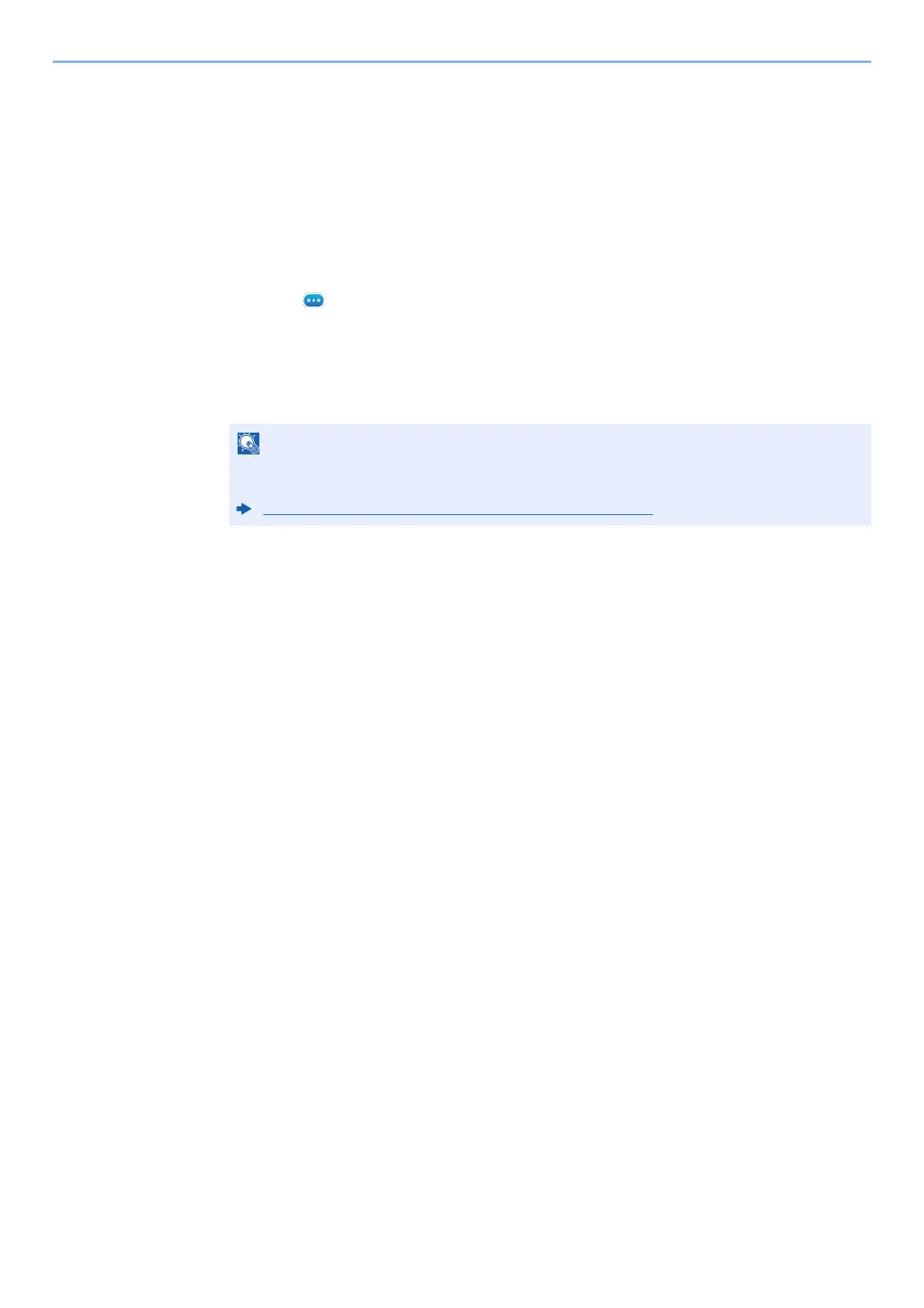5-35
Using Convenient Fax Functions > Polling Communication
Checking Details
Use this procedure to check the details of an original stored in a Polling box.
1
Select [Polling Box] on the Home screen.
2
Select the original.
1 Select the document you want to check.
2 Select [ ] (information icon).
The details of the selected document are displayed.
Deleting Originals in a Polling Box
Use this procedure to delete an original stored in a Polling box.
1
Select [Polling Box] on the Home screen.
2
To delete.
1 Select the document you want to delete and select [Delete].
2 Select [Delete].
The original is deleted.
If [Delete Transmitted File] is set to [On], originals are automatically deleted following
polling transmitted.
Deleting Originals After Polling Transmission (page 5-29)
