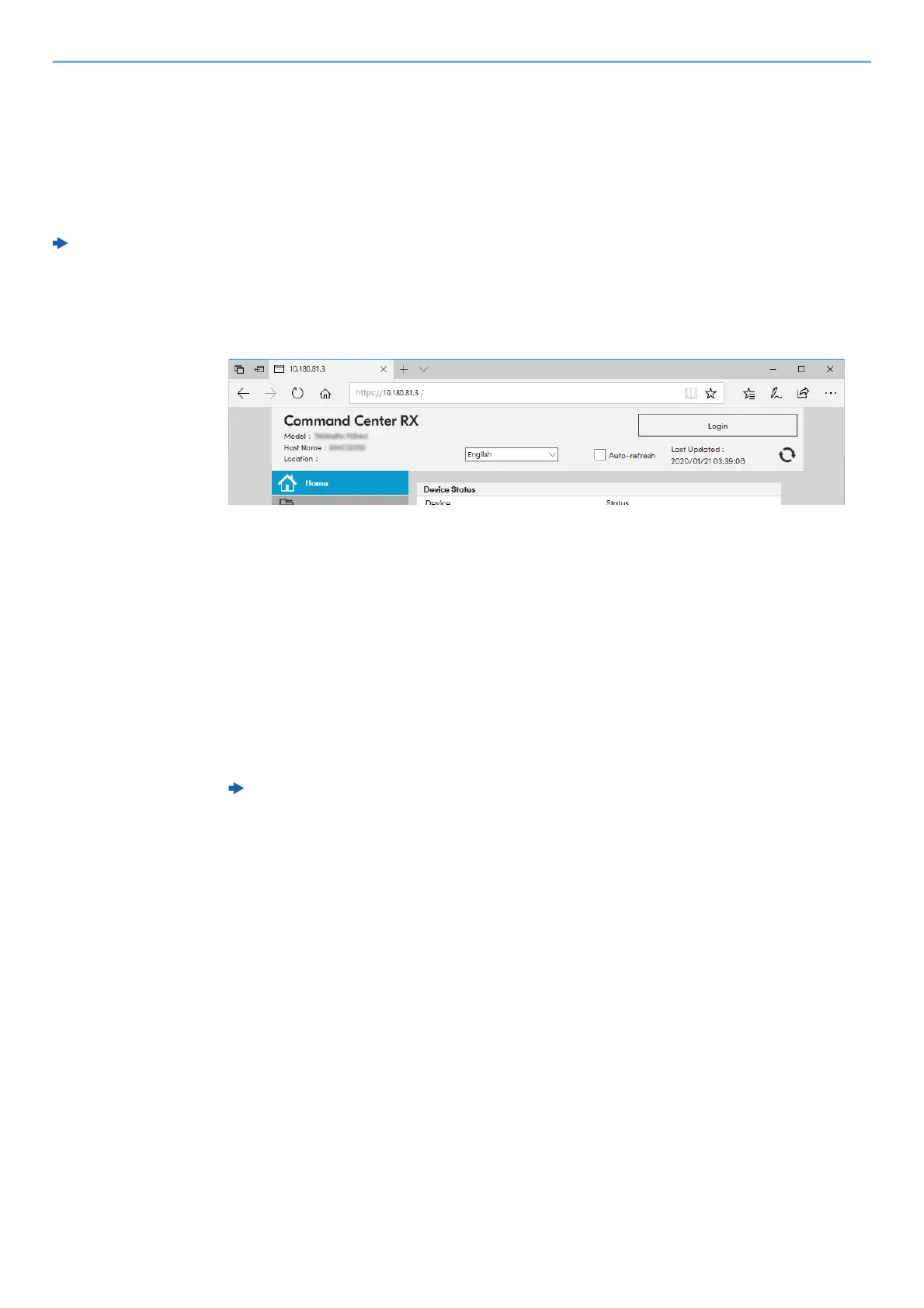5-17
Using Convenient Fax Functions > Forwarding Detail Settings
Settings for Forwarding from Command Center RX (Forward
Settings)
You can use Command Center RX on a computer connected to the network to specify the forwarding settings on this
machine.
For information on the network settings, refer to the followings:
Accessing Command Center RX
1
Display Command Center RX.
1 Open the web browser.
2 In the Address or Location bar, enter the machine’s IP address as the URL,
e.g. 10.180.81.3/.
The web page displays basic information about the machine and Command Center RX as
well as the current status of the machine.
2
Select settings in Command Center RX.
Select a category from the navigation bar on the left to view and set values for that particular
category.
If administrator privileges have been enabled on Command Center RX, remember to enter the
correct user name and password when trying to access the relevant screens.
Machine’s Operation Guide
Command Center RX User Guide
