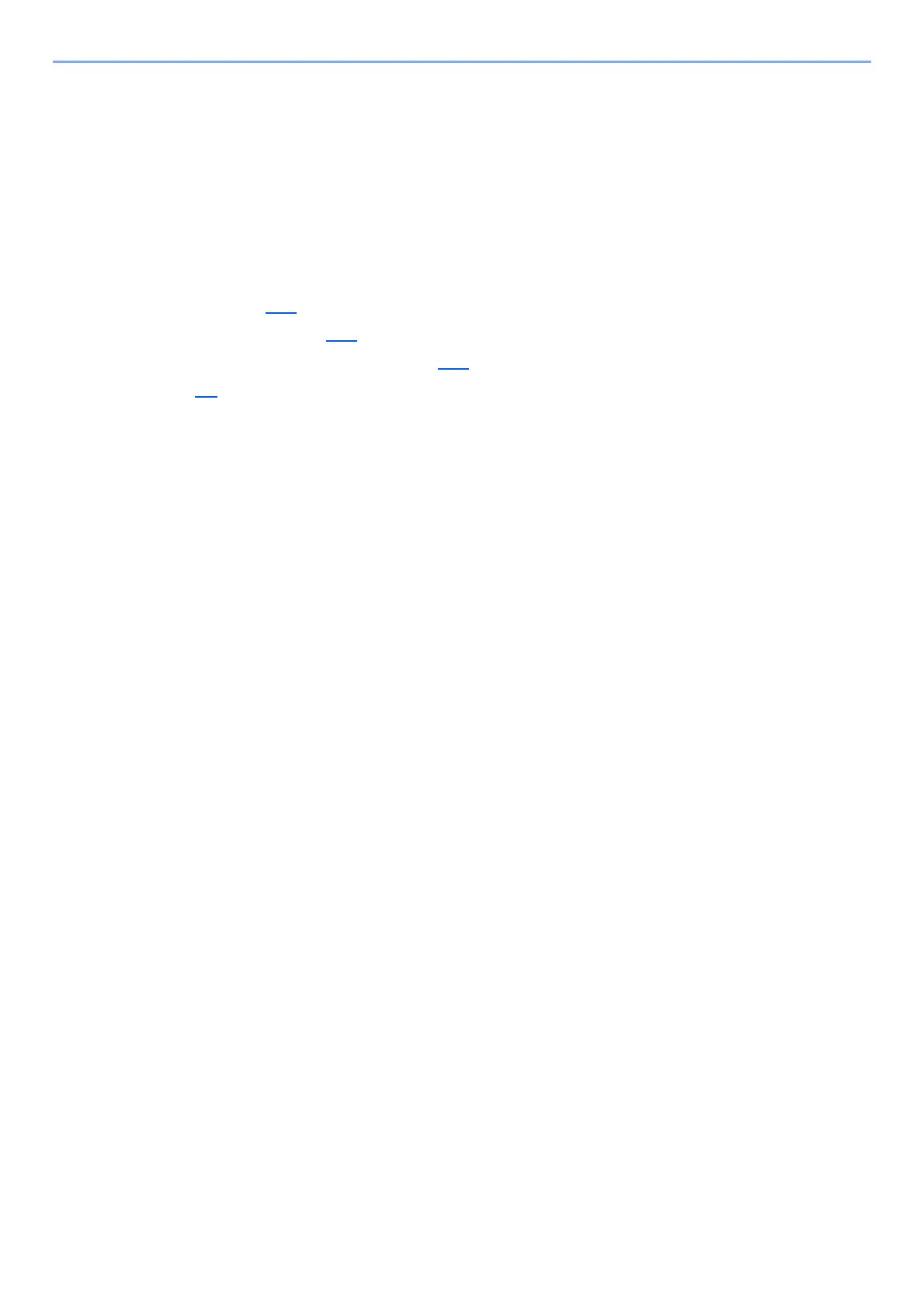4-2
Receiving Faxes > FAX Reception
FAX Reception
When using this machine as a FAX-dedicated machine that does not receive telephone calls, set the machine to
automatic reception. No special operation is required when receiving faxes.
Reception Method
The methods for receiving faxes on the machine are shown below.
• Auto (Normal)
• Auto (Fax/Phone) (Refer to 5-42
.)
• Auto (Answering machine) (Refer to 5-44
.)
• Auto (DRD) (Available for some countries.) (Refer to 5-46
.)
• Manual (Refer to 4-4
.)
Set the Reception Method
1
Display the screen.
[Home] key > [...] > [System Menu] > [Function Settings] > [Fax/iFax] > [Fax Reception] >
"Others" [RX Setting]
2
Select the reception method.
Select the reception method.
For Automatic Reception, select [Auto (Normal)].
