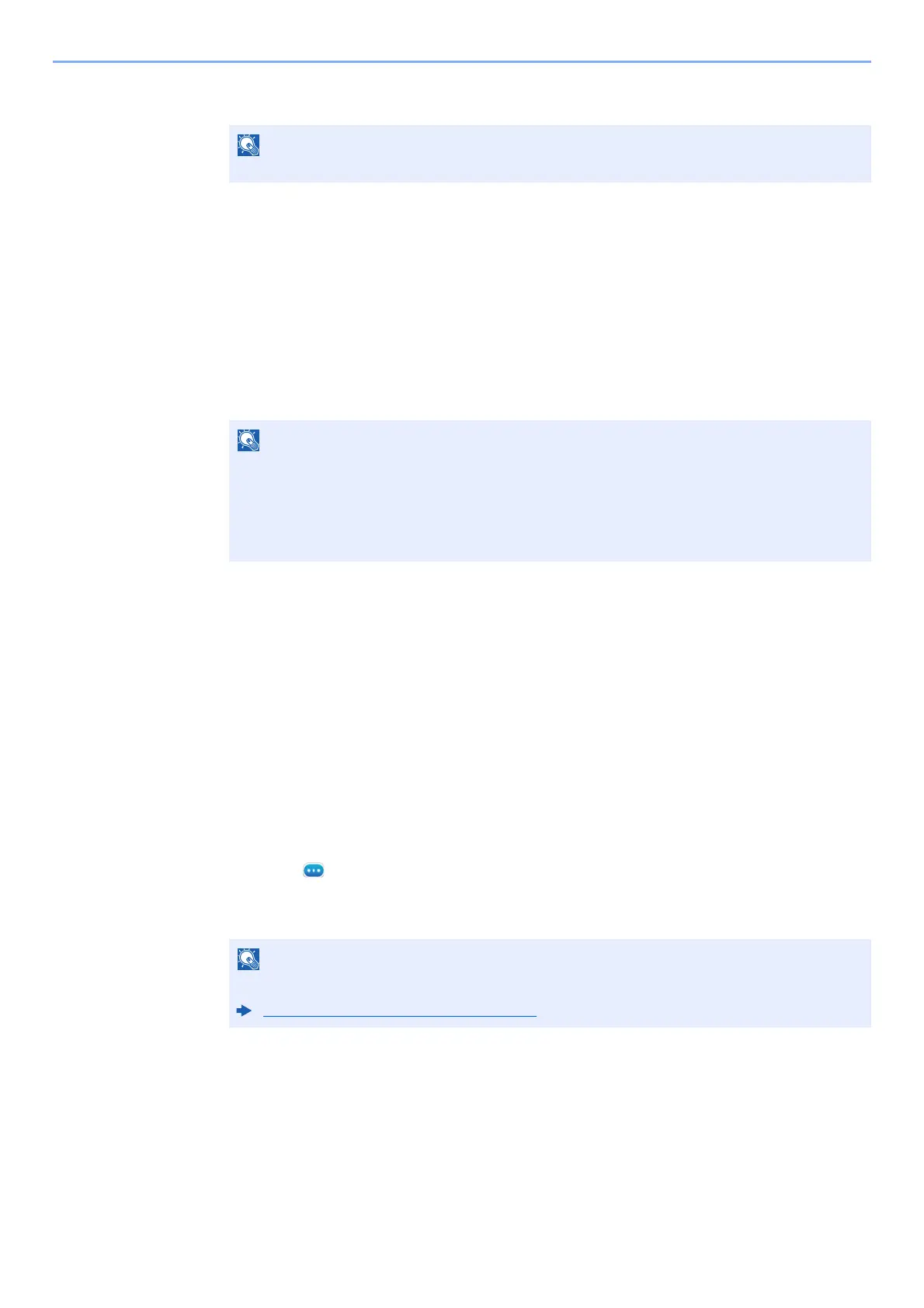8-20
Fax Settings > Transmission Restriction
Registering Reject FAX No.
1
Display the screen.
[Home] key > [...] > [System Menu] > [Function Settings] > [Fax/iFax] > [Fax
Communication Restriction] > [Reject No. List]
2
Add a Reject FAX No.
1 Select [Add].
2 Use the numeric keys to enter Reject FAX No. Up to 20 digits can be entered.
3 Select [OK].
3
To register another Reject FAX No., repeat Steps 2-1 to 2-3.
Changing Reject FAX No.
1
Display the screen.
[Home] key > [...] > [System Menu] > [Function Settings] > [Fax/iFax] > [Fax
Communication Restriction] > [Reject No. List]
2
Changing
1 Select [ ] (information icon) for Reject FAX No. you want to change.
2 Enter the new number.
3 Select [OK].
The registration is changed.
Up to 50 Reject FAX numbers can be registered.
Select [Pause] to insert a pause (-) between numbers.
Select [Space] to enter a space.
Use [<] or [>] to move the cursor.
Selecting [Backspace] deletes the character to the left of the cursor.
For the procedure for entering a number, refer to the following:
Registering Reject FAX No. (page 8-20)
