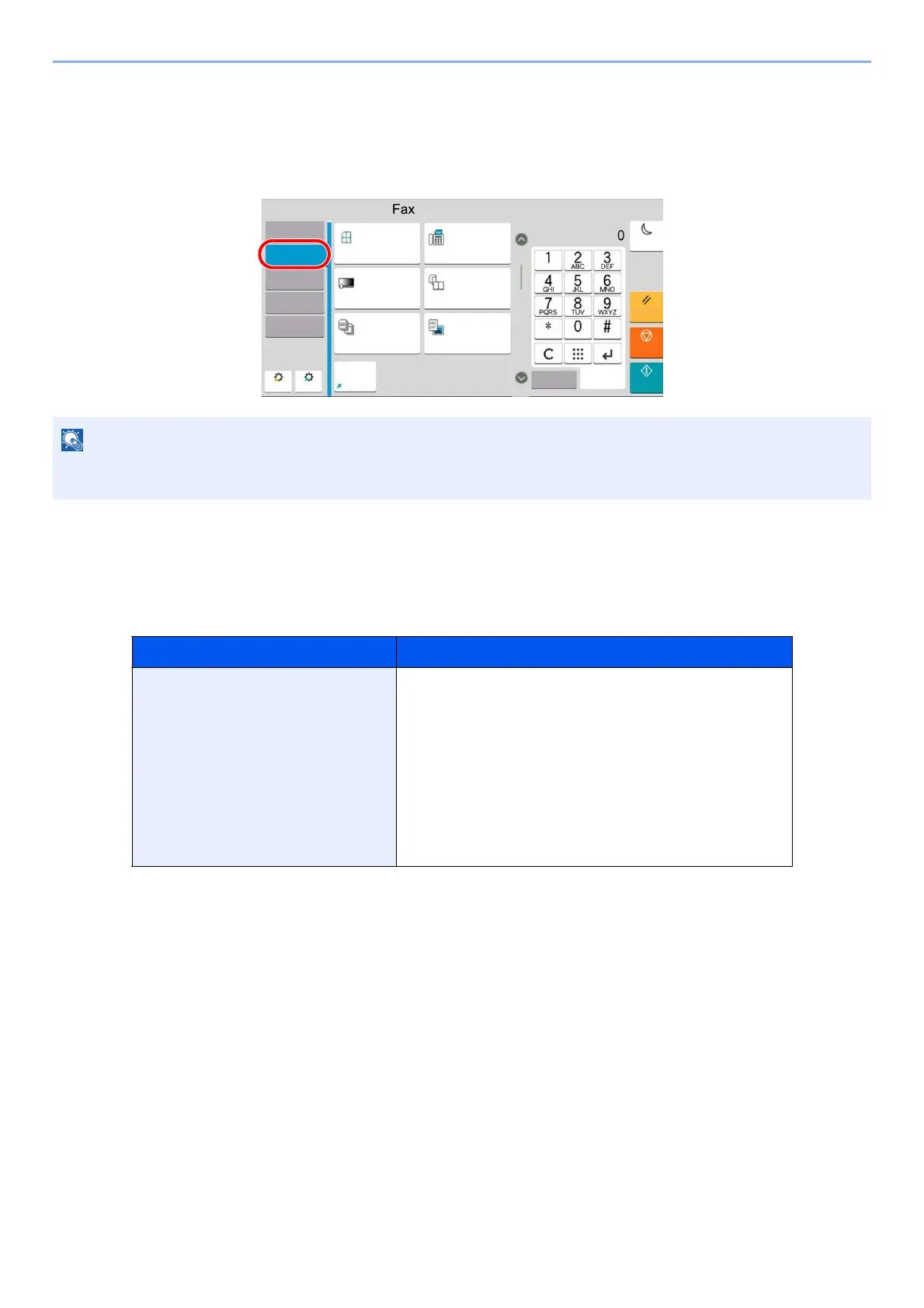2-25
Before Using the Fax Machine > Quick Setup Screen
Quick Setup Screen
To display the Quick Setup Screen, which shows frequently used fax send settings, select [Quick Setup] tab in the fax
base screen.
Functions Available for Registration in the Quick Setup
Screen
Default registrations and the functions available for registration are as follows.
The settings that can be configured in the Quick Setup Screen are basic settings. To configure advanced settings, use
the [Org./Sending Data Format], [Image Quality], and [Advanced Setup] screens.
Default Registration Functions Available for Registration
1: Original Size
2: Fax TX Resolution
3: Density
4: 2-sided/Book Original
5: Continuous Scan
6: Original Image
Original Size
2-sided/Book Original
Sending Size
Original Orientation
Density
Original Image
Fax TX Resolution
Zoom
Continuous Scan
Quiet Mode
)DYRULWHV
3UHYLHZ
6KRUWFXW
'HQVLW\
&RQWLQXRXV6FDQ
2II
VLGHG%RRN2ULJLQDO
2ULJLQDO,PDJH
7H[W3KRWR
(QHUJ\6DYHU
5HVHW
6WDUW
6WRS
1XPHULF
.H\SDG
4XLFN6HWXS
'HVWLQDWLRQ
2UJ6HQG
'DWD)RUPDW
'HVWLQDWLRQ
$GYDQFHG
6HWXS
,PDJH4XDOLW\
2ULJLQDO6L]H
$XWR
[GSL
1RUPDO
1RUPDO
VLGHG
)D[7;5HVROXWLRQ
)LOH1DPH
(QWU\
