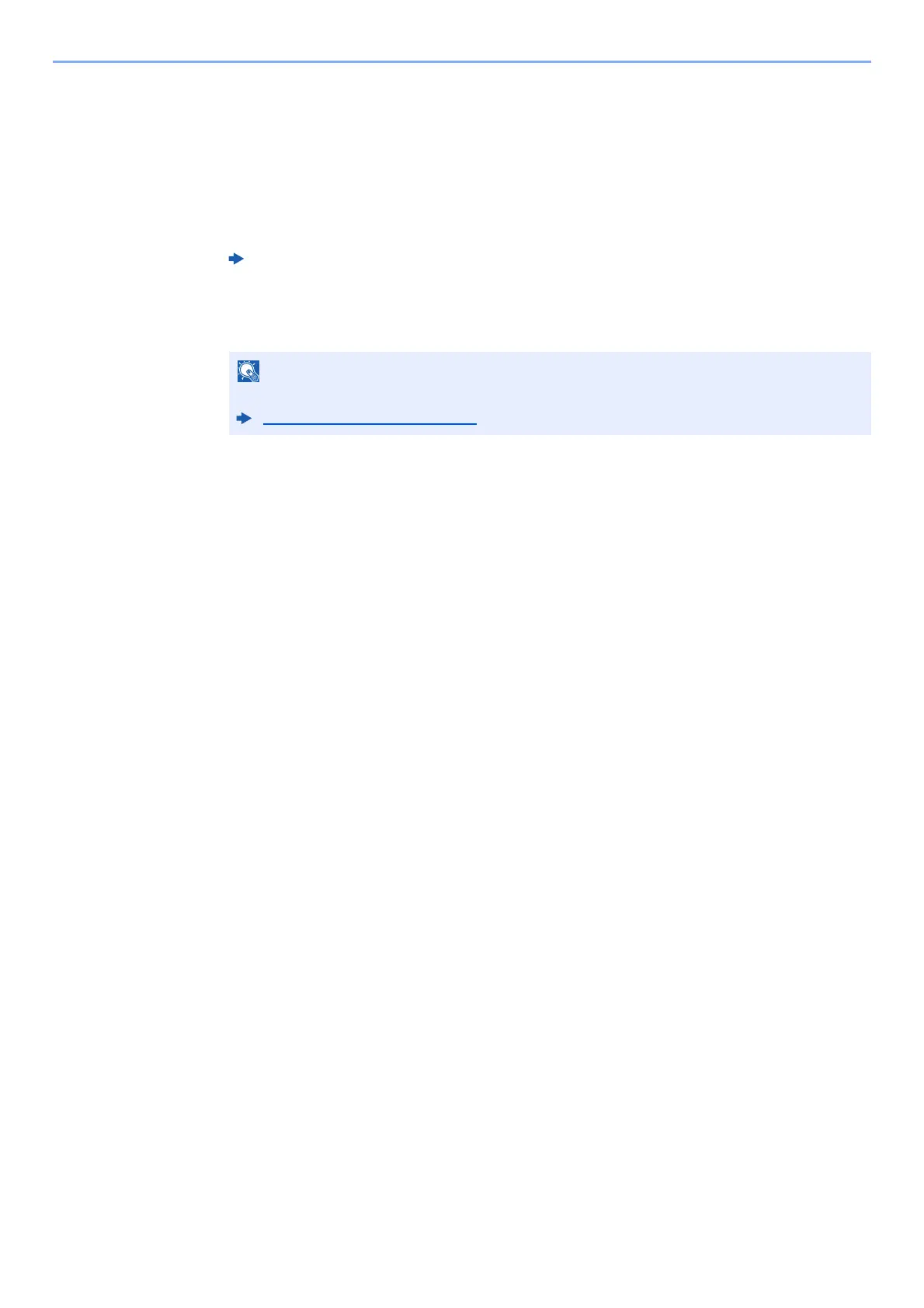6-3
Sending Faxes from PC > Setup
Setup
The following preparation is needed before using Network FAX.
Connection to a PC
Connect the machine and PC to the network using a network cable.
Machine Registration
Using the memory forwarding function, select the recipient PC or file format.
Machine’s Operation Guide
You can forward the received fax to the PC or forward it as an e-mail attachment.
Memory Forwarding (page 5-2)
