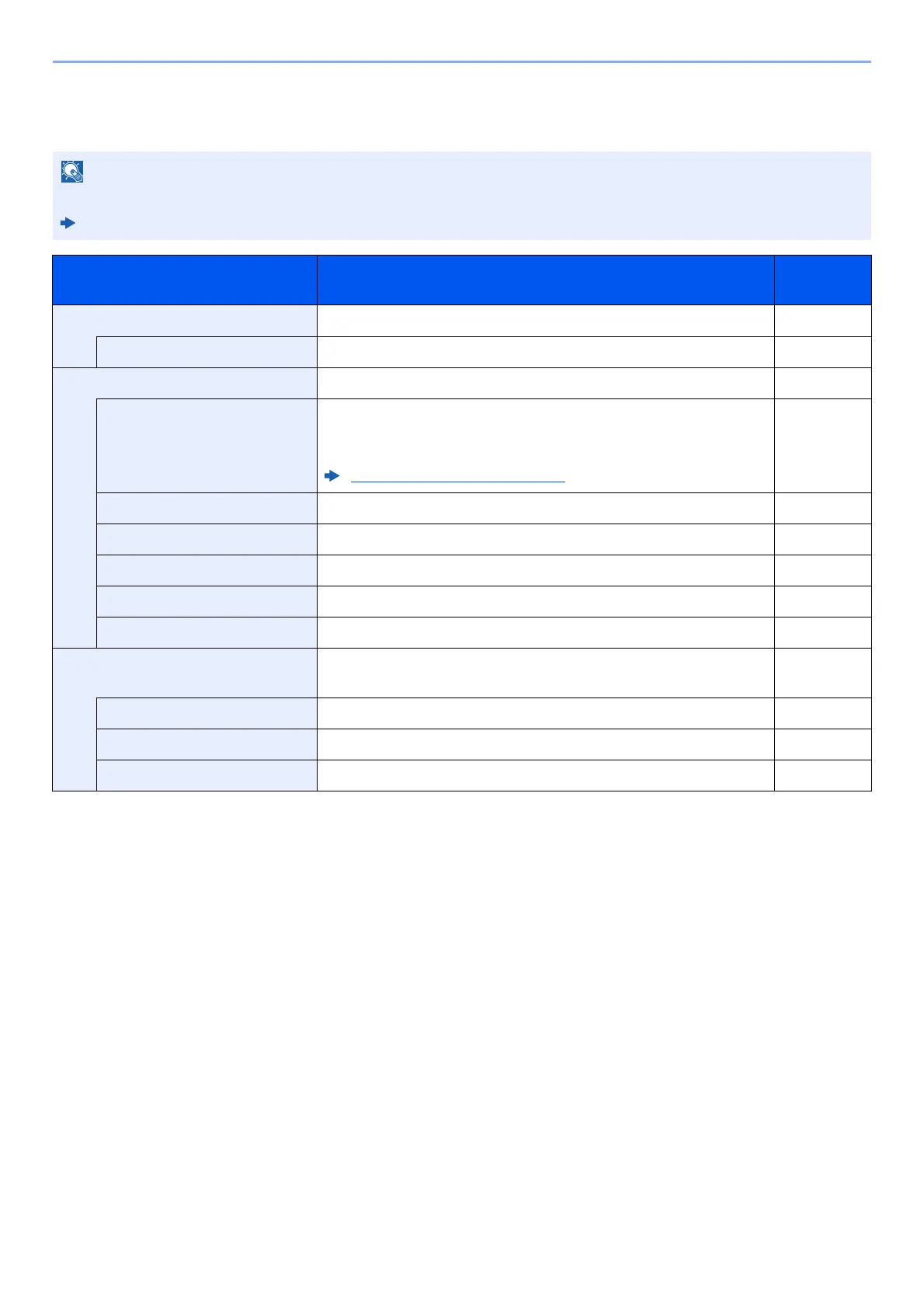8-3
Fax Settings > Default FAX settings
System Menu Settings
Settings for the fax function in the system menu are shown below.
For settings other than fax settings, refer to the following:
Machine’s Operation Guide
Item Description
Reference
Page
Quick Setup Wizard Configures settings for the machine in a wizard format. —
Fax Setup Configures fax settings in a wizard format. 2-11
Device Settings Configure overall machine operation. 8-4
Data/Time Set the date and time for the location where you use the
machine.
For details, refer to the following:
Setting Date and Time (page 2-13)
—
Display Settings Configure the touch panel display settings. 8-4
Sound Set options for buzzer sound during the machine operations. 8-5
Paper Feeding Configure the paper and paper source settings. 8-5
Paper Output Configure settings for paper output. 8-6
Function Key Assignment Assign a function to each function key. 8-6
Notification/Report Print reports to check the machine settings, status, and history.
Settings for printing reports can also be configured.
8-7
Print Report/List Print various reports and lists. 8-7
Result Report Setting Configure settings for notices for sending and receiving. 8-7
Fax Communication Report Configure settings for FAX notices. 8-8
