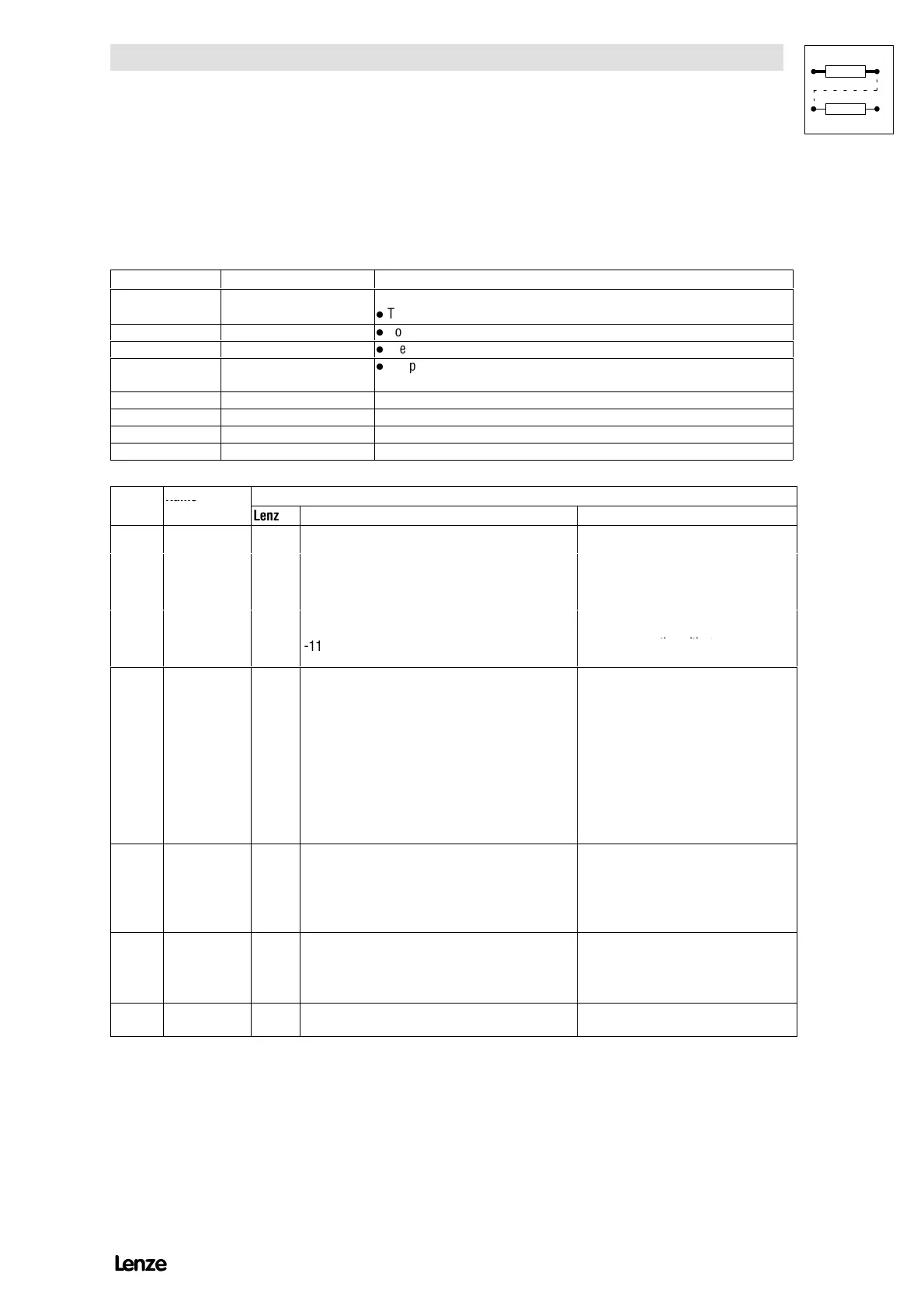Configuration
7-119
48XX/49XXSHB0399
7.9 Code table
How to read the code table:
Column Abbreviation Meaning
Code C013 Code C013
l
The parameter value is accepted immediately (ONLINE).
C009*
l
Code of the extended code set
C001¤
l
The parameter value of the code will be accepted after pressing SH+ PRG.
[C002]
l
The parameter value of the code will be accepted after pressing SH+ PRG,
but only if the controller is inhibited.
Name Name of the code
Lenze Factory setting of the code
Selection 1{1%}99Minimum value {smallest step/unit} maximum value
Info - Additional, important explanation of the code
Code Name
Possible settings
Lenze Selection Info
C000¤ Code set 1
-0- (+ PW) Standard code set read only
Can only be changed via keypad!
I
a
a
di
de
ined unde
C094
a
-1- (+ PW) Standard code set
u
,
change from -0- to -1- or -2- is only
-2- (+ PW) Extendend code set
(+ PW):
-9- For service only
1. Change C000, ac
n
ledge
i
h SH +
PRG
.
-11- Code set for automation module
2. Password setting with ▲ or ▼.
3. Accept with SH + PRG.
[C001] Operating mode 0 Control Parameter setting
-0- Terminals Keypad
-1- Keypad Keypad
-2- Terminals LECOM1
-3- LECOM1 LECOM1
-4- Terminals LECOM2 (*)
-5- LECOM2 (*) LECOM2 (*)
-6- LECOM2 (*) Keypad
-7- LECOM2 (*) LECOM1
(*) Fieldbus
With C001 =
-2-, -3-, -4-, -5-, -7-, TRIP must be reset
(C043) via the interface or the terminal.
With LECOM2, TRIP reset is also possible
via the control word of the process data
channel.
[C002] Load parameter
set
0 -0- Factory setting
-1- Parameter set 1
-2- Parameter set 2
-3- Parameter set 3
-4- Parameter set 4
Parameter set 1 is automatically loaded
after mains connection. If another
parameter set is selected via terminal, this
parameter set will also be loaded.
C003¤ Save parameter
set
1 -1- Parameter set 1
-2- Parameter set 2
-3- Parameter set 3
-4- Parameter set 4
C004¤ Switch-on
display
83 0 {1} 999 Code No. for switch-on display: Can only
be changed if C001= -0-, -1-, -6-
