
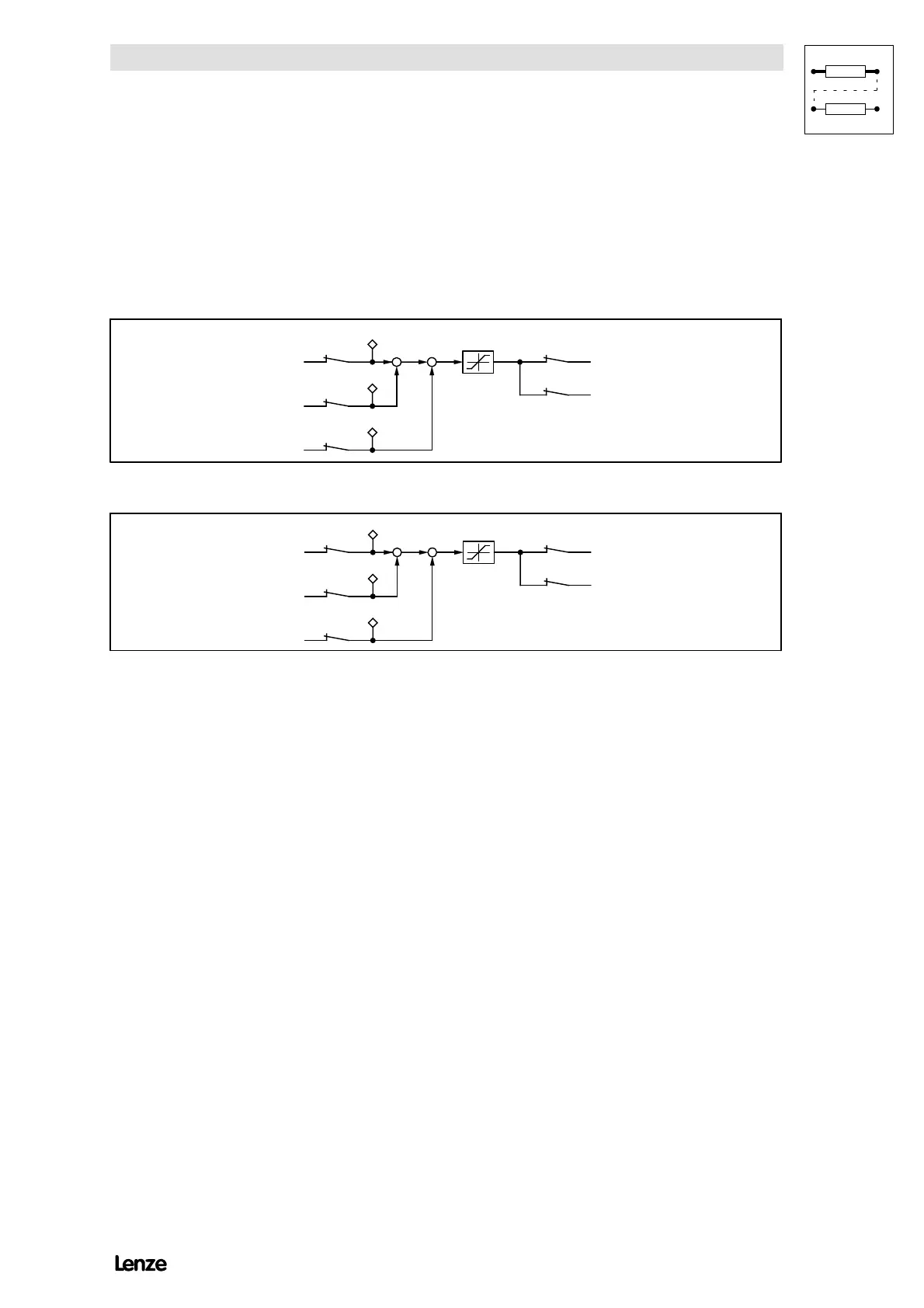 Loading...
Loading...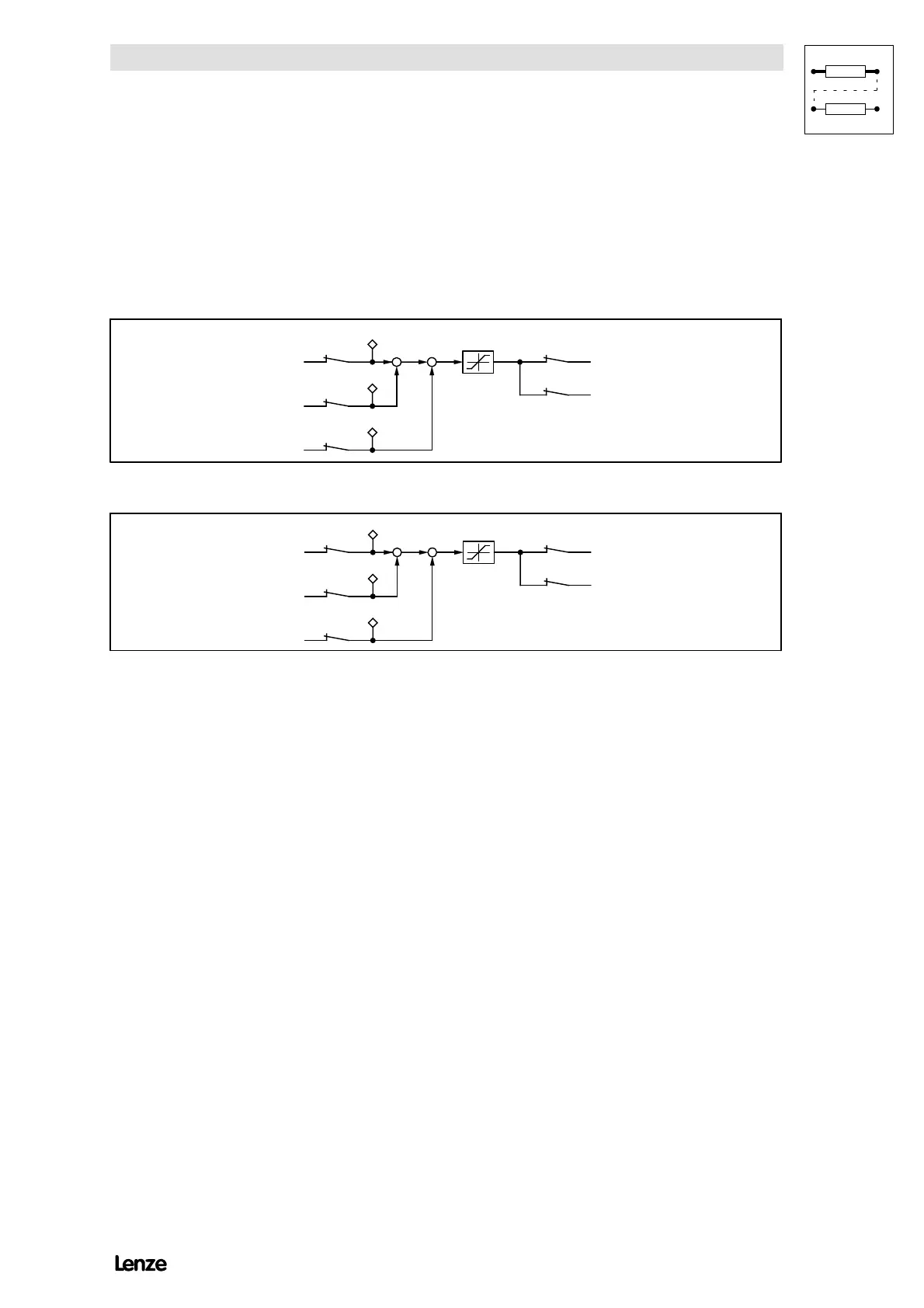
Do you have a question about the Lenze 4800 and is the answer not in the manual?
| Brand | Lenze |
|---|---|
| Model | 4800 |
| Category | Controller |
| Language | English |
Provides essential safety notes for operation, potential hazards, and general precautions.
Outlines the key controller and system features, including operational capabilities and interface options.
Details electrical ratings, including output power, voltages, currents, and thermal data for different controller types.
Details electrical safety, connection procedures, and isolation requirements.
Guides through the initial power-up procedure, wiring checks, and essential switch-on sequence.
Explains the importance and method for inputting motor nameplate data for accurate controller calculations.
Details the conditions and methods for enabling the controller via terminal or LECOM interface.
Covers configuring the drive for speed control, including detailed set-value selection methods.
Explains how to set up the drive for torque control while maintaining speed limitations.
Guides users through identifying and resolving operational issues using controller displays and status information.
Explains how to use the history buffer to trace and analyze faults for effective troubleshooting.