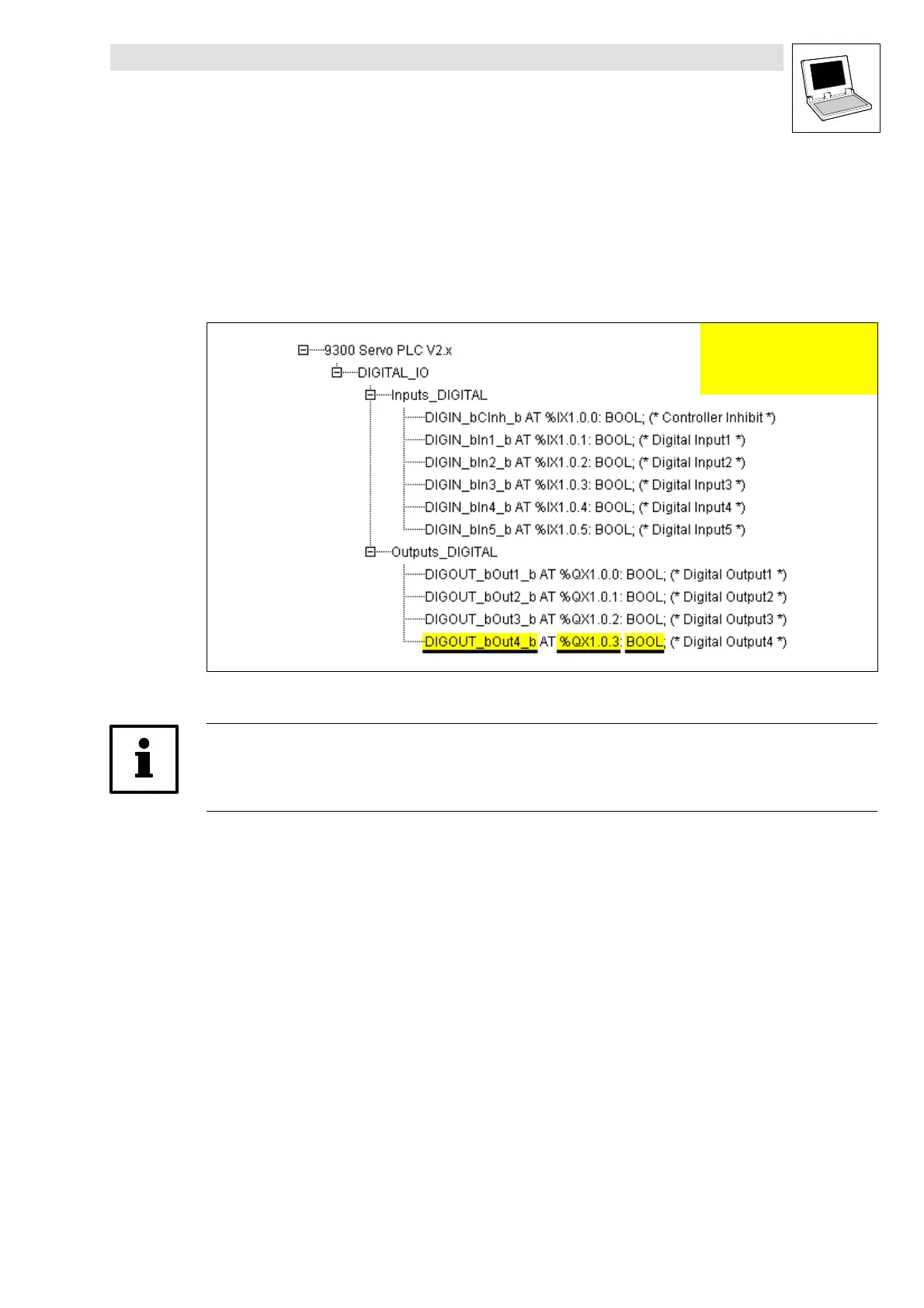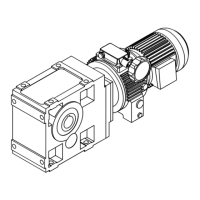9300 Servo PLC
Preface and general information
1-7
L
ServoPLC EN 2.0
1.2.6 Linking of system blocks with DDS
In DDS the required SB must be explicitely linked with the project via the control configuration.
• ThecontrolconfigurationisanobjectintheregistercardResources in the
Object Organizer
.
• The control configuration lists all inputs and outputs including the identifiers of the
corresponding I/O variable, the absolute address and the data type of the I/O variable for
every linked SB.
Identifier of the I/O variable
Absolute address
Data type of the I/O variable
Fig. 1-3 Example: Control configuration for 9300 Servo PLC with linked SB DIGITAL_IO
Tip!
The control configuration can be accessed using the right mouse key. A context menu helps you to
add and delete SBs.
efesotomasyon.com - Lenze