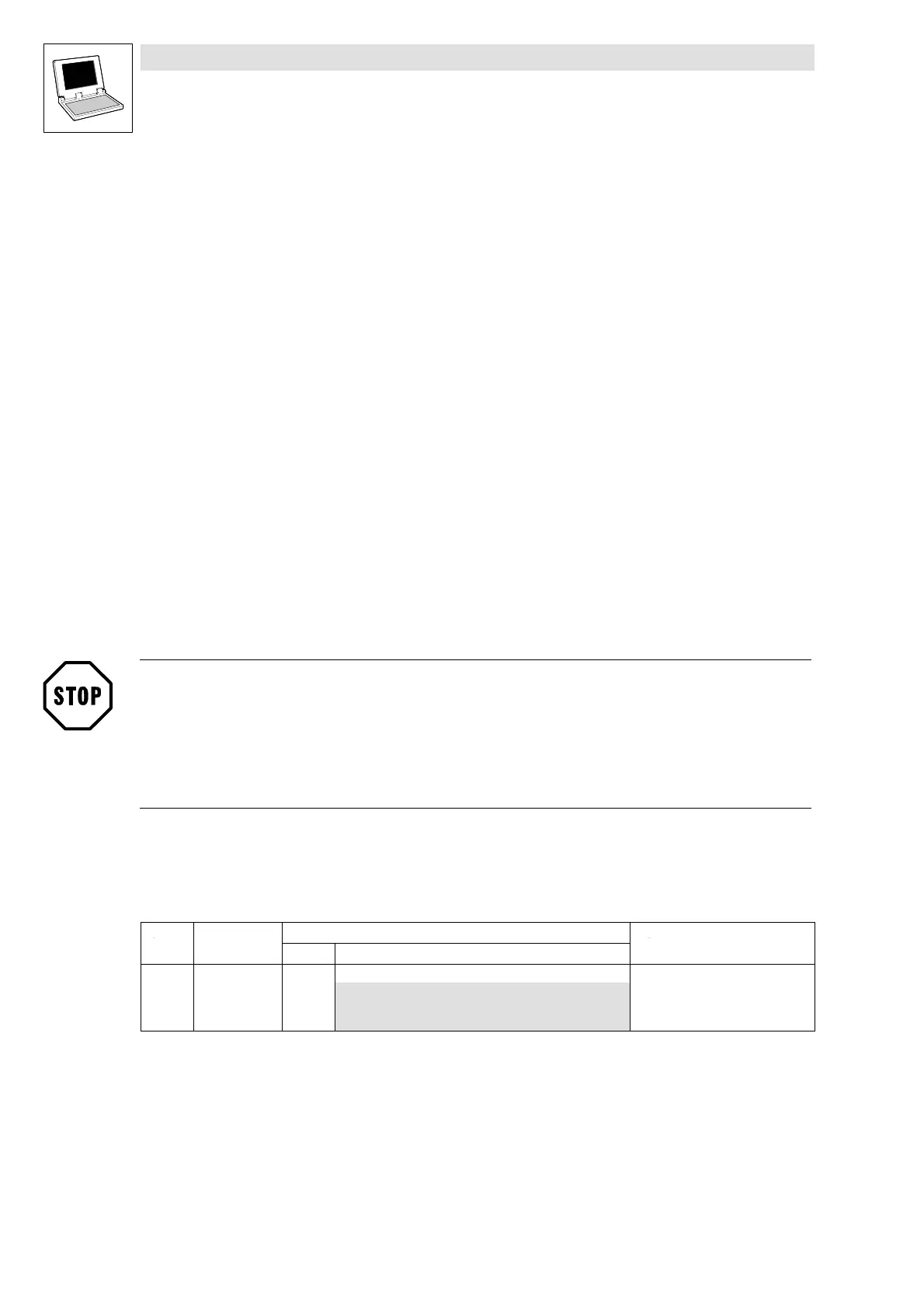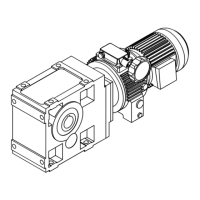9300 Servo PLC
System blocks
2.12 MCTRL_MotorControl
2-46
L
ServoPLC EN 2.0
Set integral component
To enter defined starting values for the torque, the integral component of the n-controller can be set
externally (e.g. when using the brake control).
•
MCTRL_bILoad_b
=TRUE
– The n-controller accepts the value at
MCTRL_nISet_a
for its integral component.
– The value at
MCTRL_nISet_a
acts as a torque setpoint for the motor control.
•
MCTRL_bILoad_b
= FALSE
– Function is switched off.
2.12.8 Torque control with speed limitation
Set
MCTRL_bNMSwt_b
= TRUE to activate this function.
• A second speed controller (auxiliary speed controller) is connected to ensure speed limitation.
•
MCTRL_nMAdd_a
acts as a bipolar torque setpoint.
• n-controller 1 generates the upper speed limit.
– The upper speed limit is given at
MCTRL_nNSet_a
in [%] of n
max
(pos. sign for CW rotation).
• n-controller 2 (auxiliary speed controller) generates the min. speed limit.
– The min. speed limit is given at
MCTRL_nNStartLim_a
in [%] of n
max
(neg. sign for CCW direction of rotation).
• n
max
is selected under C0011. (^ 2-44)
Stop!
Use
• the max. speed limit for CW rotation (pos. values) and
• the min. speed limit for CCW rotation (neg. values),
otherwise the drive can accelerate in an uncontrolled wa.!
2.12.9 Speed-setpoint limitation
The setpoint limitation can be set under C0909:
Code LCD
Possible settings
Info
Lenze Selection
C0909 speed limit 1 Speed setpoint limitation
1 -175 % ... +175 %
2 0 % ... +175 %
3 -175 % ... 0 %
• Select the speed setpoint via
MCTRL_nNSet_a
in [%] of n
max
.
• n
max
is selected under C0011. (^ 2-44)
efesotomasyon.com - Lenze
