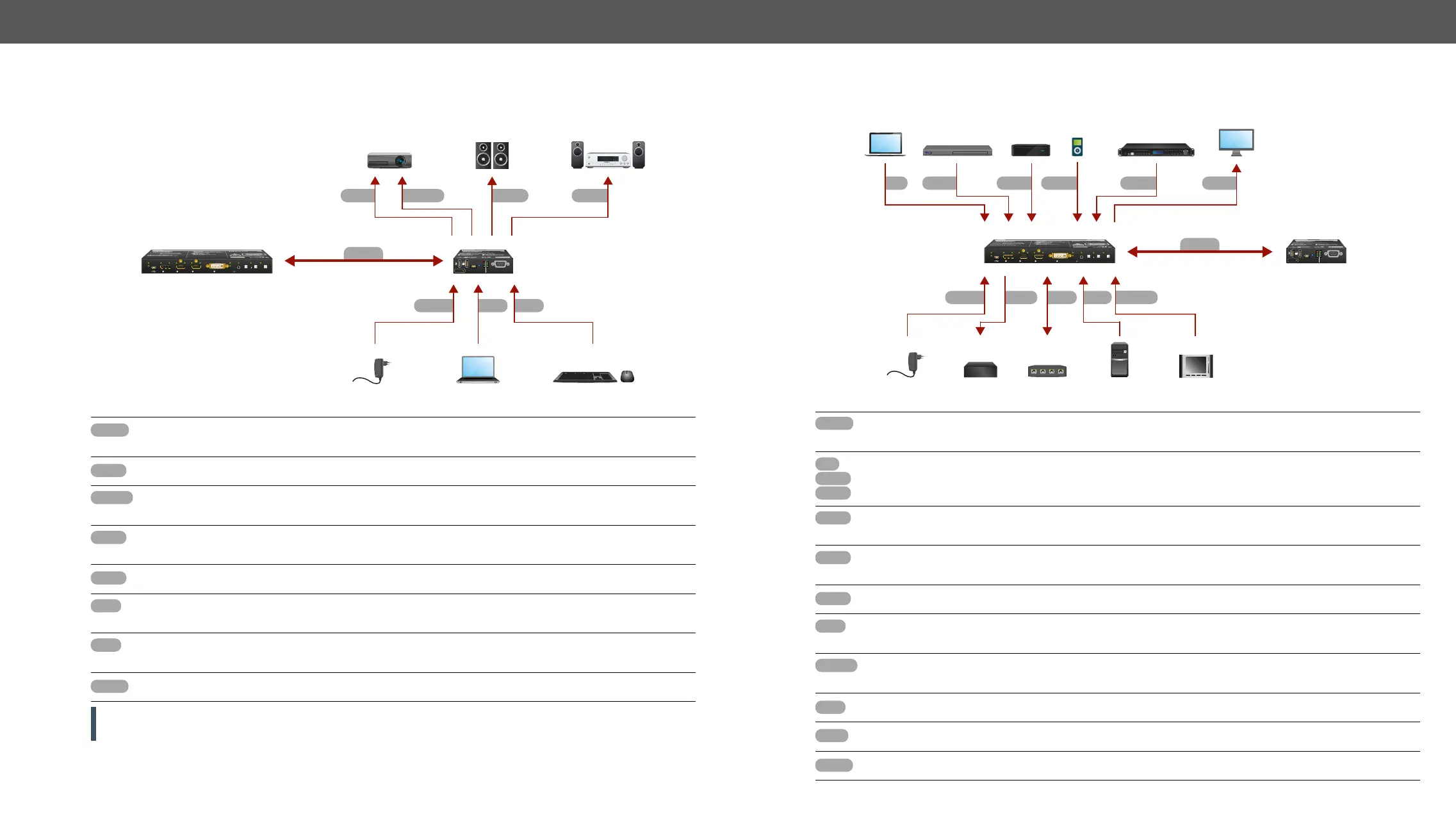2. Installation HDMI-3D-OPT series – User's Manual 11
Connecting Steps
Receiver
ATTENTION: Only HID-compliant devices are supported by the extenders. Non-HID devices (USB sticks,
webcams, etc) will not be working with the receiver.
HDMI-3D-OPT series
transmitter
RS-232
OPTM
Power
HDMI-3D-OPT-RX150RA
receiver
HDMI
POWER
HDCP
RS-232
FUNC.
USB
CONT.
HDMI
SIGNAL
LASER
HOTPLUG
EMULATE
USB LINK
FIBER LINK
Audio
Keyboard / Mouse
Audio
USB
USB
:
:
1 4
5
3
2
USB
Autoselect
SHOW
ME
AUDIO
SELECT
VIDEO
SELECT
VIDEO VIDEO VIDEOAUDIO AUDIO AUDIO VIDEO
AUDIO
HDCP AUDIO1
DP IN DVI-D IN
RST
AUDIO2
AUDIO1 IN
HDMI2 INHDMI1 IN
Connect the receiver and the compatible transmitter (e.g. a HDMI-3D-OPT series transmitter) or
Connect the sink device (e.g. a projector) to the HDMI output port by an HDMI cable.
port.
Optionally connect an analog audio device with balanced audio signal (e.g. active speakers) to
for the correct wiring.
Optionally for USB control: connect the receiver to the controller device (e.g. laptop) by a USB
mini B-type cable.
mouse) to the receiver.
Transmitter
HDMI-3D-OPT series
transmitter
Power
DP
OPTM
HDMIDVI-D
RS-232
LAN
Media playerBlu-ray player
MacBook
Audio
GPIO
USB
receiver
HDMI
Audio
POWER
HDCP
RS-232
FUNC.
USB
CONT.
HDMI
SIGNAL
LASER
HOTPLUG
EMULATE
USB LINK
FIBER LINK
:
:
1 4
5
3
2
USB
Autoselect
SHOW
ME
AUDIO
SELECT
VIDEO
SELECT
VIDEO VIDEO VIDEOAUDIO AUDIO AUDIO VIDEO
AUDIO
HDCP AUDIO1
DP IN DVI-D IN
RST
AUDIO2
AUDIO1 IN
HDMI2 INHDMI1 IN
HDMI
Optionally connect an assymmetric audio device with unbalanced audio signal (e.g. an MP3
Optionally connect a symmetric audio device with balanced audio signal (e.g. a media player)
for the correct wiring.
Connect the local sink device (e.g. a monitor) to the HDMI output port by an HDMI cable.
Optionally for USB HID extension: connect the transmitter to the computer by the USB mini B-type
cable.
RS-232 port.
Optionally connect the switcher to a LAN network in order to control the device.