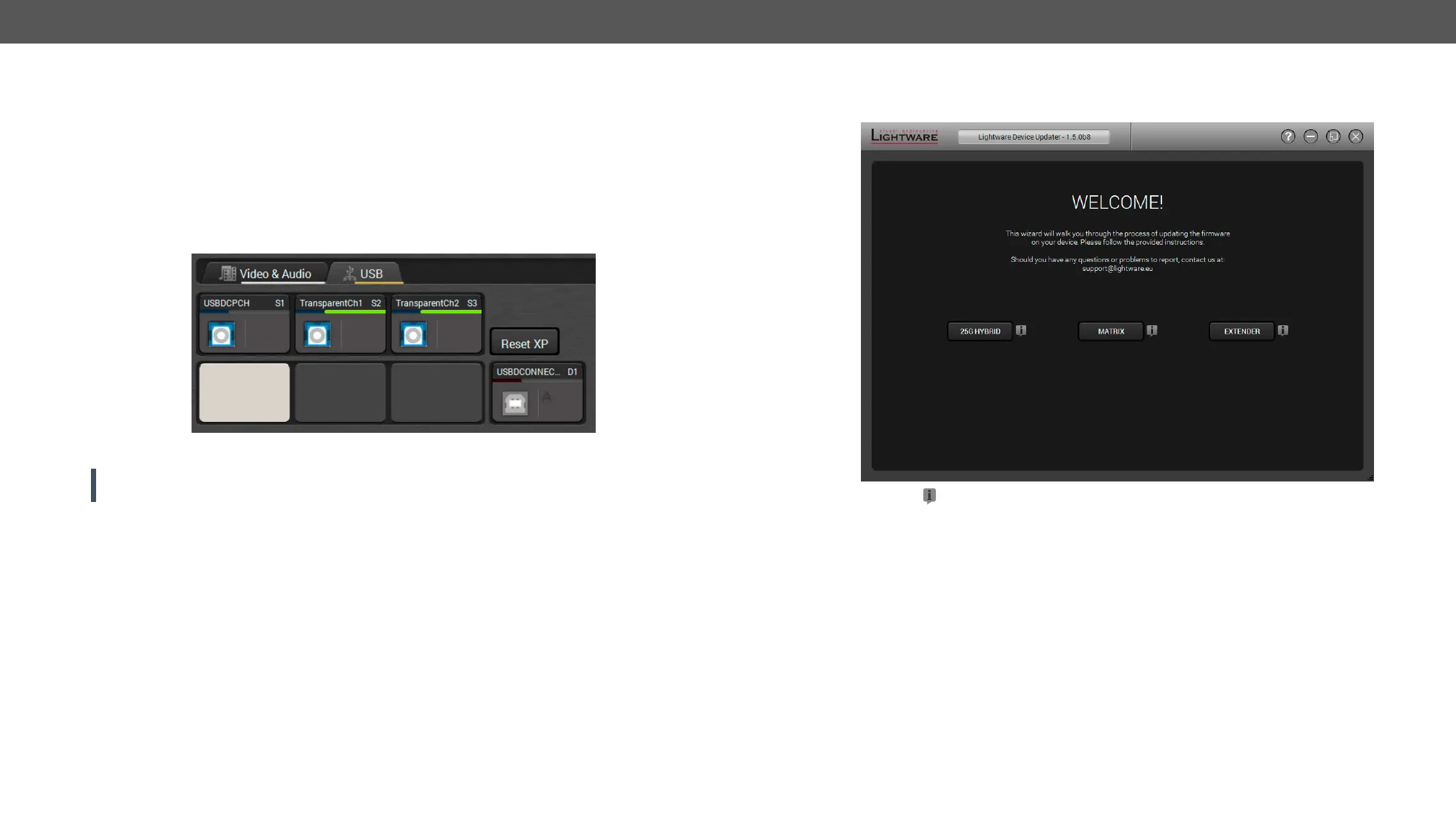8. Firmware Upgrade HDMI-3D-OPT series – User's Manual 78
Detailed Instructions
Establish the Connection
Make sure that the computer and the device are connected via an USB mini cable and the connection is
established between them.
The device can be upgraded over USB in case of the USB crosspoint is set to the Composite channel only.
Start the Lightware Device Controller (LDC) software and navigate to the Crosspoint menu - USB tab. Check
the crosspoint state and set it to the Composite channel.
USB crosspoint - Composite mode in LDC
ATTENTION! After the setting is done it is highly recommended to close the LDC software to avoid the
possible connection problem between the device and the LDU software.
After launching LDU welcome screen appears:
After pressing the
button a list will appear showing the supported devices:
Click on the Extender button on the main screen.