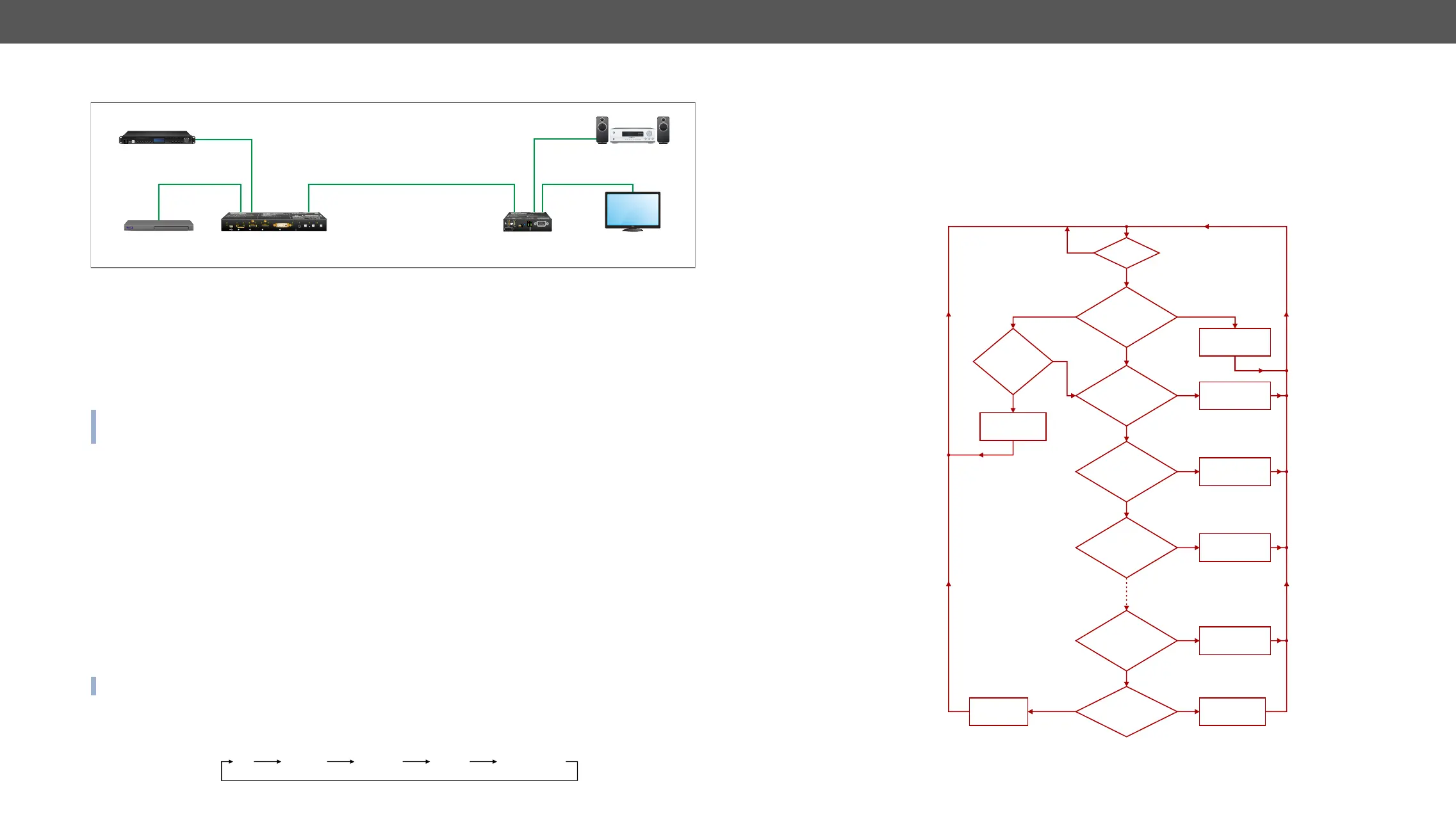3. Product Overview HDMI-3D-OPT series – User's Manual 18
Audio Options - Example
The Concept
Two audio source devices are connected to the trasmitter: a Blu-ray player which has embedded digital
audio on HDMI; and a media player which sends analog audio to the transmitter. On the receiver's side there
can receive analog or digital audio signals as well.
As the transmitter is able to embed the analog audio signal to the HDMI signal, the user can transmit the
audio of the Blu-ray player or the audio of the media player as well.
INFO: One audio (embedded or analog) and one video signals can be transmitted via the optical output
at the same time.
All related audio settings are available in the Lightware Device Controller software, see the Port Properties
section.
Video Interface
Transmitter
The video crosspoint settings can be controlled by any of the following ways:
▪ Pressing Video Select button on the device,
▪ Using Lightware Device Controller (LDC),
▪
▪ Using the Autoselect function.
Direct Selection on SW4-OPT-TX240RAK Transmitter
Desired video input can be selected by the Video select button, the order is the following:
HDMI-3D-OPT-RX150RA
receiver
HDMI-3D-OPT series
transmitter
Blu-ray player
Media player
FIBER OPTICAL
AUDIO IN
HDMI IN HDMI OUT
HDTV
Audio amplifier
AUDIO OUT
POWER
HDCP
RS-232
FUNC.
USB
CONT.
HDMI
SIGNAL
LASER
HOTPLUG
EMULATE
USB LINK
FIBER LINK
:
:
1 4
5
3
2
USB
Autoselect
SHOW
ME
AUDIO
SELECT
VIDEO
SELECT
VIDEO VIDEO VIDEOAUDIO AUDIO AUDIO VIDEO
AUDIO
HDCP AUDIO1
DP IN DVI-D IN
RST
AUDIO2
AUDIO1 IN
HDMI2 INHDMI1 IN
DP HDMI1 DVI-D
Autoselect
HDMI2
Beside of manual selecting of crosspoints you can choose the Autoselect option both in case of audio and
video ports.
There are three types of Autoselect as follows.
▪ First detect mode: selected input port is kept connected to the output while it has an active signal.
▪ Priority detect mode: always the highest priority active input is selected to transmit.
▪ Last detect mode: always the last attached input is selected to transmit.
Flowchart of Autoselection modes
New event?
„First detect” „Last detect”
No Audio/Video
transmission
Remains
selected
Last connected
input is selected
Y
„Off”
N
N
Current
Autoselect mode
„No signal”
Port with
priority 0 has a
valid signal?
Selected
port still has a
valid signal?
„Priority detect”
Port with
priority 1 has a
valid signal?
N
N
Port with
priority 30 has a
valid signal?
N
Display
Test pattern
Test
pattern generator
setting
Y
Y
Port with
priority 2 has a
valid signal?
N
Port with priority
0 is selected
Port with priority
1 is selected
Port with priority
2 is selected
Port with priority
30 is selected
Y
Y
Y