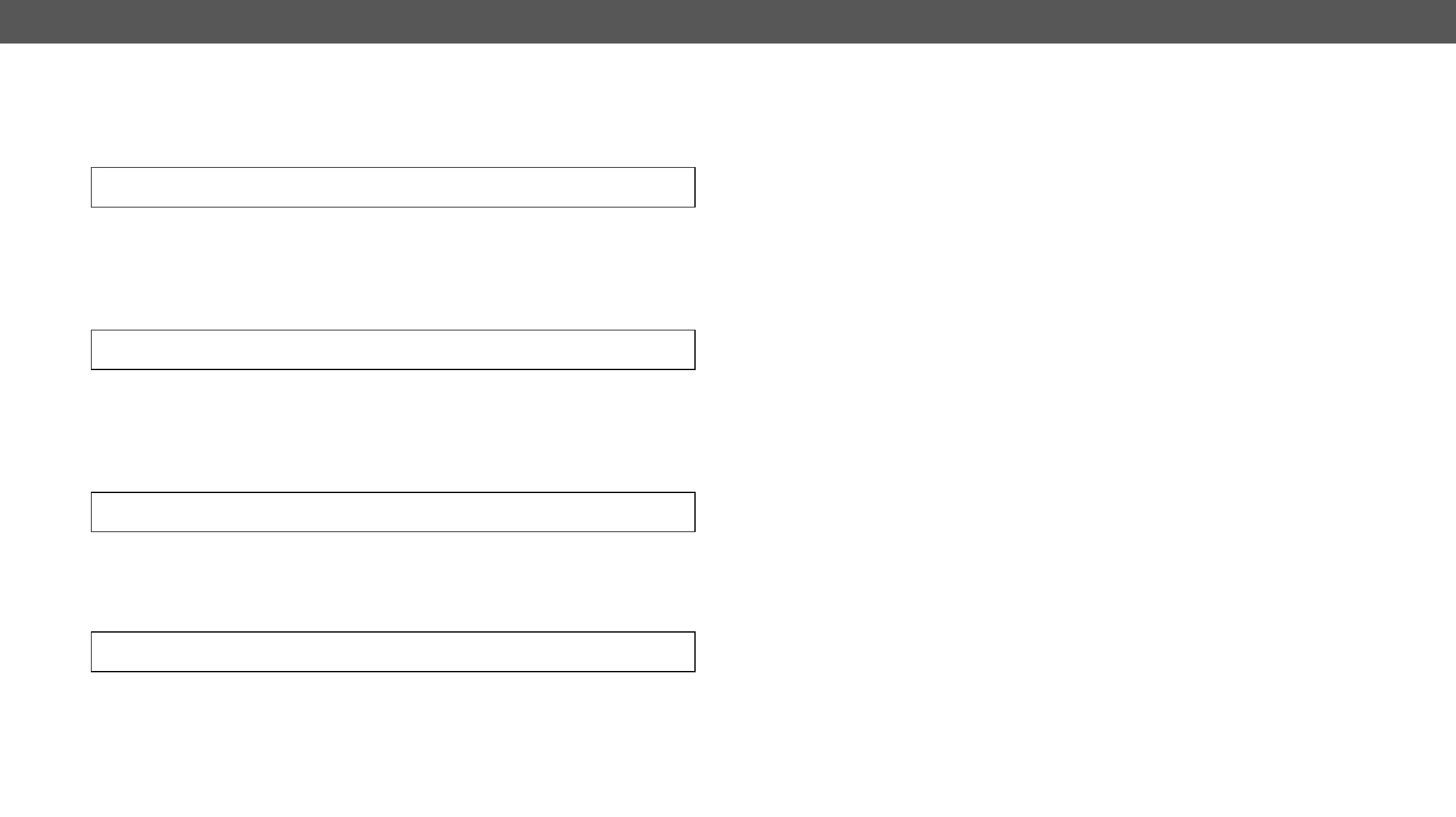HDMI-3D-OPT series – User's Manual 73
Emulating an EDID to All Input Ports
Command format: CALL●
Response format: mO●
Example:
˃ CALL /EDID:switchAll(F47)
˂ mO /EDID:switchAll
Legend
Copy an EDID to User Memory
Command format: CALL●
n
n
n
n
m
Response format: mO●
Example:
˃ CALL /EDID:copy(D1:U1)
˂ mO /EDID:copy
Explanation: The EDID of the last connected sink of D1 (Output 1) has been copied to U1.
Deleting an EDID from User Memory
Command format: CALL●
n
Response format: mO●
Example:
˃ CALL /EDID:delete(U1)
˂ mO /EDID:delete
Resetting the Emulated EDIDs
Command format: CALL●
Response format: mO●
Example:
˃ CALL /EDID:reset()
˂ mO /EDID:reset
Explanation: Calling this method switches all emulated EDIDs to factory default one. See the table in the
Factory EDID List section.