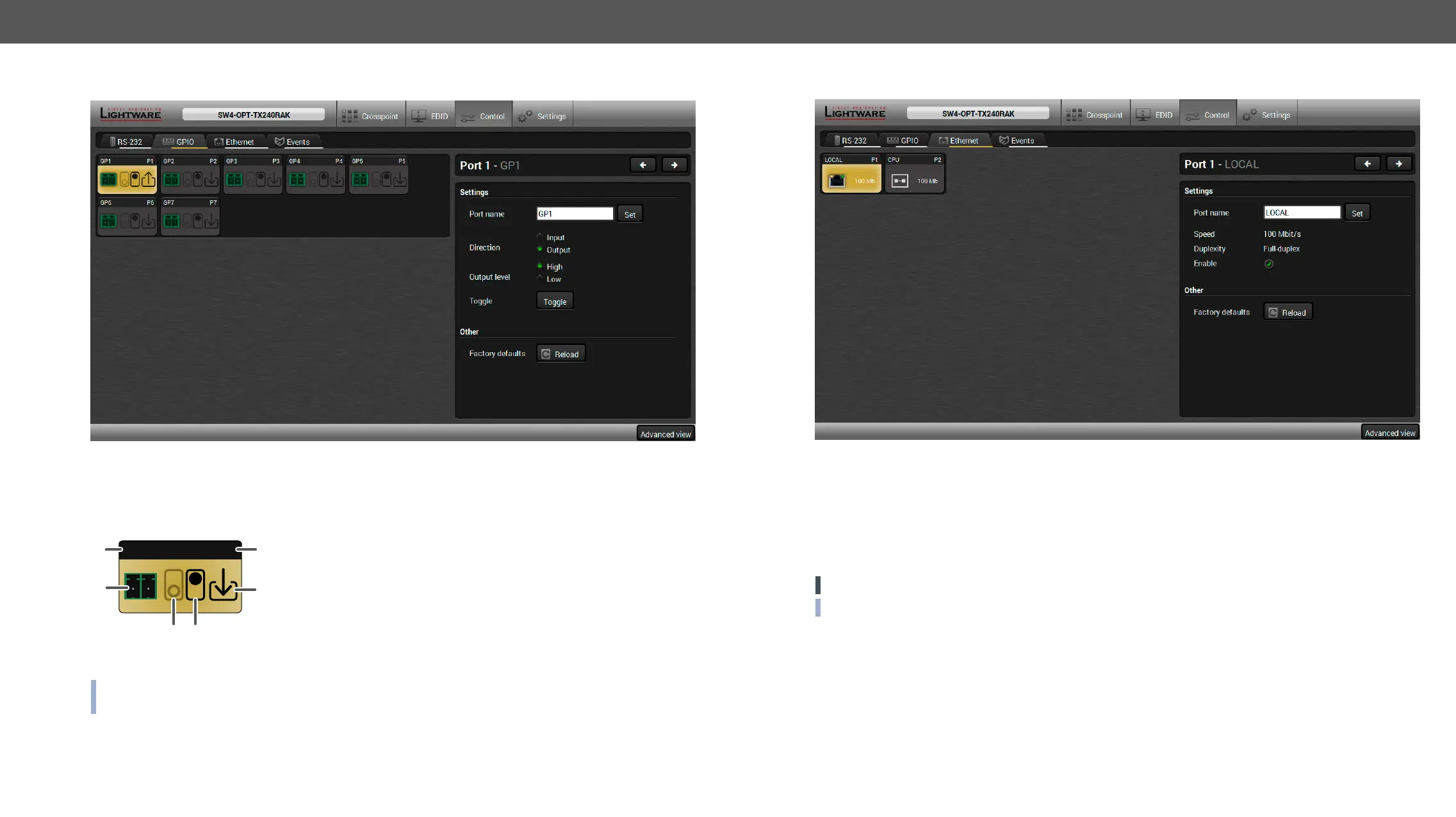HDMI-3D-OPT series – User's Manual 36
GPIO
GPIO tab in Control menu
The GPIO port has 7 pins, which operate at TTL digital signal levels and can be controlled by LDC or protocol
commands. Select a GPIO pin and under the Port settings section; the settings (pin direction and input level)
are displayed on the port tiles as well:
1
GPIO pin name
4
High level indicator *
2
GPIO port icon
5
Pin direction:
Input: down arrow
Output: up arrow
3
Low level indicator
6
GPIO port number
* Highlighted with black means the current setting.
INFO: Output level can be set only in case of setting the pin direction to Output. In case of input direction
the output level setting and the Toggle button is not available.
For more details about GPIO interface see the GPIO Interface section.
GP1 P1
Ethernet
Ethernet tab in Control menu
Two ports are displayed in the Ethernet settings: Local and CPU. You can check the status of the Ethernet
line by each ports: the speed and the duplexity of the connection.
The following settings are available for the local port:
▪
▪ Reloading factory defaults.
ATTENTION! If the Ethernet port is set to disabled, this may break the connection with the device.
INFO: CPU Ethernet port cannot be disabled.