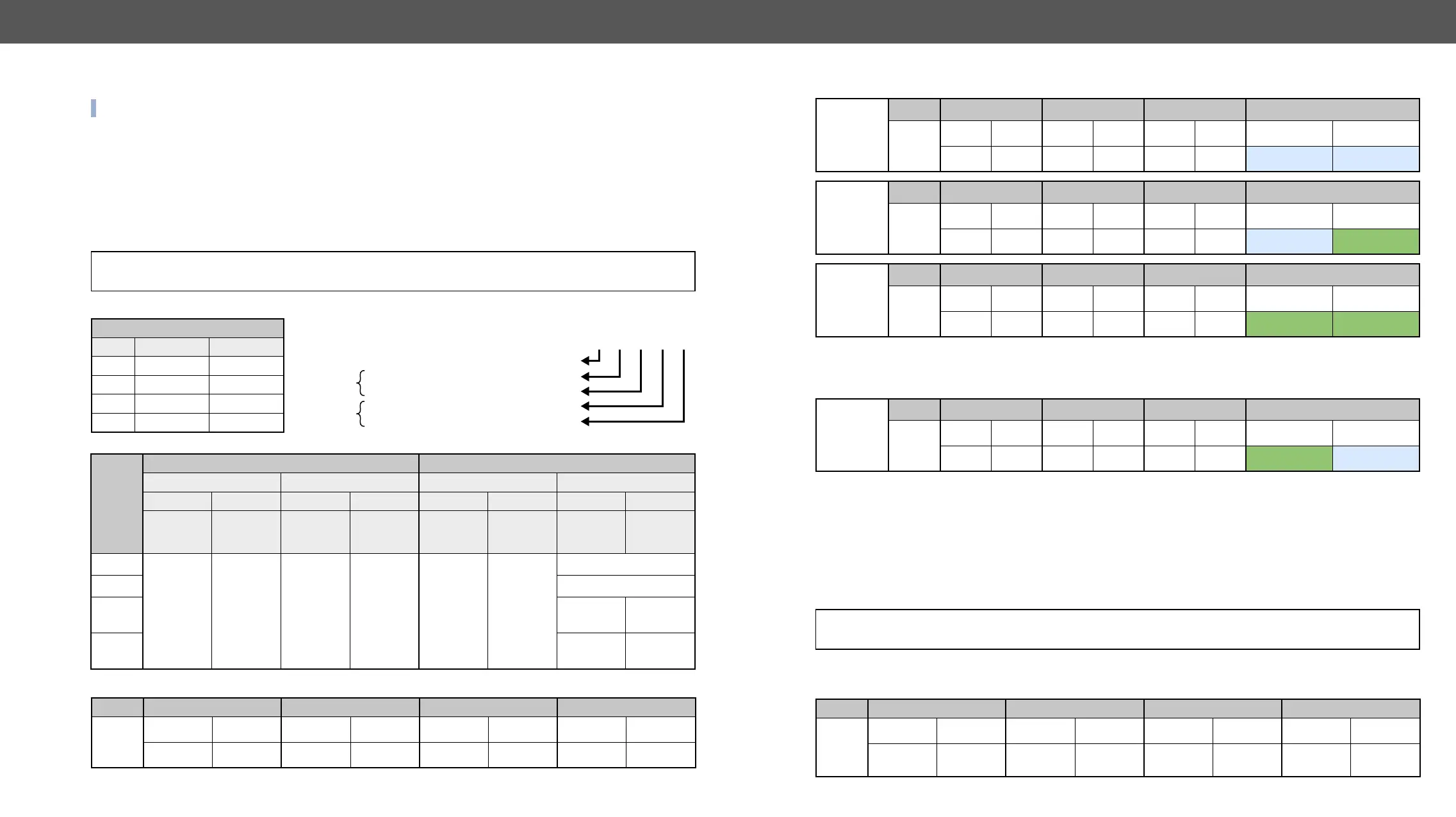HDMI-3D-OPT series – User's Manual 63
Audio Port Settings
INFO: Audio port numbering can be found in the section.
Command format: GET●
Response format: pr●
1
2
n
Example:
˃ GET /MEDIA/AUDIO/XP.SourcePortStatus
˂ pr /MEDIA/AUDIO/XP.SourcePortStatus=T000F;M000B;T000A;T000A;T000F;T000F
Legend:
M 0 0 0 B
Unlocked,
Muted
0 0 0 0 0 0 0 0 0 0 0 0 1 0 1 1
Reserved Reserved Reserved Reserved Reserved Reserved No signal Connected
Mute state Lock state
T
Unmuted Unlocked
L
Unmuted Locked
M
Muted Unlocked
U
Muted Locked
Byte 1 Byte 2
Character 2 Character 3 Character 4
BIT 7-6 BIT 3-2 BIT 1-0 BIT 7-6 BIT 3-2 BIT 1-0
Reserved Reserved Reserved Reserved Reserved Reserved
Signal
present
status
Connection
status
0 0
Reserved Reserved Reserved Reserved Reserved Reserved
Unknown
0 1
Reserved
1 0
No signal
Not
connected
1 1
Signal
presents
Connected
Mute / Lock status
Reserved character, always 0.
Reserved character, always 0.
Reserved character, always 0.
Signal present / Connection status
Letter
Byte 1
Byte 2
The Most Common Received Port Status Responses
T000A
T 0 0 0 A
Unlocked,
Unmuted
0 0 0 0 0 0 0 0 0 0 0 0 1 0 1 0
Reserved Reserved Reserved Reserved Reserved Reserved No signal Not connected
T000B
T 0 0 0 B
Unlocked,
Unmuted
0 0 0 0 0 0 0 0 0 0 0 0 1 0 1 1
Reserved Reserved Reserved Reserved Reserved Reserved No signal Connected
T 0 0 0
Unlocked,
Unmuted
0 0 0 0 0 0 0 0 0 0 0 0 1 1 1 1
Reserved Reserved Reserved Reserved Reserved Reserved Signal presents Connected
Only for Phoenix audio port:
status is unknown. The explanation is Phoenix connector has no pin which can indicate the connection
status so this is always unknown.
T000C
T 0 0 0 C
Unlocked,
Unmuted
0 0 0 0 0 0 0 0 0 0 0 0 1 1 0 0
Reserved Reserved Reserved Reserved Reserved Reserved Signal presents Unknown
Command format: GET●
Response format: pr●
n
Example:
˃ GET /MEDIA/AUDIO/XP.DestinationPortStatus
˂ pr /MEDIA/AUDIO/XP.DestinationPortStatus=T000F;T000A
Legend: See at previous section.
T 0 0 0
Unlocked,
Unmuted
0 0 0 0 0 0 0 0 0 0 0 0 1 1 1 1
Reserved Reserved Reserved Reserved Reserved Reserved
Signal
presents
Connected