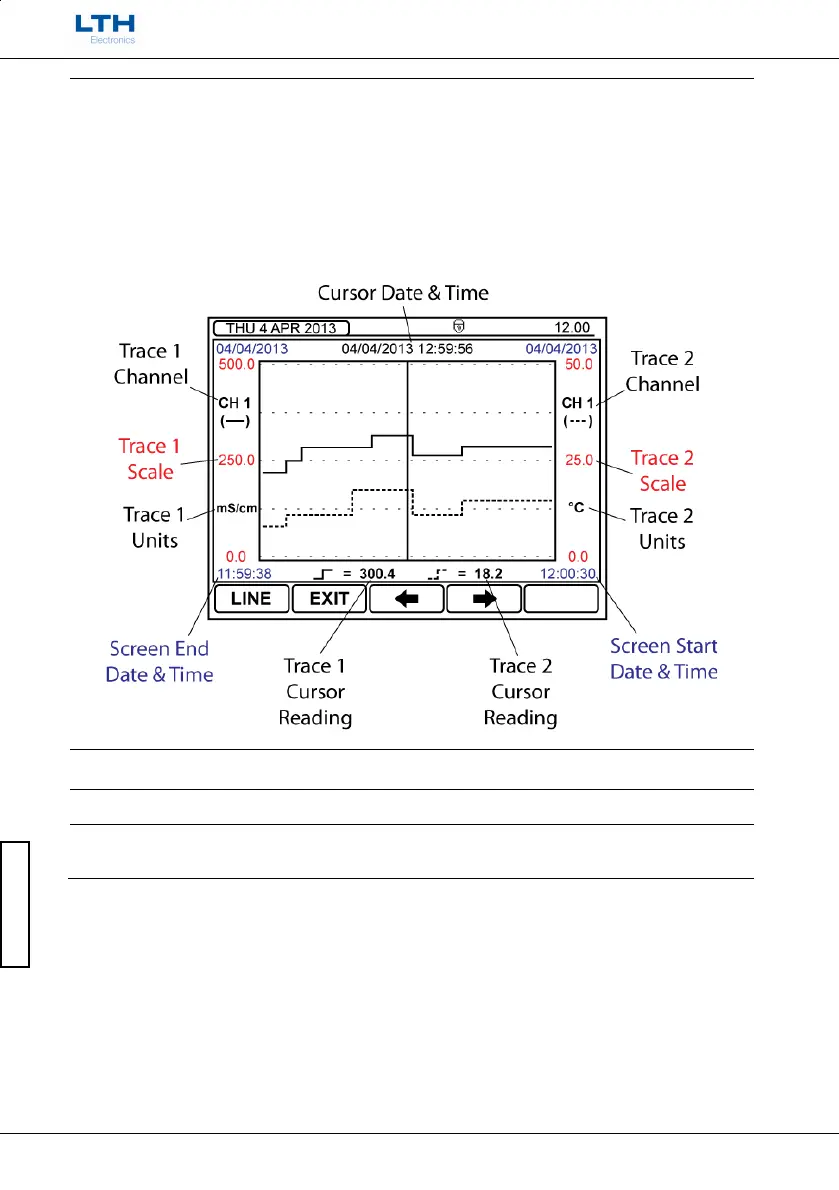Data Logging
- 32 -
User Interface Guide
SD Card Data Logging Graph
Once Configured the SD card Data Logging Graph starts by showing the closest reading to the one
selected by the time and date. The user can then use the cursor to scroll backwards and forwards in
time through the log on the SD card. Each screen shows 50 readings. For faster scrolling the user
can turn on
page mode where by the screen jumps a page at a time through the readings. Where a
break occurs in the trace you have reached the end of one file and the beginning of the next. Note:
there may be a delay in scrolling when new data is loaded from the SD card.
PAGE
– Toggles between the cursor moving a line at a time or at a page at a time.
– Press to exit and return to View SD Card Data Logging menu.
– Moves the cursor across the screen. The pointed to value will be displayed at the
bottom of the screen and the time at the top.
