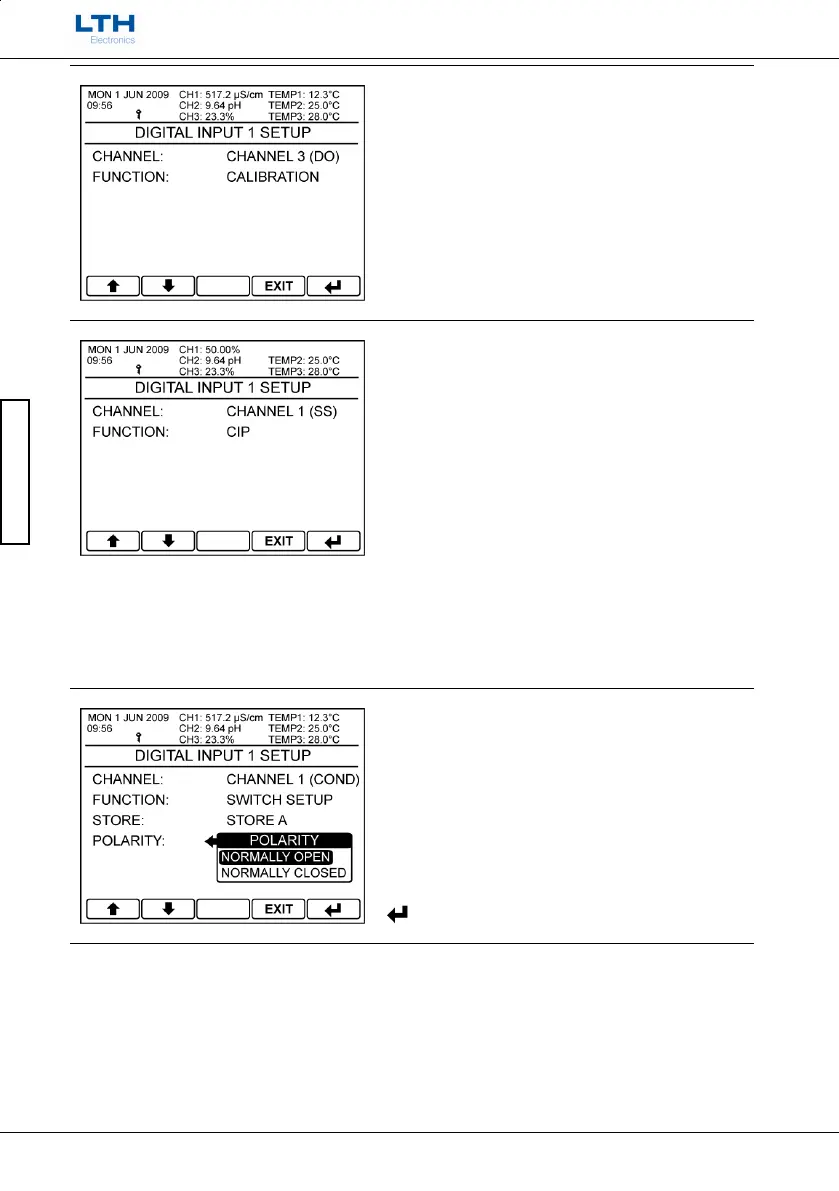Digital Inputs
- 32 -
MXD70 Setpoints, Current Outputs, and
Digital Inputs Configuration Guide
Digital Inputs
Calibration
Initialise a dissolved oxygen span calibration. See
Dissolved Oxygen input card manual for more
information.
CIP
The CIP input indicates to the associated sensor
channel that a CIP event is in progress so that the
sensor can be disabled, to prevent overstressing the
probe. When active a “CIP ACTIVE” message appears
next to the associated channel and the probe signal
will go to 0000.
As this will affect the setpoints and current outputs
associated with this channel the user is
recommended to assign an additional digital input to
this channel set it to offline and energise the digital
input in tandem with the CIP input.
Note. CIP is only available on Suspended Solids and
Turbidity input channels.
Polarity
Configure whether the digital input activates on the
closing of circuit (normally open) or the opening of
the circuit (normally closed).
/ – Select Option
EXIT
– Cancel
– Save Selection
