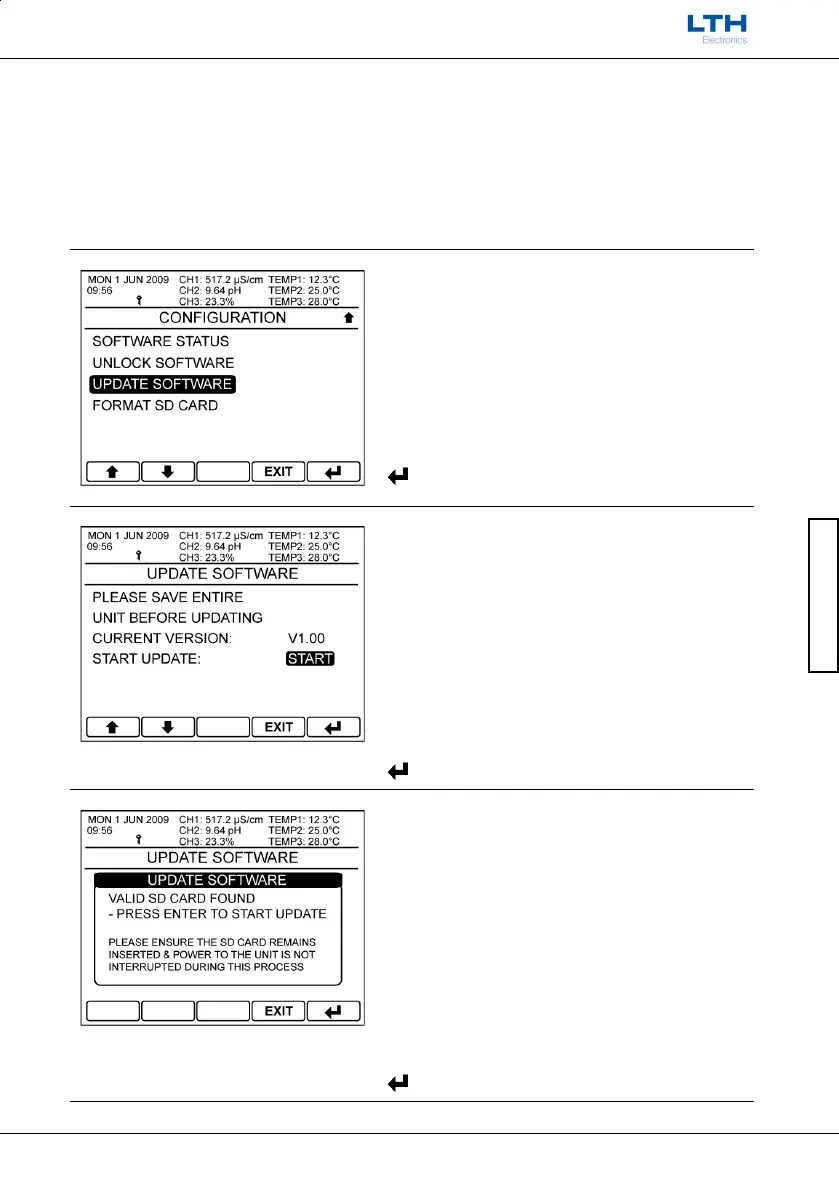Update Software
User Interface Guide
- 19 -
Update Software
The MXD70 Series operating software can be upgraded by saving the latest version from LTH onto a
SD card, inserting it into the instrument and following the instructions below. All three files must be
present on the SD card for the update to work. All units supplied after 1
st
October 2012 now support
SDHC and SDXC cards using the fat32 format. If the card is not formatted correctly the instrument will
inform the user, the card must then be reformatted using the Format SD Card function.
Caution! The MXD70 update may take up to 5 minutes, during which time the unit will not operate.
Update Software
Select the update software option from within the
configuration menu.
Update Software
Verify that the new software is of a higher version
than the current one shown. It is recommended that
the entire unit is saved before the update is started.
See the “Save Setup” section for instructions.
Select start to continue.
– Return to Configuration Menu
Update Software
If the instrument has verified that all of the required
software is present on the SD card press enter to
begin the update.
During the update the display and LEDs will indicate
the progress of the update.
Once finished the instrument will restart
automatically.
– Return to Update Software Menu
