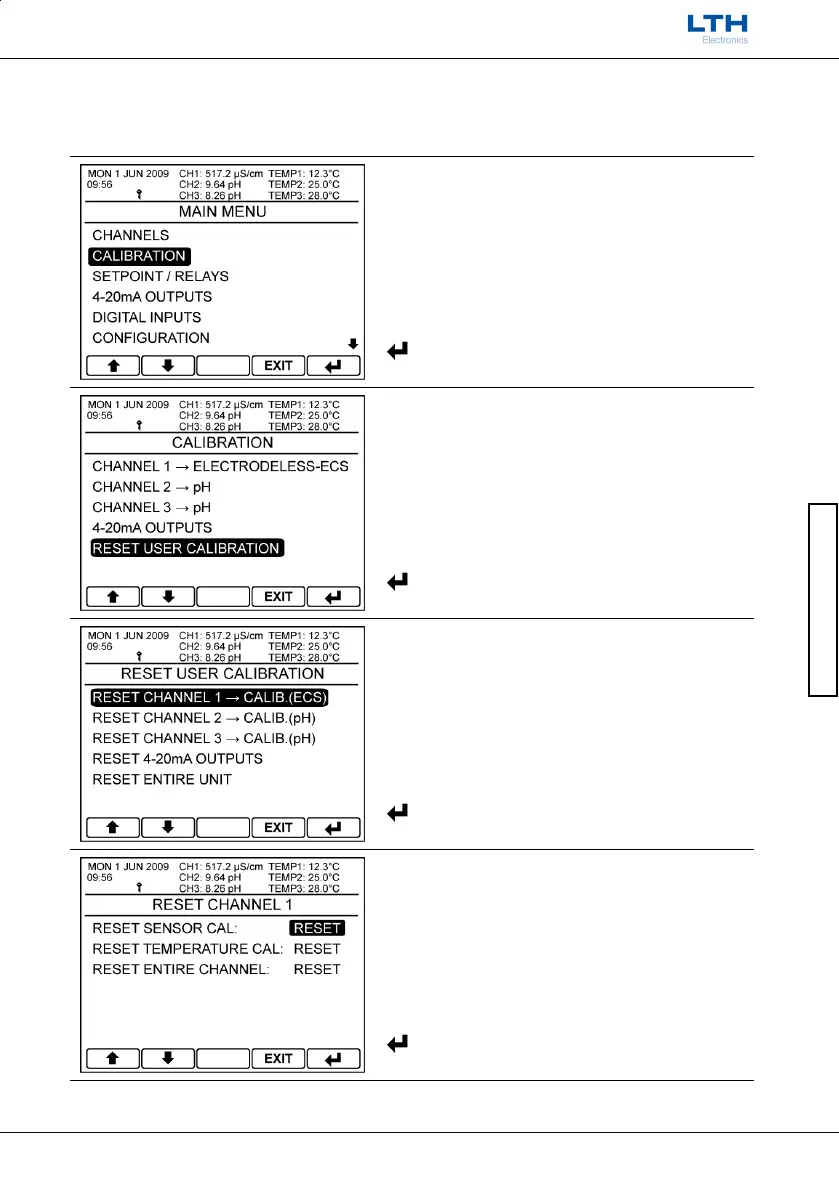Channel Calibration
MXD70 Electrodeless Conductivity
Setup and Operating Guide
- 29 -
Channel Calibration
Resetting the User Calibration
If required the user can reset the user calibrations to their default states.
Main Menu
From the front screen press the menu button to
show the main menu options and select Calibration.
/ – Select Option
EXIT
– Return to Front Screen
– Enter Option
Calibration
Select Reset User Calibration.
/ – Select Option
EXIT
– Return to Main Menu
– Enter Option
Reset User Calibration
Select the required conductivity input channel.
/ – Select Option
EXIT
– Return to Calibration
– Enter Option
Reset Channel User Calibration
Select whether to reset the sensor calibration, the
temperature calibration or reset the all of the
channel’s user calibrations.
/ – Select Option
EXIT
– Return to Reset User Calibration
– Enter Option
