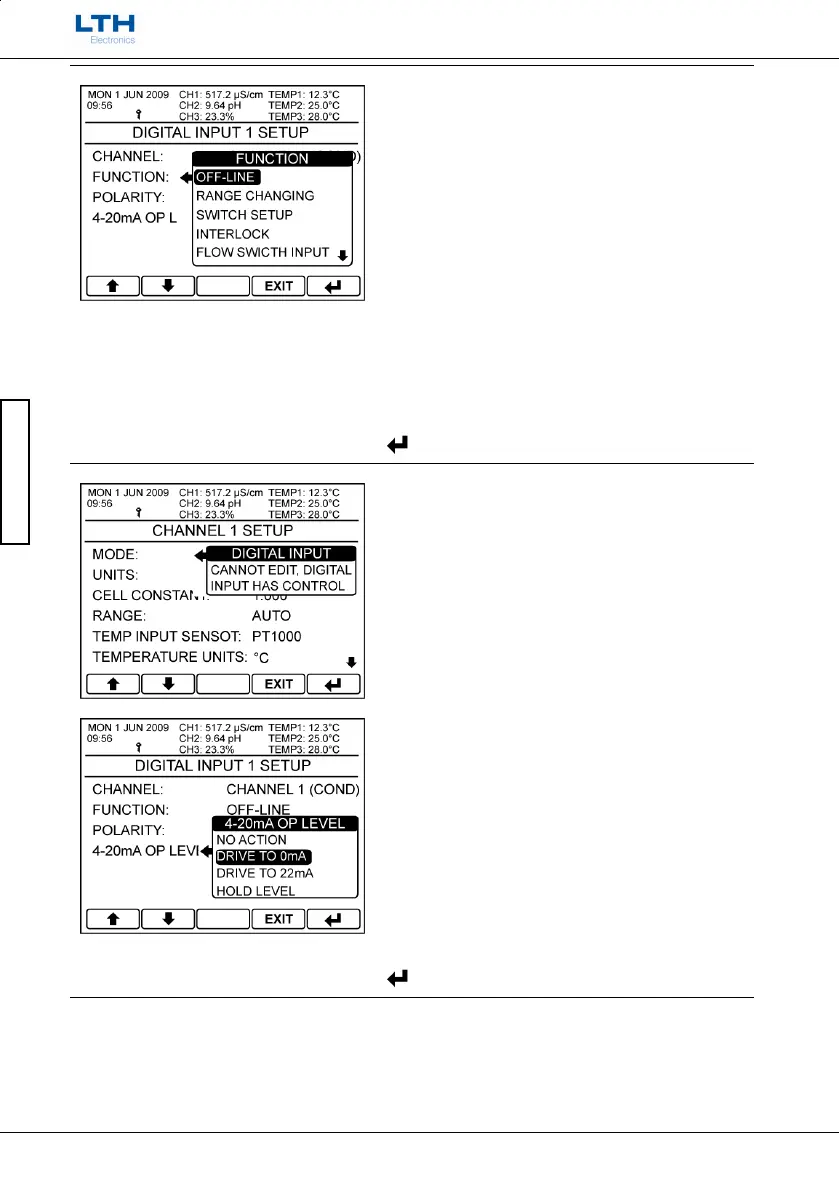Digital Inputs
- 30 -
MXD70 Setpoints, Current Outputs, and
Digital Inputs Configuration Guide
Digital Inputs
Function
The digital input can be configured to operate in the
following ways:
Offline
Interlock
Flow Switch Input
Tank Level Switch
Clean
Range Changing
Switch Setup
Calibration
CIP
/ – Select Option
EXIT
– Cancel
– Save Selection
Offline, Interlock, Flow Switch Input, Tank Level
Switch
These four functions when active will take the
associated sensor input channel “offline”. This causes
any setpoints associated with the channel to de-
energise.
They are also accompanied by a message on the
front screen informing the user which action is
currently active.
Note – When a digital input is assigned to one of
these functions the user can no longer take the
associated channel offline using the menu item in the
channel setup menu or the channel calibration menu.
As indicated by the “Cannot Edit, Digital Input Has
Control” message.
In addition to de-energising any associated setpoints
the user can also define the operation the current
outputs associated with the sensor input channel.
/ – Select Option
EXIT
– Cancel
– Save Selection
