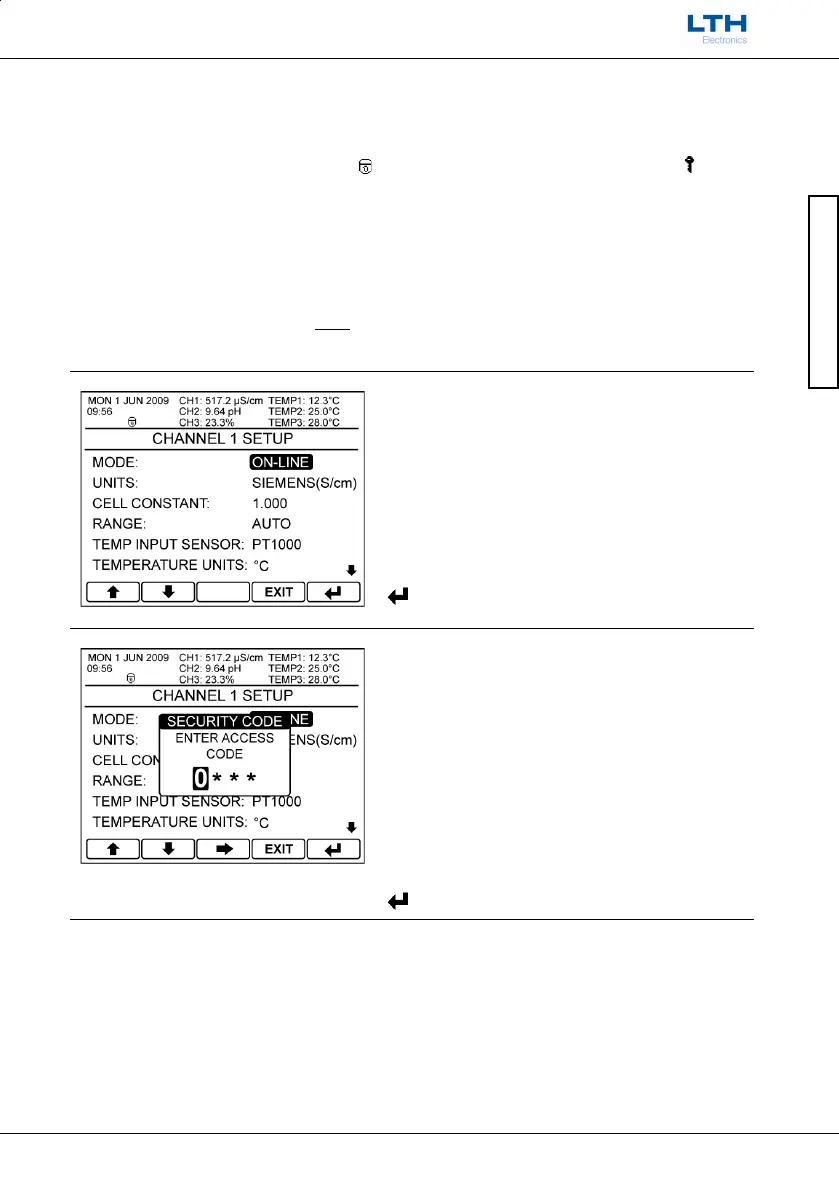Security Code Access
User Interface Guide
- 9 -
Security Code Access
To protect the instrument setup from unauthorised or accidental tampering, a security access code
system is present. This is implemented via the instrument’s menu system which operates in two
modes, “locked” as indicated by a padlock symbol and “unlocked” as indicated by a key symbol.
The locked mode allows the user to observe the instruments configuration but without the ability to
change it. If the user wishes to change a setting then the “Security Code” pop-up will appear that will
prompt them to enter the security code which will then change the instruments mode to “unlocked”.
Once unlocked, the user can change any setting without having to re-enter the security access code,
however the instrument will automatically lock itself if no further buttons are pressed after 2 minutes
30 seconds.
The default security access code is
1000
Select the option you wish to change and press enter
to bring up the Security Code pop-up.
Enter the required Access Code.
If the code is incorrect the user will be prompted to
try again.
If the code is correct the padlock at the top of the
screen will turn to a key and the unit will be unlocked
– Increase / Decrease Digit
