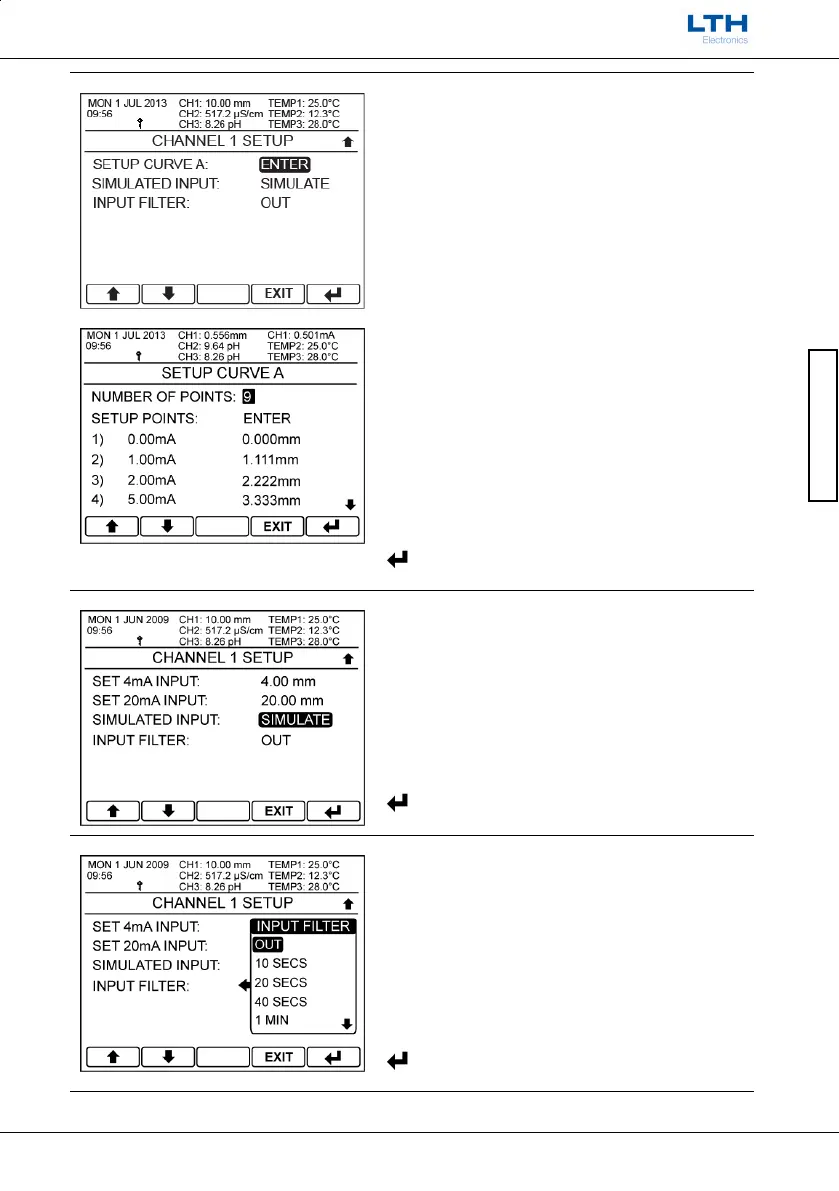Channel Setup
MXD70 Auxiliary mA Input
Setup and Operating Guide
- 17 -
Channel Setup
Setup Custom Curve
The Auxiliary mA input provides the user with the
facility to enter a custom relationship between the
incoming mA measurement and the displayed value.
To enter the relationship, first set the input mode to
“Curve A”, or “Curve B”. Then select the “Setup Curve
X” menu.
The new screen provides the following options.
Number of points – Define the number of data
entry points which make up the custom curve
(Maximum of 10)
Setup Points – Automatically define the points
one after another.
Data Points – Alternatively the user can edit a
single point by selecting it in the menu.
Reset Curve – Reset all points back to zero
/ – Increase / Decrease Digit
– Select Next Digit
EXIT
– Cancel
– Save Value
Simulated Input
See Simulated Channels section of the Setpoints,
Current Outputs, Digital Inputs Configuration Guide
for more information.
/ – Select Option
EXIT
– Return to Main Menu
– Enter Option
Input Filtering (Averaging)
When very noisy environments are encountered, this
function will allow the user to filter the sensor
readings by taking a running average over the time
period selected (from 10 seconds to 5 minutes).
/ – Select Option
EXIT
– Return to Main Menu
– Enter Option
