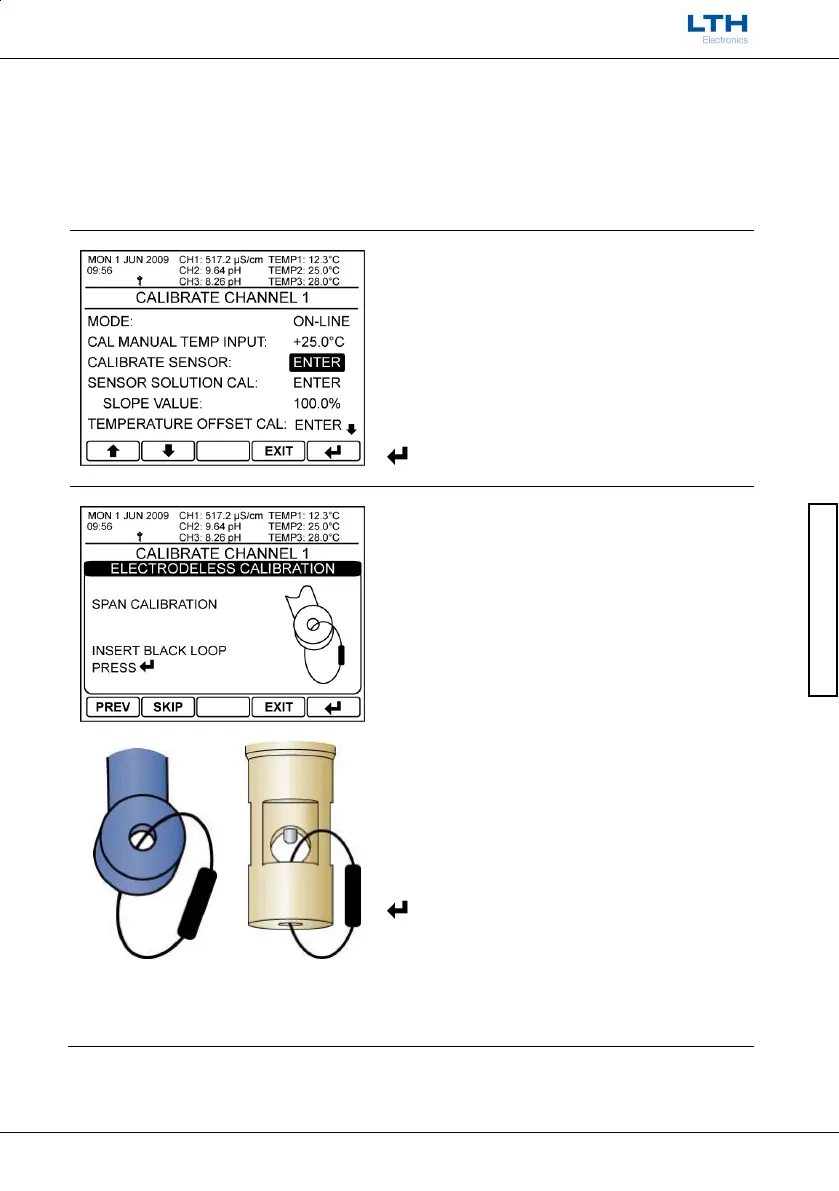Channel Calibration
MXD70 Electrodeless Conductivity
Setup and Operating Guide
- 27 -
Channel Calibration
Sensor Loop Calibration
The sensor calibration is a one off configuration calibration, to allow for losses due to cable length and
sensor output variations. It must be completed when either a sensor or sensor cable is changed. To
complete the calibration the four loop resistors (Black, Glue, Green, Pink) supplied with the input card
must be used, once completed do not discard the resistors as they will be required for future
calibration and checks. The resistors must be removed prior to installing the sensor into a pipe or tank.
Calibrate Sensor
To start the sensor loop calibration select the
“Calibrate Sensor” item from the desired channel’s
calibration menu.
/ – Select Option
EXIT
– Return to Select Calibration Channel
– Enter Sensor Calibration
Insert Black Loop
Attach the Black (5000Ω) loop resistor to the sensor
as shown, then press the enter button. The screen
will then indicate that the unit is sampling the sensor.
If the calibration has been completed successfully
then the instrument will automatically prompt for the
next loop resistor.
If the fail message appears then there has been a
calibration problem check the loop resistor, the
sensor and the cable. If all appears correct press the
“prev” button then the enter button to restart the
calibration.
PREV
– Exit Calibration Without Saving
SKIP
– Skip to Next Calibration Point
EXIT
– Exit Calibration Without Saving
– Initiate Calibration
ECS20 Series
Sensor
ECS40 Series
Sensor
Loop Resistor Path
