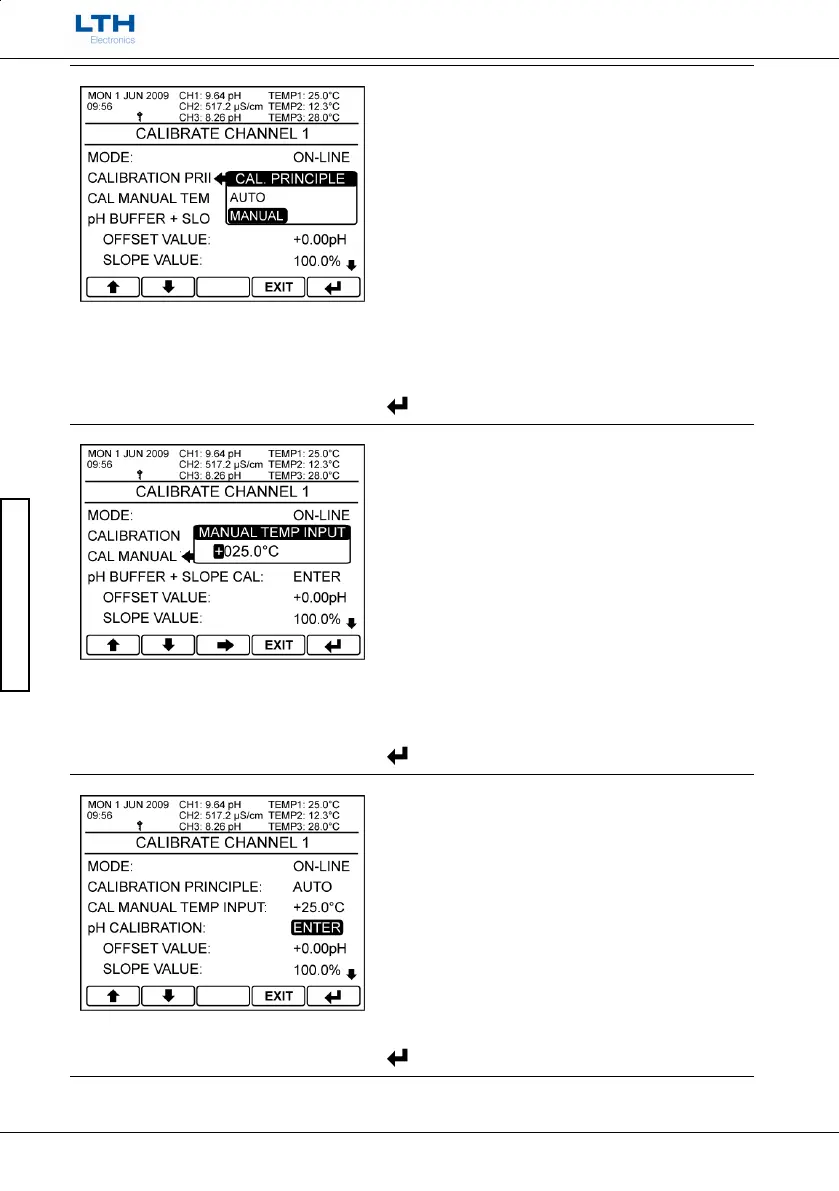Channel Calibration
- 32 -
MXD70 pH / Redox
Setup and Operating Guide
Channel Calibration
Calibration Principle
This setting defines the operating mode of the pH
Electrode calibration. In Auto mode the instrument
automatically adjusts the offset and slope. In Manual
mode the user manually adjusts the reading to match
known values.
Only available when units set to pH in the channel
setup menu and if available probe type is set to glass.
See page 29 for more details.
/ – Select Option
EXIT
– Cancel
– Save Selection
Calibration Manual Temperature Input
This setting allows a different fixed temperature
value to be used when calibrating. Makes it easier to
calibrate a standard solution at a different
temperature to the process.
Only available when the units are set to pH and
temperature compensation mode has been set to
manual in the channel setup menu.
/ – Increase / Decrease Digit
– Select Next Digit
EXIT
– Cancel
– Save Value
pH Calibration
Enter the pH Auto Calibration routine.
Only available when units set to pH in the channel
setup menu and calibration principle is set to auto in
this menu.
See page 39 for more details.
/ – Select Option
EXIT
– Return to Select Calibration Channel
– Enter pH Auto Calibration
