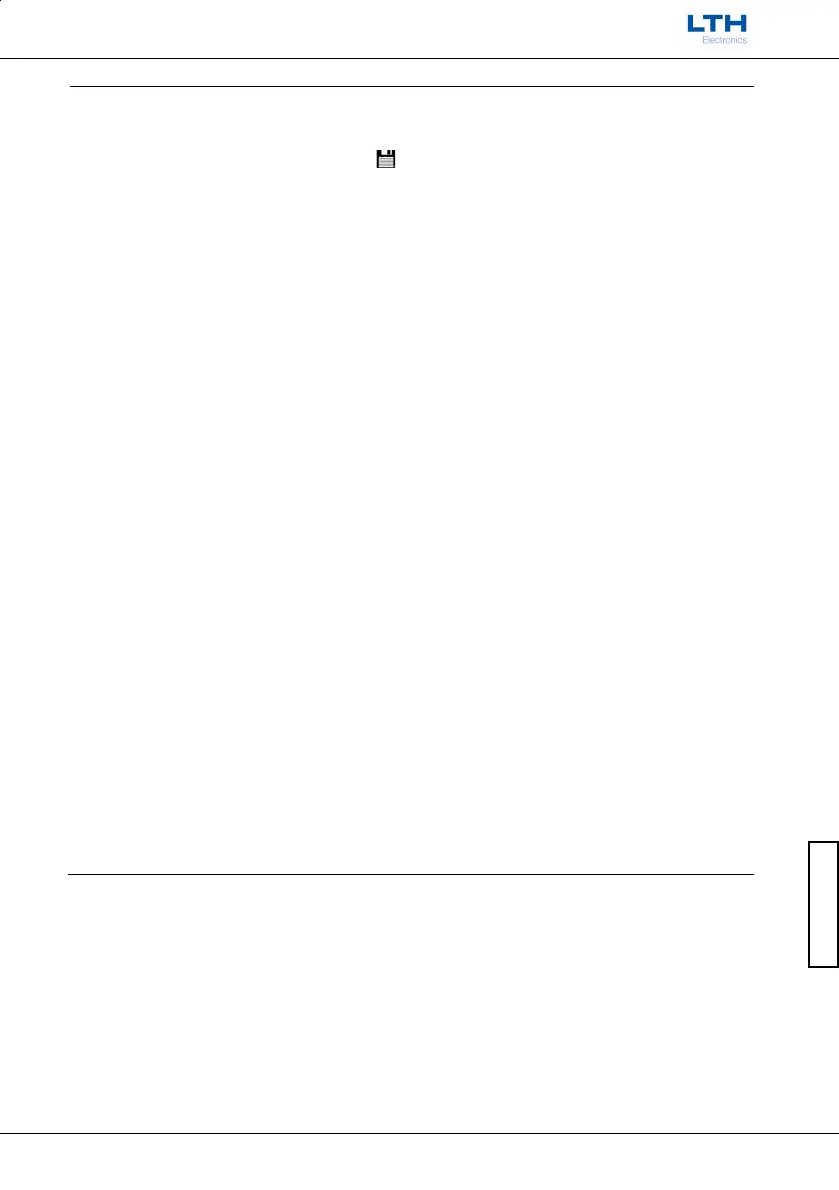Data Logging
User Interface Guide
- 33 -
Viewing the SD Card Data Log on a PC
Before the user removes the card from the instrument they must first stop the SD Card data logging
(see page 27) and the SD card active symbol must not be present at the top of the screen.
Once removed place the SD card in the card reader connected to the pc. Open the SD card in the
file explorer and browse to either the Data Logging folder to view the SD card data logging or the
Live Trend folder to view the live trend log saves.
Each file is limited to 65535 logs; when this limit is reached the instrument will automatically create
a new file. The instrument will also automatically create a new file if the configuration of the
instrument is changed whilst the data logging is active.
Each file name contains the date and time of when it was created. The data is stored as a comma
separated variable (CSV), which can be read by Microsoft Excel.
The first column of data contains the date and time of each sample. Note: by default Excel hides the
seconds value, to display this you need to apply a custom format to the column as follows:
dd/mm/yyyy hh:mm:ss.
The proceeding columns contain:
• The main sensor reading and units,
• Any secondary readings and units i.e. temperature.
• The status of any setpoints associated with the logged channels, where 0 = off, 100 = fully on.
When using a proportional control mode this number represents the setpoint output as a
percentage of the proportional band.
• The output level of any current output associated with the logged channels.
• The status of any digital input associated with the logged channels, where 0 = inactive and 1 =
active.
• Any active error messages.
! Beware the file is not
protected; changes can be made and may be irreversible. If any changes are
made it may affect the ability for the instrument to read the file if it is placed back into the
instrument.
