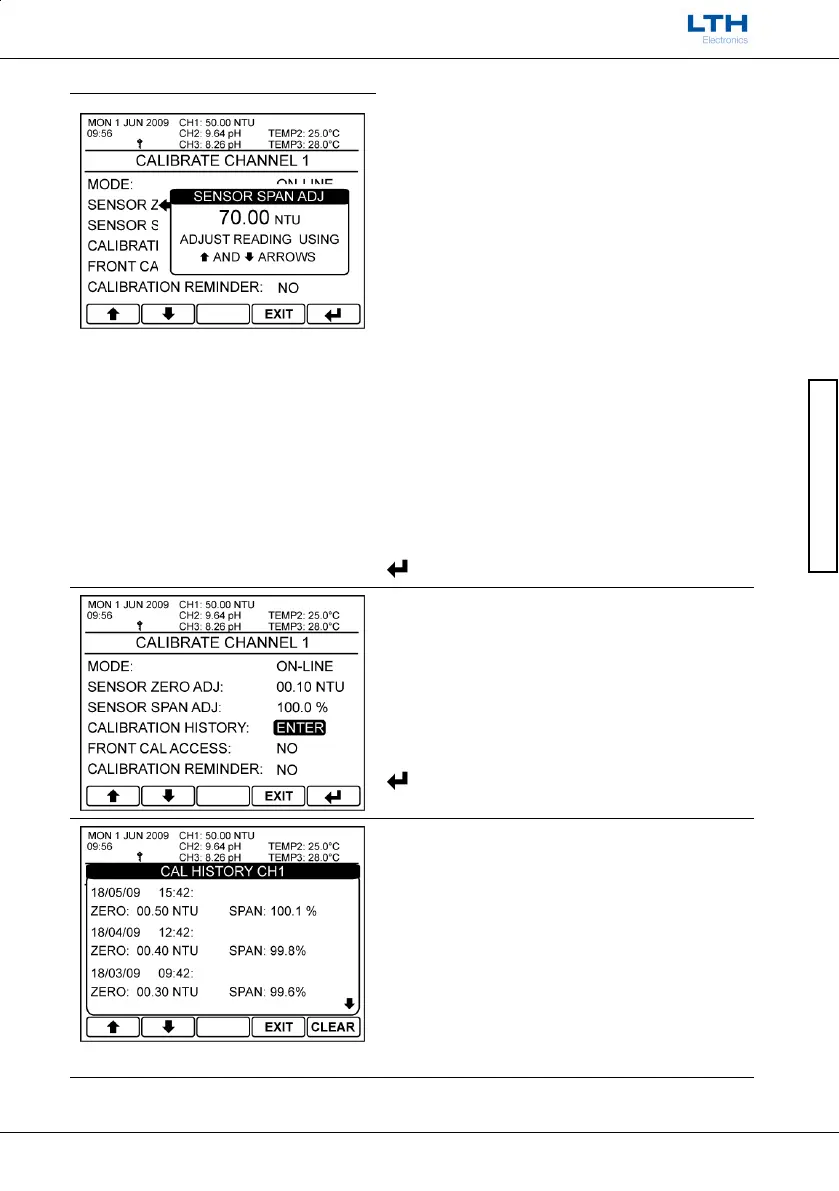Channel Calibration
MXD70 Suspended Solids / Turbidity
Setup and Operating Guide
- 19 -
Channel Calibration
Sensor Span Adjustment
If the zero point of the measuring point is correct but
the highest calibration point is incorrect then the
sensor span adjustment will shift the end point of the
curve up or down. This changes the slope of the
output curve.
The current sensor reading can be seen in the pop-up
window and is adjusted by pressing the up and down
arrows. When the reading is correct press the enter
button to store the adjustment.
The amount of slope adjustment currently being
applied to the sensor is shown in the channels
calibration menu as a %. Where 100% equals no
adjustment, a slope of greater than 100% equals a
steeper slope and a slope of less than 100% equals a
shallower slope.
/ – Adjust the Reading Up or Down
EXIT
– Cancel
– Save Adjustment
Enter Calibration History
The MXD70 series has a calibration history feature
which allows the user to review the record of sensor
calibrations.
To enter the calibration history menu press enter.
– Enter Calibration History
Calibration History
The calibration history page provides a record of all
Offset and Slope calibrations carried out.
The data includes the date and time of the
calibration, the calculated Zero Offset and the
calculated Span Slope.
/ – Move To Next Page Up or Down
EXIT
– Return To Calibration Menu
CLEAR
– Clear All of the Calibration History
