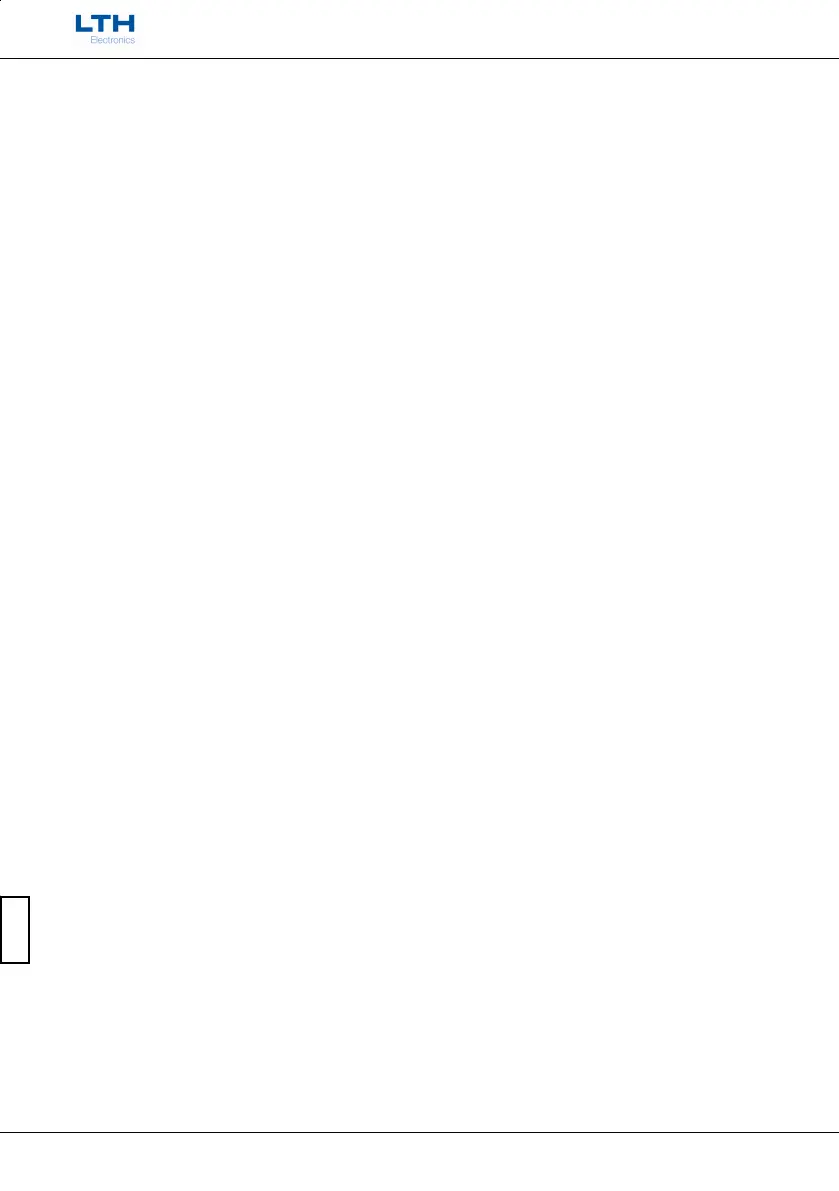Faults
- 62 -
MXD70 Dissolved Oxygen
Setup and Operating Guide
Faults
Fault Finding
NOTE: THERE ARE NO USER SERVICEABLE PARTS INSIDE THE UNIT
The MXD70 Series has been designed to include a wide range of self diagnostic test, some of which are
performed at switch on, and some on a continuous basis. This guide aims to provide a route to
diagnosing and correcting any faults that may occur during normal operation. The table shown
previously in this section gives a list that the MXD70 series generates, along with their probable causes.
If after these checks the fault has not been cleared contact LTH. Please have as much of the following
information available as possible in any communication with LTH, to enable quick diagnosis and
correction of the problem.
Serial number of the instrument, input and output cards.
The approximate date of purchase.
Details of the program settings and application.
Electrical environment and supply details.
Circumstances under which the fault occurred.
The nature of the fault or faults.
Any error messages that are displayed.
The sensor type, cable length and type.
Current output configuration.
Relay connection configuration.
It is often worthwhile to check the measurement by an independent method, for example using a
handheld meter.
The Instrument Appears Dead
Check that power is available to the unit. Using a voltmeter, set to AC or DC, check the power supply
voltage at the connector. The design of the MXD70 Series allows the unit to accept from 85 to 250V AC
or DC, an alternative option allows operation from 18 to 32V AC or DC, check the connection label for
voltage specification. Check that the power cable is securely and correctly attached. There are no user
serviceable fuses fitted within this unit.
The Access Code Does Not Work
It is probable that the access code has either been changed or the operator does not recall the code
correctly. Contact LTH or your local distributor should this problem arise.
The Sensor is Outputting No Current
Ensure that the sensor and temperature input is correctly connected (see Installation Section) and
that the sensor is not faulty or damaged.
Check that the probe type, bias voltage and membrane correction factor have been set correctly in
the instrument. Also ensure all sensor protective caps have been removed.
If using manual pressure and temperature compensation ensure that the correct values have been
entered.
Possible faulty sensor connector. Check to see if sensor connector pins are covered with liquid or
dirt. If the connector appears clean try a new cable or a different sensor.
Possible faulty cable or junction boxes. Check the cable for any open or short circuits with a
multimeter.
Membrane body is not filled with sufficient electrolyte. Refill if possible.
Heavily contaminated or defective membrane. Gently clean the membrane surface with a soft clean
cloth or tissue wetted with distilled or D.I. water, or replace the cartridge.
