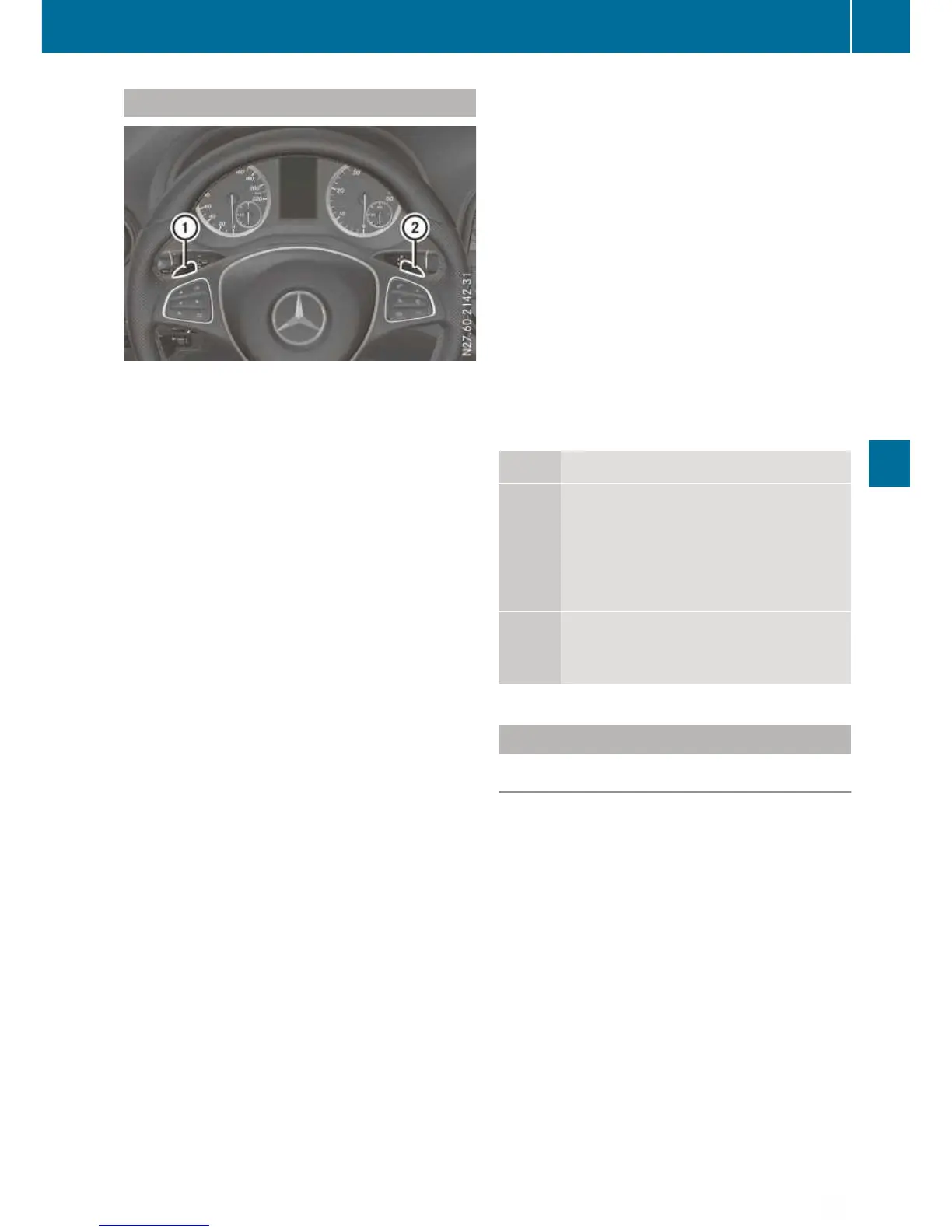Shift ranges
:
To shift down and restrict the shift range
;
To shift up and derestrict the shift range
In transmission position D and drive programs E
and C, you can use the steering wheel gearshift
paddles to change gear yourself, to a limited
degree, and restrict or derestrict the shift range
of the automatic transmission.
X
To shift down and restrict the shift range:
briefly pull left steering wheel gearshift pad-
dle :.
The automatic transmission shifts to the next
gear down, depending on the gear currently
engaged. The shift range is also restricted.
The transmission position indicator also
shows the set shift range, e.g. D2. The auto-
matic transmission shifts only as far as the
relevant gear.
or
X
Pull and hold left steering wheel gearshift
paddle :.
The automatic transmission will shift to a
range which allows easy acceleration and
deceleration. To do this, the automatic trans-
mission shifts down one or more gears and
restricts the shift range.
The transmission position indicator also
shows the set shift range, e.g. D2. The auto-
matic transmission shifts only as far as the
relevant gear.
The automatic transmission does not shift
down if you pull the left steering wheel gear-
shift paddle whilst travelling at too high a
speed. If the maximum engine speed for the
restricted shift range is reached and you con-
tinue to depress the accelerator pedal, the
automatic transmission will shift up automat-
ically. This protects against engine over-
speed.
X
To shift up and extend the shift range:
briefly pull right steering wheel gearshift pad-
dle ;.
The automatic transmission shifts to the next
gear up, depending on the gear currently
engaged. This derestricts the shift range at
the same time.
If the display shows only transmission posi-
tion D, the shift range restriction is cancelled.
X
To derestrict the shift range: pull and hold
right steering wheel gearshift paddle ;.
The automatic transmission shifts up one or
more gears depending on the gear currently
engaged. At the same time, the shift range
restriction is cancelled and the display shows
transmission position D.
Shift ranges and driving situations
=
Use the engine's braking effect.
5
Use the braking effect of the engine
on downhill gradients and for driving:
R
on steep mountain roads
R
in mountainous terrain
R
in arduous conditions
4
Use the braking effect of the engine
on extremely steep downhill gradi-
ents and long downhill stretches.
Drive programs
General notes
You can use the program selector button to
choose between different drive programs for the
automatic transmission. Engine management
and the gearshifting characteristics of the auto-
matic transmission change depending on which
drive program is selected. Thus, a more comfort-
oriented or a more economical driving style is
supported, depending on the wish of the driver.
Selecting drive program M deactivates auto-
matic gearshifting, requiring that you change
gear manually.
After the engine is started, the automatic trans-
mission automatically switches to drive pro-
gram C (Comfort) for a comfortable and eco-
nomical driving style.
Automatic transmission
169
Driving and parking
Z
