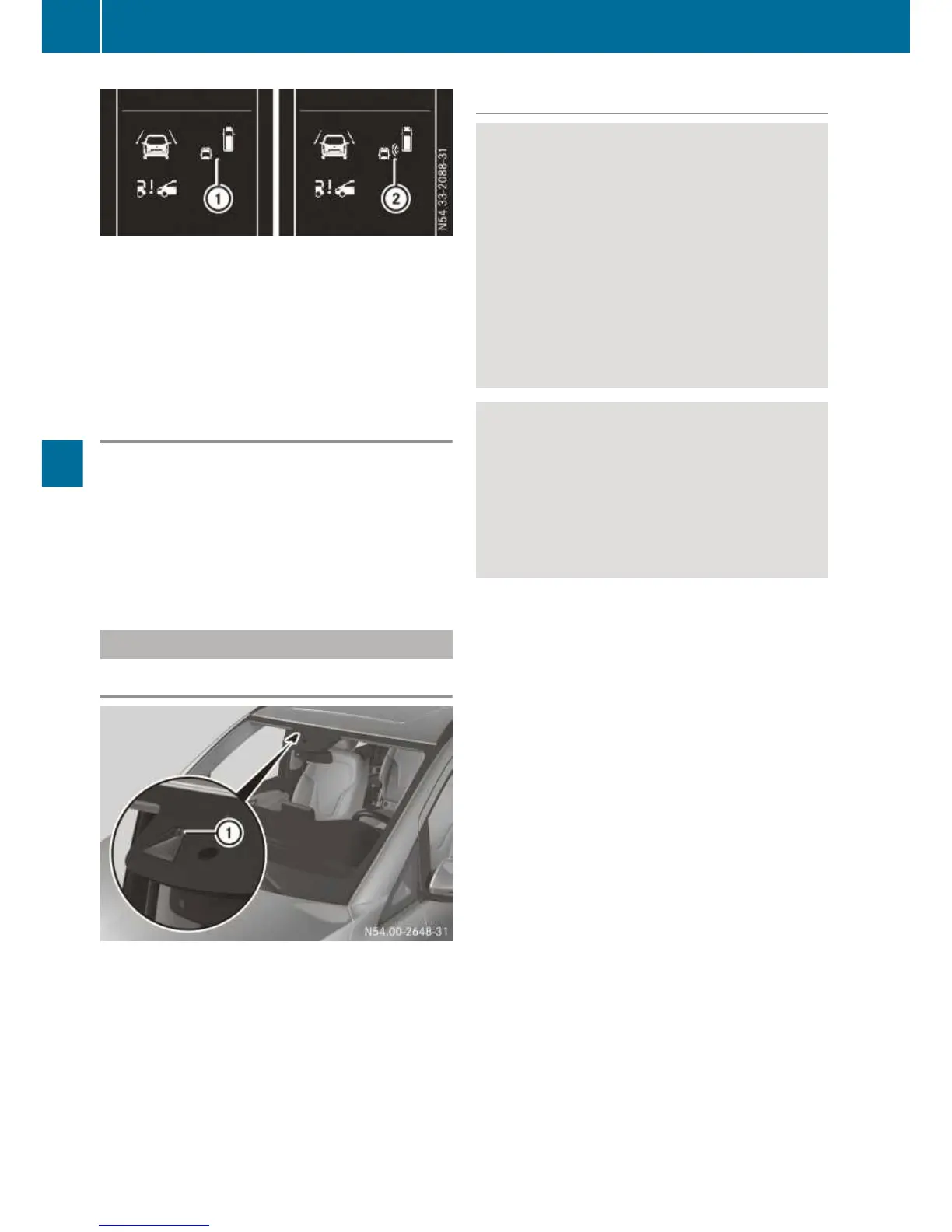Status indicators in the status overview submenu
If Blind Spot Assist is activated, the display
shows symbol : in the Status overview sub-
menu of the on-board computer (Y page 236). If
you are driving faster than 30 km/h, the symbol
also shows radar waves ; between the two
vehicles. Blind Spot Assist is then ready for use.
Trailer towing
If you attach a trailer, make sure that you have
correctly established the electrical connection.
This can be accomplished by checking the trailer
lighting. Blind Spot Assist is then deactivated
and the Blind Spot Assist currently
unavail. See Owner's Manual message
appears in the display.
Lane Keeping Assist
General notes
Lane Keeping Assist monitors the area in front of
your vehicle by means of camera : at the top of
the windscreen. Lane Keeping Assist detects
lane markings on the road and can warn you
before you leave your lane unintentionally.
This function is available in the range between
60 km/h and 200 km/h.
A warning may be given if a front wheel passes
over a lane marking. It will warn you by means of
intermittent vibration through the steering
wheel for up to 1.5 seconds.
Important safety notes
G
WARNING
Lane Keeping Assist cannot always clearly
identify lane markings.
In these cases, Lane Keeping Assist may:
R
give an unnecessary warning
R
not give a warning
There is a risk of an accident.
Always pay particular attention to the traffic
situation and keep in lane, especially if Lane
Keeping Assist alerts you.
G
WARNING
The Lane Keeping Assist warning does not
return the vehicle to the original lane. There is
a risk of an accident.
Always steer, apply the brakes or accelerate
the vehicle yourself, especially if Lane Keep-
ing Assist alerts you.
If you fail to adapt your driving style, Lane Keep-
ing Assist can neither reduce the risk of accident
nor override the laws of physics. Lane Keeping
Assist cannot take into account road, weather or
traffic conditions. Lane Keeping Assist is only an
aid. You are responsible for the distance to the
vehicle in front, for vehicle speed, braking in
good time and for staying in your lane.
Lane Keeping Assist does not keep your vehicle
in its lane.
The system may be impaired or may not function
if:
R
there is poor visibility, e.g. due to insufficient
illumination of the road, or due to snow, rain,
fog or spray
R
there is glare, e.g. from oncoming traffic, the
sun or reflection from other vehicles (e.g. if
the road surface is wet)
R
the windscreen is dirty, misted up, damaged
or covered, for instance by a sticker, in the
vicinity of the camera
R
no, or several, unclear lane markings are pres-
ent for one lane, e.g. in a construction area
R
the lane markings are worn away, dark or cov-
ered, e.g. by dirt or snow
R
the distance to the vehicle in front is too small
and the lane markings thus cannot be detec-
ted
198
Driving systems
Driving and parking
