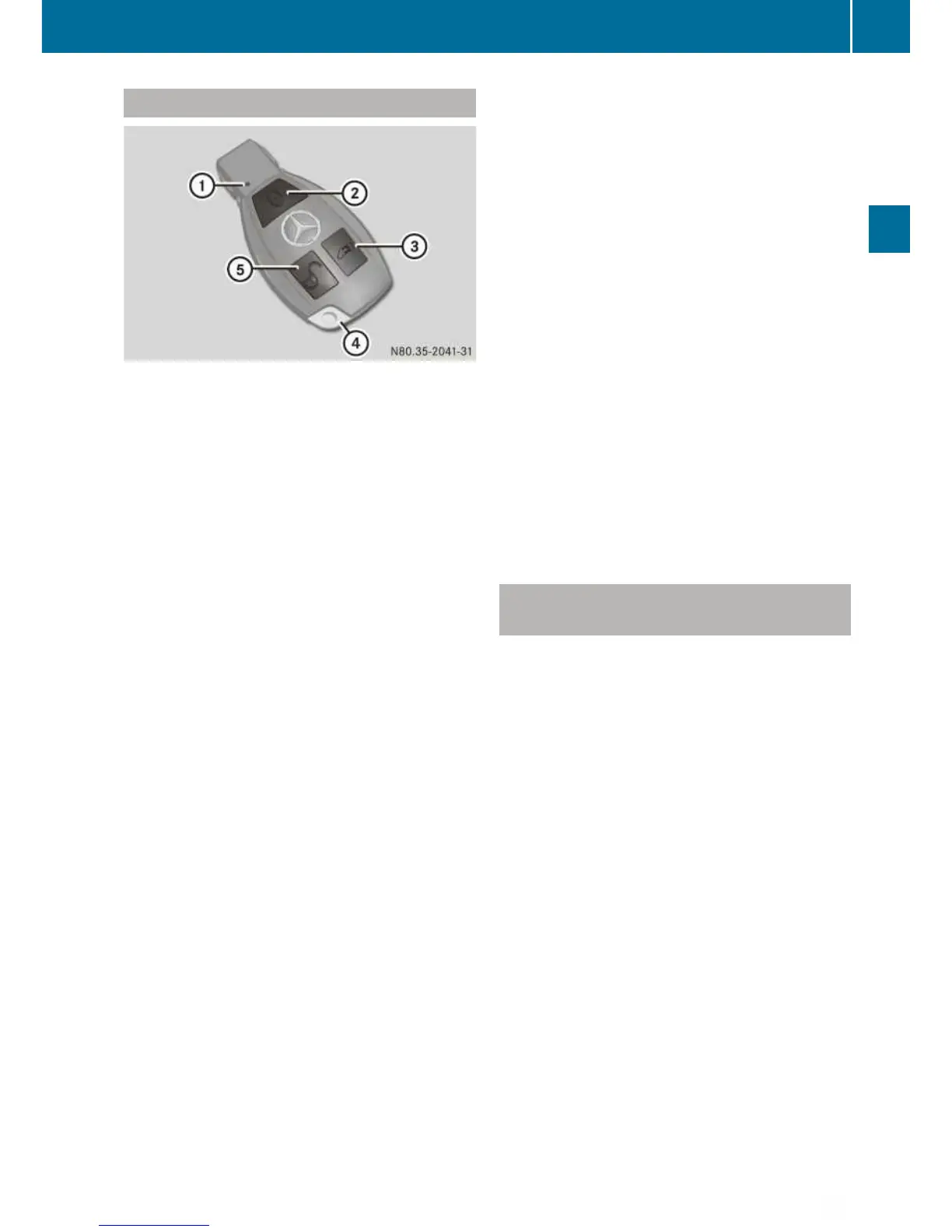Key functions
:
Battery check lamp
;
& To lock the vehicle centrally
=
5 To unlock the sliding doors and the
tailgate or rear door or to unlock and open or
close the electric sliding door
?
Emergency key element
A
% To unlock the vehicle centrally or
unlock the front door(s) only
The vehicle's equipment includes two keys.
There is an emergency key element in each key.
The key can be used to unlock the vehicle from
a distance. To prevent theft, only use the key in
the immediate vicinity of the vehicle.
Change the batteries immediately if battery
check lamp : does not light up briefly with
every press of a button (Y page 79).
X
To unlock centrally: press the % button.
The turn signals flash once.
X
To unlock the sliding doors and the tail-
gate or rear doors only: press the 5 but-
ton.
The turn signals flash once.
If you do not open the vehicle within approx-
imately 40 seconds of unlocking:
R
the vehicle is locked again
R
the anti-theft protection is primed again
X
To lock centrally: press the & button.
The turn signals flash three times if:
R
the anti-theft protection is primed
R
all the doors and the tailgate or rear door
are closed
X
Check the locking knobs on all the doors.
The locking knobs must all be in the lowered
position.
The key's factory setting enables you to cen-
trally lock and unlock the following:
R
the driver's and the co-driver's door
R
the sliding doors
R
the tailgate or rear door
In an emergency, the driver's door can also be
unlocked manually using the emergency key
element (Y page 78).
You can also set an audible signal to confirm
that the vehicle has been locked. The audible
locking-verification signal can be switched on/
off:
R
using the on-board computer on vehicles with
steering wheel buttons (Y page 242)
R
at a specialist qualified workshop for vehicles
without steering wheel buttons
After unlocking using the remote control, the
surround lighting also goes on in the dark. For
vehicles with steering wheel buttons, the sur-
round lighting can be activated and deactivated
in the on-board computer (Y page 241).
Changing the settings of the locking
system
If you travel alone a lot, you may wish to change
the settings of the locking system. Press
the % button to unlock:
R
the driver's and co-driver's door (panel van)
or
R
the driver's door (Tourer or Mixto models)
X
To change the setting: press and hold down
the % and & buttons simultaneously
until the battery check lamp flashes twice
(Y page 77).
If the setting of the locking system is changed
within the signal range of the vehicle, press the
& or % button to:
R
lock or
R
unlock the vehicle
The key now functions as follows:
X
To unlock the driver's door or front doors:
press the % button once.
X
To unlock centrally: briefly press the %
button twice.
X
To lock centrally: press the & button.
Key
77
Opening and closing
Z
